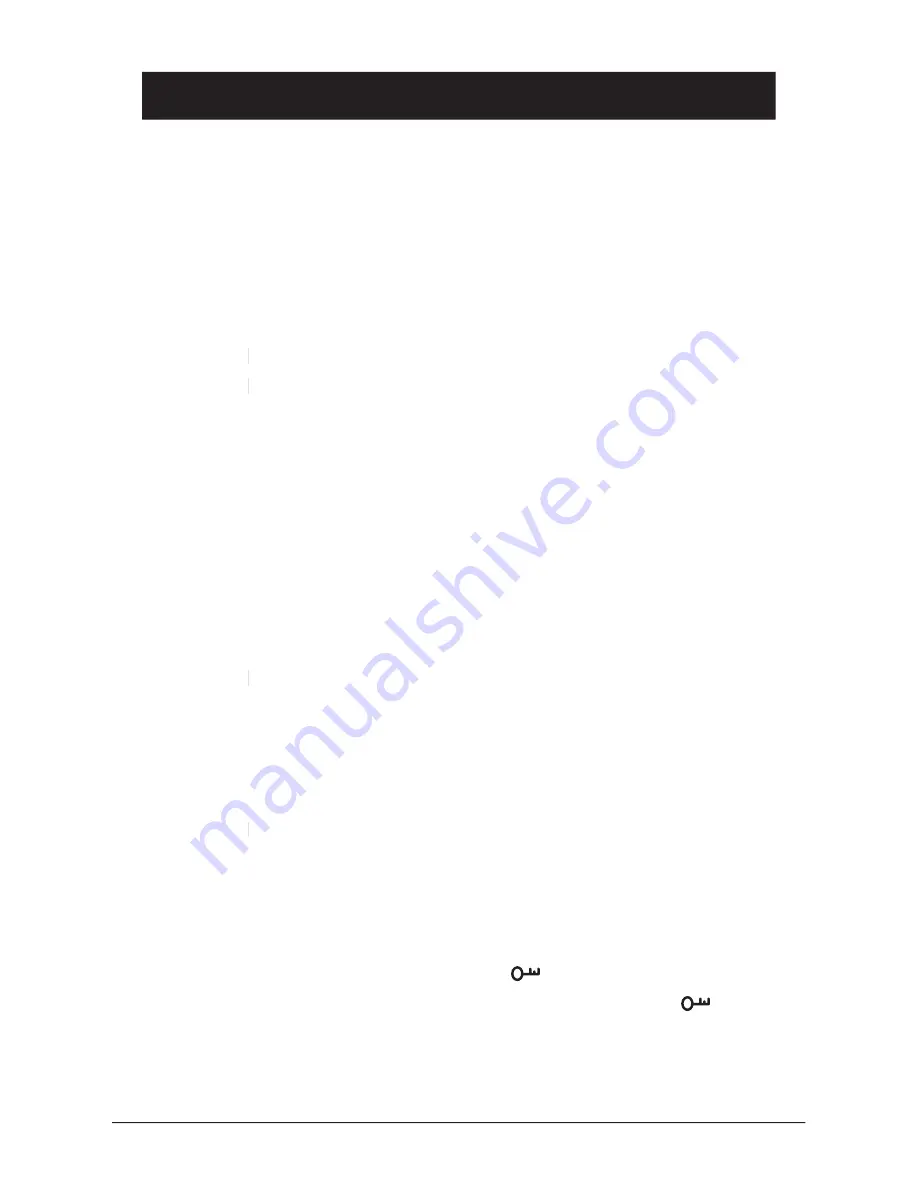
English
www.doro.com
9
Operation
Important!
Please note when programming all references to press = to press once and then immediately
release the button.
Making a Call
1.
Enter the required telephone number. Mistakes can be erased using
C
.
2.
Press
q
the telephone number will now be dialled.
q
q
3.
Press
q
again to terminate the call.
q
q
Please note!
If the telephone cannot connect to a line, a warning tone will be heard. The problem may
be due to the battery running low, the handset being too far from the base unit or all of the
transmission channels being engaged.
Receiving a Call
1.
Wait for the handset to ring.
2.
Press
q
to answer the call.
3.
Press
q
again to terminate the call.
q
q
Redial Button
The last telephone number dialled can be easily redialled using
r
.
1.
Press
r
.
2.
Press
q
the displayed telephone number will now be dialled.
q
q
Key Lock
This function locks the push buttons on the handset to prevent unintentional
usage.
1.
Press and hold
N
until the display shows
.
2.
Deactivate the key lock by pressing and holding
N
again until
is no
longer displayed.
Calls can still be received, even if the key lock is active. When the call is
fi nished, the handset returns to locked mode.
Summary of Contents for 520
Page 1: ... doro 520 Manual ...
Page 2: ...c 9 7 8 1 2 3 4 5 6 ...
Page 21: ......
Page 22: ......
Page 23: ......
Page 24: ...English Version 1 4 ...










































