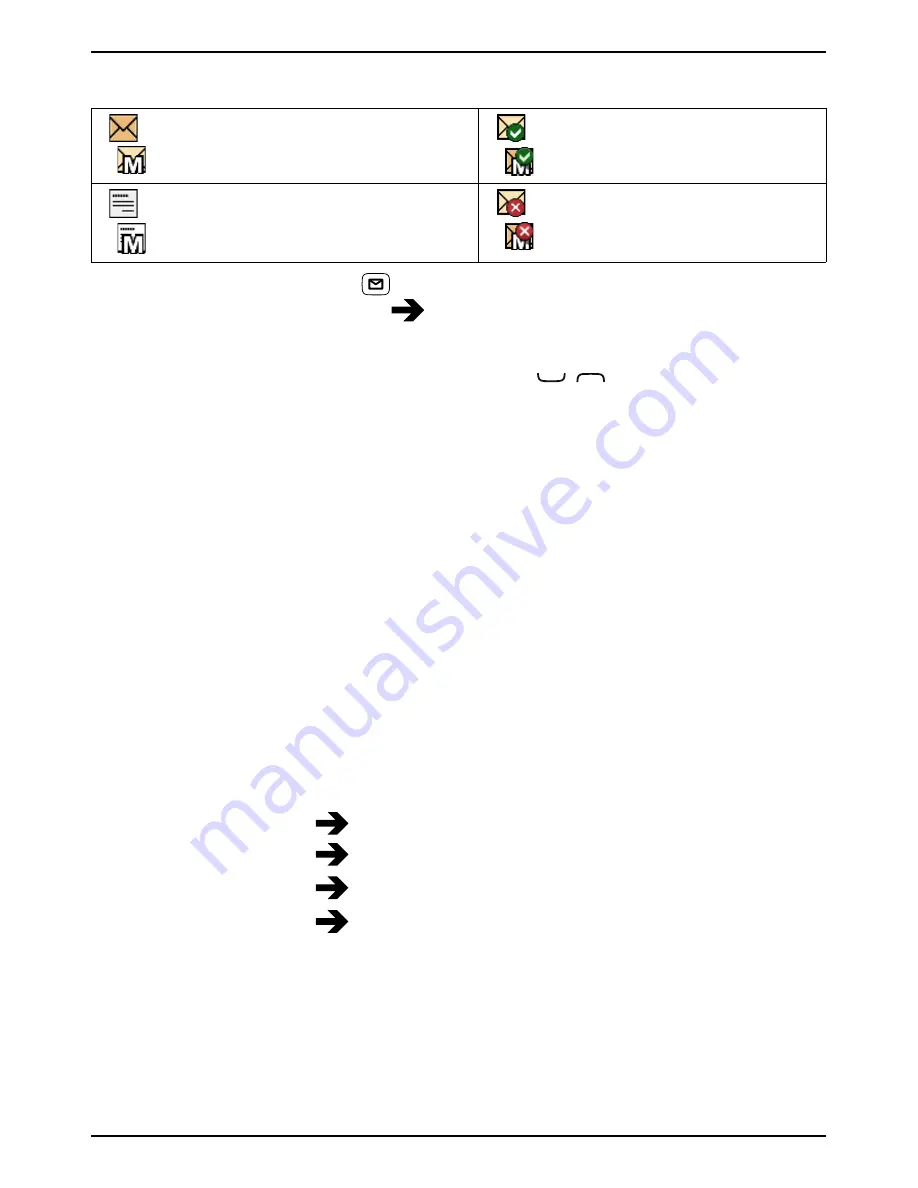
English
Inbox, Outbox and Sent
/
Text message/Picture mes-
sage unread
/
Text message/Picture
message sent
/
Text message/Picture mes-
sage read
/
Text message/Picture
message unsent
1.
Press shortcut button
.
Alternatively press
Menu
Messages
.
2.
Select
Inbox
,
Outbox
or
Sent
.
3.
Select a message and press
Read
. Use
/
to scroll up/down.
4.
Press
Options
:
•
View
(MMS only) to view the message.
•
Call
to call the contact.
•
Resend
to send again to the same receiver.
•
Reply
to write your reply, then press
Send
. The message is sent
immediately.
•
Delete
to delete. Press
Yes
to delete or
No
to return.
•
Download
/
Cancel download
. If the message is not downloaded
yet, press
Download
.
•
Edit
to edit the message, then press
Send
.
•
Forward
to forward the message. Edit the message (if desired),
then press
Send
.
•
Use number
to display all phone numbers contained in the
message as well as the sender's number.
•
Use number
Call
to call the selected number.
•
Use number
Save
to save the number in the phonebook.
•
Use number
Send SMS
to write a new text message.
•
Use number
Send MMS
to write a new picture message.
•
Save objects
(MMS only) to save text and media objects such
as pictures, sound recordings and video.
•
Details
(MMS only) to view details of the message.
5.
Press
OK
to confirm.
17
Summary of Contents for secure 628
Page 1: ...English Doro Secure 628 ...
















































