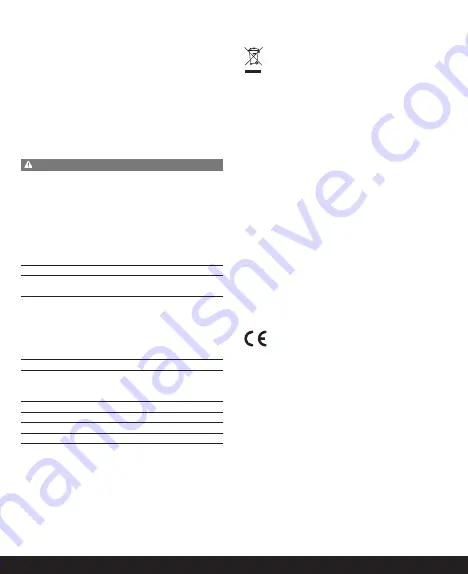
5
05 |
DISPOSAL, CE MARKING
WEEE INFORMATION
The Waste Electrical and Electronic Equipment Directive
(WEEE Directive) is the European community directive
on waste electrical and electronic equipment, which
became European law in February 2003. The main pur-
pose of this directive is to prevent electronic waste.
Recycling and other forms of waste recovery should be
encouraged to reduce waste. The symbol (trash can) on
the product and on the packing means that used electri-
cal and electronic products should not be disposed of
with general household waste. It is your responsibility
to dispose of all your electronic or electrical waste at
designated collection points. Disposing of this product
correctly will help to save valuable resources and it is
a signifi cant contribution to protect our environment as
well as human health. For more information about the
correct disposal of electrical and electronic equipment,
recycling and collection points please contact your local
authorities, waste management companies, your retailer
or the manufacturer of this device.
ROHS CONFORMITY
This product is compliant with the European directive
2011/65/EU of June 08, 2011 for the restriction of use of
certain hazardous substances in electrical and electro-
nic equipment (RoHS) and its amendments.
CE MARKING
The CE marking complies with the European directives.
02 |
INSTALLATION
1. Turn on your PC and wait until system is booted completely.
2. Insert the USB3.0 Micro B plug of USB cord into the USB 3.0 port
on rear side of card reader (fig. 1).
3. Connect the card reader with your PC by plugging the USB 3.0
Type A plug of the USB cord into a vacant USB port on your
PC (fig. 2).
4. When connection is made correctly the LED will light up blue
(fig. 3).
5. Insert your memory card in the corresponding card slot (fig. 4)
and follow the instructions on your PC.
CAUTION
To avoid any data loss, please proceed as follows when remo-
ving your memory card:
Select the icon „Safely Remove Hardware and Eject Media“ in
the taskbar of your computer or go to the appropriate hard drive
and select “Eject” with the right mouse button.
04 |
SCOPE OF DELIVERY
•
Memory card reader
•
USB 3.0 cord
•
Instruction manual
Transfer Rate
High speed USB 3.0 up to 500MB/s
PC Connection
USB Cord with plugs USB 3.0 Type A
/USB 3.0 Micro B
5 Slots for
Slot 1
CF & Micro Drive
Slot 2
Memory Stick (MS, MSD, MSP, MSPD)
Slot 3
Memory Stick Micro (M2), microSD
Slot 4
Secure Digital (SD, SDHC, SDXC)
Multi Media Card (MMC, RS-MMC)
Slot 5
xD Picture Card
Compatibility
USB 1.1, USB 2.0, USB 3.0
Operating System
Windows 7, 8, 10/XP/Vista
MAC OS 10.x or higher
Linux Kernel 1.6.20 or higher
Power Supply
USB Bus 5V
Housing
Plastic with aluminum top, black
Dimensions
approx. 8,6 x 5 x 1,6 cm
Weight
approx. 45 g
03 |
TECHNICAL SPECIFICATIONS




























