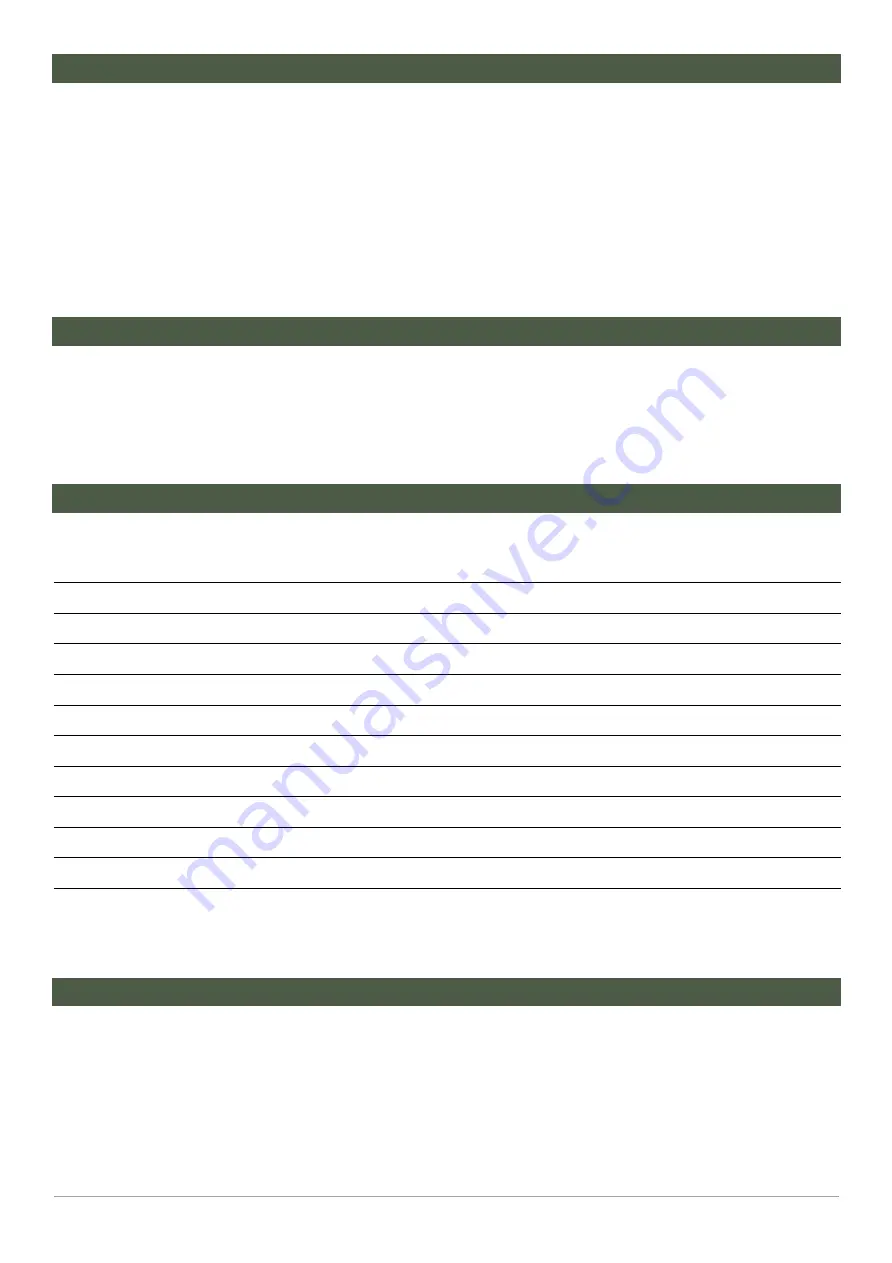
9
doerr-outdoor.de
05 | CHARGING EXTERNAL DEVICES
Connect the device you want to charge, with one of the two USB ports (07) using the USB charging cable (*).
(*) For Apple® series products please use the original USB cord of your Apple® device.
With the PB-10000 you can also charge 2 devices at the same time.
Press the On/Off button (05). The LED capacity indicator (04) lights blue and the charging process starts.
After charging is completed, turn off the solar panel pressing the On/Off button (05). Disconnect the charged device from the solar
panel.
06 | CLEANING AND STORAGE
Never use aggressive cleansing agents or benzine to clean the device. We recommend a soft, slightly damp microfiber cloth to
clean the outer parts of the device. Make sure to take the device off power before cleaning! Store the device in a dust-free, dry and
cool place. This device is not a toy - keep it out of reach of children. Keep away from pets.
07 |TECHNICAL SPECIFICATIONS
Built-in battery
Lithium Polymer
Battery capacity
3.7V/10.000 mAh (=^ 37 Wh)
Solar cells
Monocrystalline
Power solar cell
6 V/21 W
USB Output
5V/2.1A (2x)
Micro USB Input
5V/2A
Charging time via solar panel
approx. 6 hours
USB cable
USB Standard A plug/USB Micro B plug
Protection class
IPX4
Dimensions folded approx.
28 x 19 x 4,5 cm
Dimensions open approx.
28 x 72 x 2 cm
Weight approx.
1.114 g
08 | SCOPE OF DELIVERY
1x Solar panel
1x USB charging cable
1x Safety hints








































