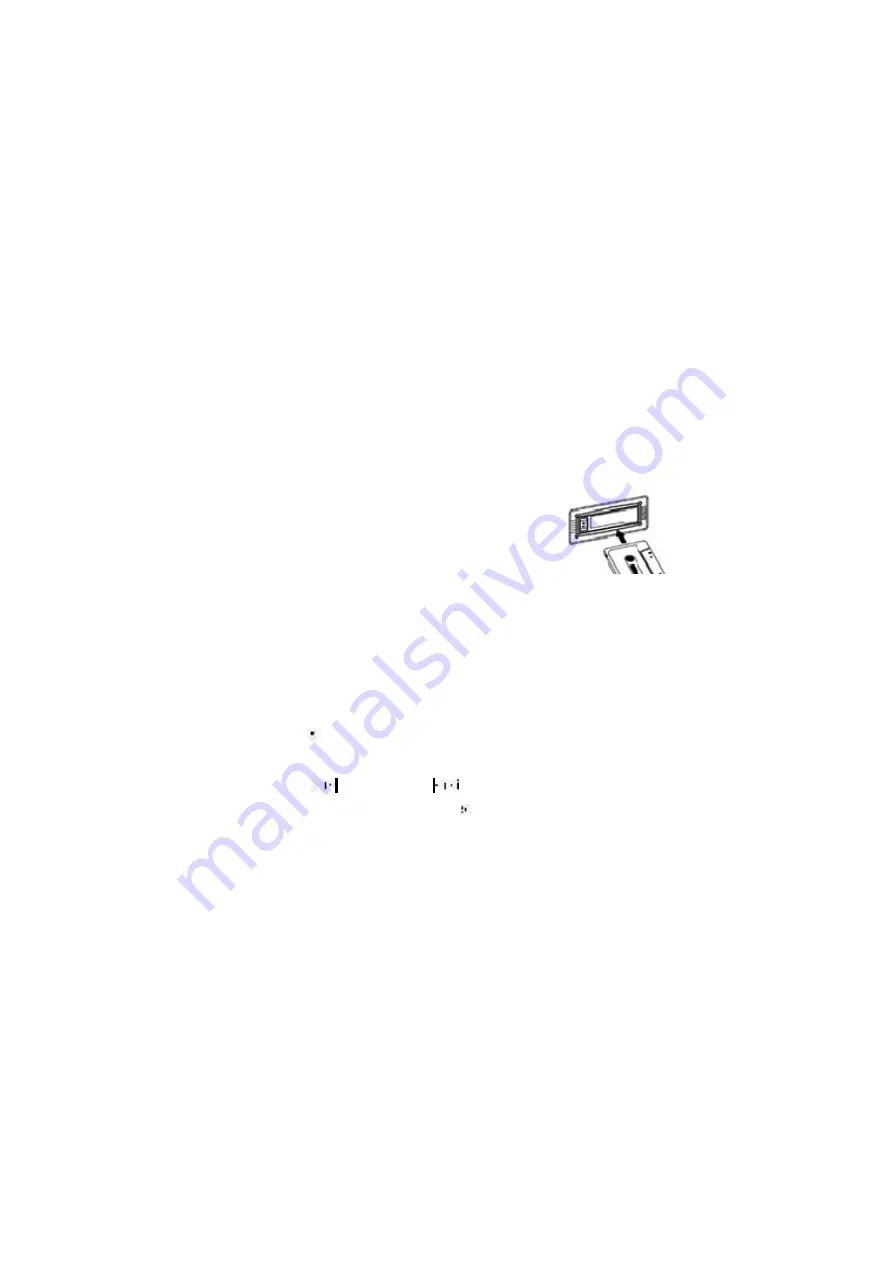
9
The recording speed is 1:1. Recording will take as long as playing the record.
The recording format is preset at MP3 bit rate 128 kbps.
Cassette Operation
1.
Turn the volume knob clockwise to turn the equipment on.
2.
Use the function selector to select TAPE/AUX mode.
3.
Insert a cassette with the tape facing away from you, as illustrated on the right. The
EJECT/FAST FORWARD button will pop out and
the system will start playing the tape automatically.
4.
Turn the volume knob to your desired level.
5.
To fast forward the cassette tape, press the EJECT/FAST FORWARD button halfway
down while the cassette is playing. The tape will be advanced forward rapidly.
6.
To resume normal playback, slightly press the EJECT/FAST FORWARD button again.
The button will fully pop out again.
7.
To stop playback, press the EJECT/FAST FORWARD button completely. Playback will
be stopped and the cassette tape will be ejected.
IMPORTANT!
When using the cassette deck:
Make sure to insert the cassette in the correct direction.
To avoid damaging the cassette, we strongly recommend taking it out
of the equipment after playing the cassette.
Cassette encoding
1.
Set the function button to TAPE/AUX mode and then insert a memory device (USB
drive, SD or MMC card).
2.
Press the record
REC button, it will take 3 - 4 second to read the memory device,
then the USB or SD icon will be flashing on the LC display.
3.
Press the skip up
or skip down
button to select the desired mode (USB
or SD) for encoding, then press the record
REC button again to confirm.




































