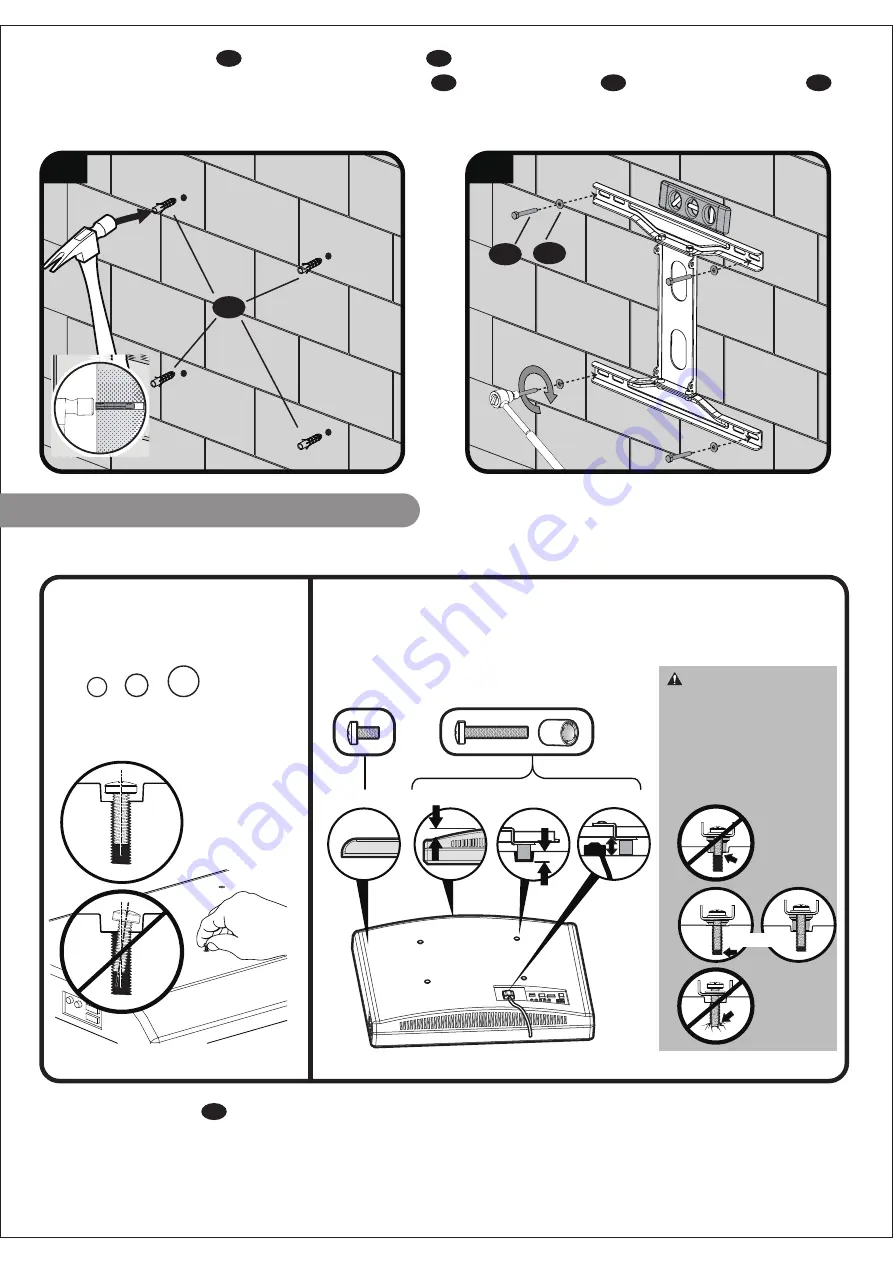
STEP 3: Attach TV Bracket to TV
27
29
29
29
27
28
05
27
28
3.3
3.4
3. Insert four anchors , Be sure the anchors are seated flush with the concrete surface.(fig 3.3)
4. Install wall plate assembly using four lag bolts and four washers . Tighten the lag bolts
only until they are pulled firmly against the wall plate assembly. but do not over tighten. Over
tightening can damage the screw , reducing it's holding power. (fig 3.4)
M6
M5
M8
1.Select TV Screw Diameter
3.Attach the bracket to the back of the TV using the appropriate screws/washers (Flat Back) or
spacer/screw/washer (Round Back / Extra Space). (fig 4.1)
IMPORTANT:
Ensure TV bracket is securely fastened before moving on to the next step.
2. Select TV Screw Length
Hand thread screws into the threaded
inserts on the back of your TV to determine
whichscrew diameter ( M5,M6 or M8 ) to
use.
FLAT BACK
ROUND BACK
CABLES
INSET HOLES
If your TV has a flat back AND you want your TV closer to the
wall, use the shorter screws.
Spacers and longer screws are supplied to accommodate:
●
Round/irregular back TVs
●
TVs with inset mounting holes
●
Extra space needed for cables
Too Long
Too Short
Correct
CAUTION:
Verify adequate thread
engagement with your
screw/washer/spacer
combination AND
TV bracket
-Too short will not hold the TV.
-
Too long will damage the TV.


























