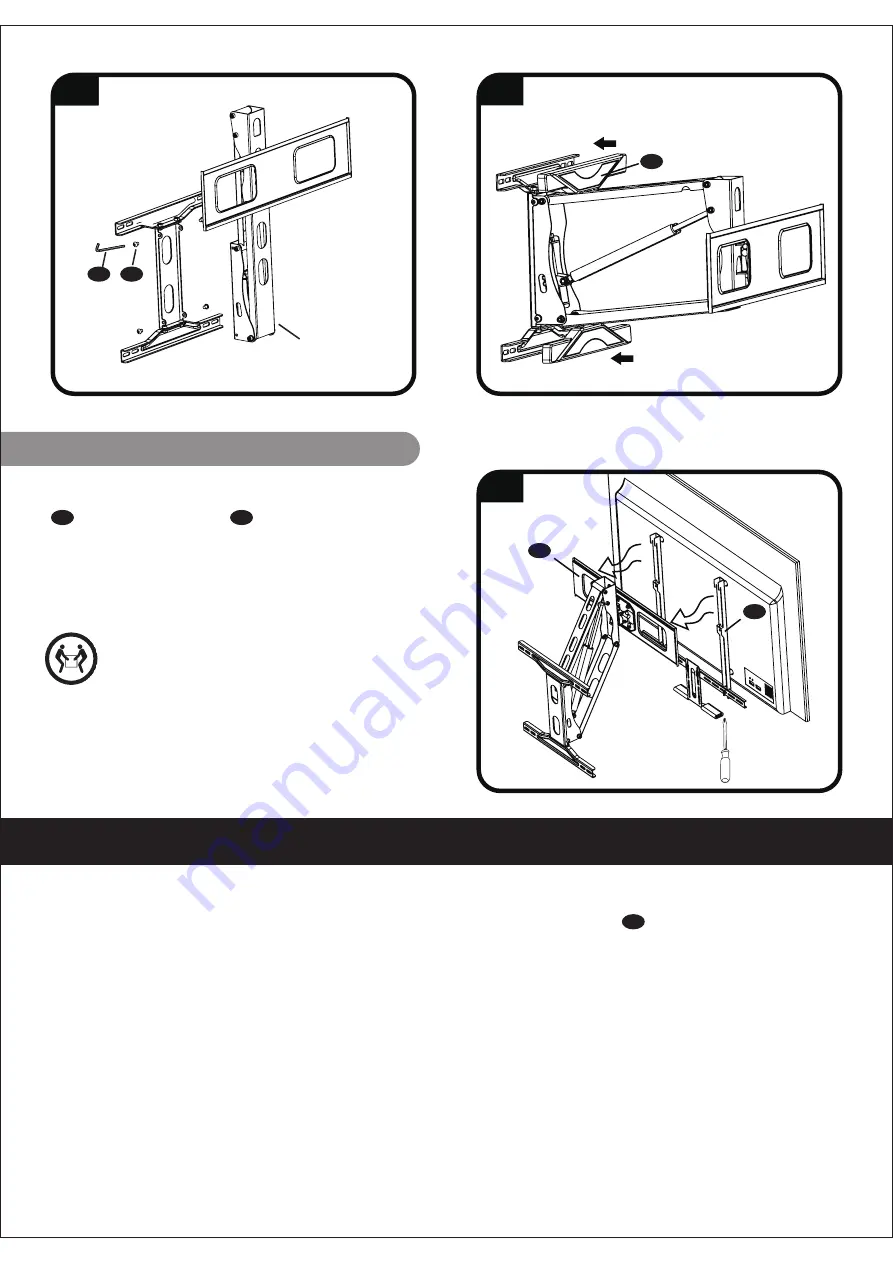
STEP 6: Hang TV onto Bracket Part A
HEAVY! You may need assistance with this step.
16
05
04
05
04
09
08
part A
4.1
6.1
6.2
7.1
Two people lift the TV and hang the bracket
on the front panel . Then use a Philips
screwdriver to tighten the two locking screws,
which secures the bracket to the front panel
(fig 7.1)
TV ADJUSTMENTS
17
Adjust the spring pressure to balance the weight of the display so that it can be easily moved and
will maintain its position using either a ratchet wrench or the hex key provided. (fig 8.1)
Tilt adjustment
Loosen the tilt lock knob on side, adjust the TV to desired view angle. Then tighten the knob
Horizontal level adjustment
Slightly loosen the four nuts counterclockwise. Hold TV and gently turn to desired position.
When level, re-tighten the nuts to lock in the position.
(fig 8.2)


























