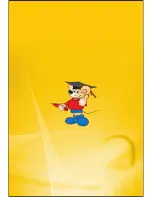Your excellent helper in cable test!
08
Master unit loop continuity scan
testing function
Note
When performing master unit scan test, sequence of
LEDs light up as below.LED#1 (Data 2
﹢)
→
LED#10
(Clock
﹢)
→
LED#S (Shield)
→
LED#11 (Clock S).
※
Insert one of A type connector of cable to Master
unit LOOPBACK (A Type) socket and insert the other
one to Master unit MAIN (A Type) socket for test HDMI
cable A type to A type.
※
Insert A type connector of cable to Master unit
LOOPBACK (A Type) socket and insert C type
connector of cable to Master unit Mini-HDMI (C Type)
for test HDMI cable A type to Mini-HDMI (C Type).
1.Slide upper left switch to “MASTER” then “POWER”
LED lights up, Master unit #1~19 and “Shield” LEDs will
all light up with a long beep sound then all LEDs are off
except “POWER”LED for saving power and the unit is
ready for testing.
2
.
Push “TEST” button to perform master unit continuity
scan test, it will continually scan 1~19 pin and shield
conductor, Master unit #1~19 and Shield LEDs will light
up in sequence fast, finally master unit LED will indicate
testing result with sound as below. The testing result
will keep 5 second then all LEDs are off except
“POWER” LED for saving power. Press “TEST”
button again for test.
Summary of Contents for NF622
Page 19: ...Your excellent helper in cable test 18 ...
Page 20: ......