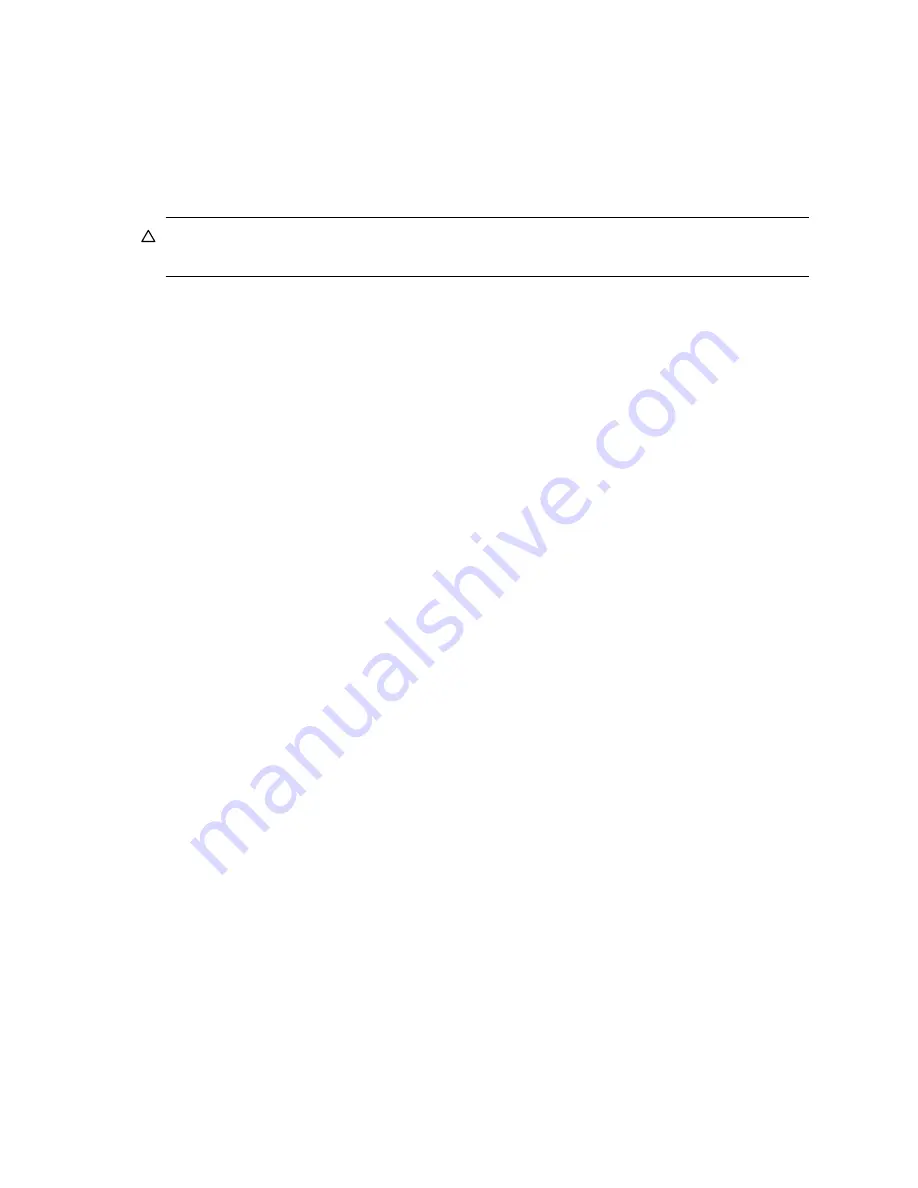
80
Alphabetical list of commands
restore defaults
Description
Restores the default configuration to the controllers. For use by or with direction from a service
technician.
For details about which settings are restored see
"Settings changed by restore defaults" (page 350)
.
If the system contains only one controller module when the command is issued, the system’s
redundancy mode will be set to
Single Controller
mode.
CAUTION:
This command changes how the system operates and might require some
reconfiguration to restore host access to volumes.
Min. role
manage
Syntax
restore defaults
[noprompt]
[prompt yes|no]
Parameters
noprompt
Optional in console format; required for XML API format. Suppresses the confirmation prompt, which
requires a yes or no response. Specifying this parameter allows the command to proceed without
user interaction.
prompt yes|no
Optional. For scripting, this specifies an automatic reply to confirmation prompts:
•
yes
: Allow the command to proceed.
•
no
: Cancel the command.
If this parameter is omitted, you must manually reply to the prompt.
Example
Restore the controllers’ default configuration.
# restore defaults
WARNING: The configuration of the array controller will be reset to default
settings. The Management Controller will restart once this is completed. Do you
want to continue? (y/n)
yes
See also •
•
Summary of Contents for AssuredSAN 6004
Page 11: ...Document conventions and symbols 11 TIP Provides helpful hints and shortcuts...
Page 114: ...114 Alphabetical list of commands See also set cli parameters show protocols...
Page 139: ...show controller statistics 139 See also reset all statistics reset controller statistics...
Page 162: ...162 Alphabetical list of commands See also show power supplies...















































