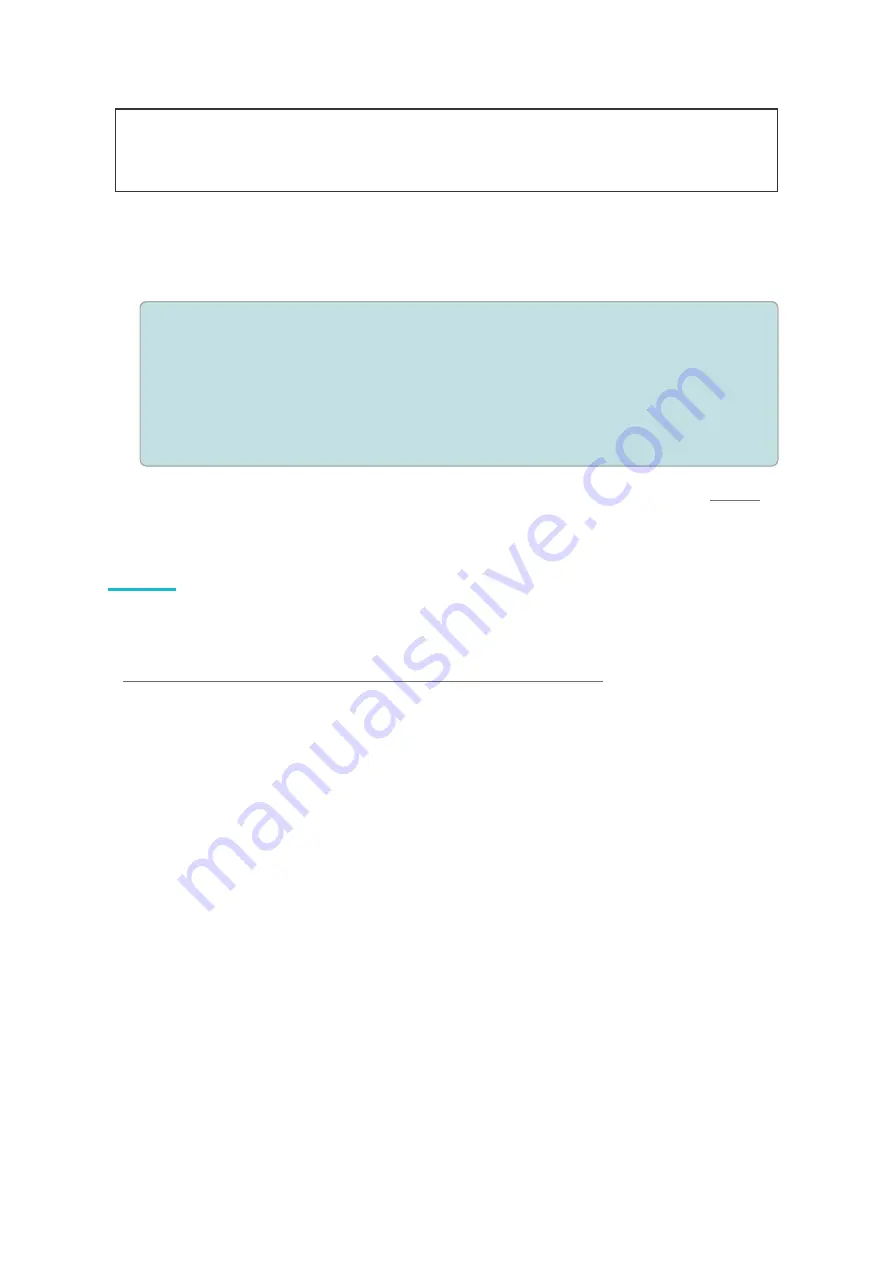
BASIC CONFIGURATION GUIDE
PAGE 23
Note:
The
lock.txt
file content is never visible in the VTAP100 file system and the
password is hashed and stored securely in the VTAP100 crypto device.
BOOT.TXT
tells
you that the software is locked.
When you need to remove the software lock:
1. Place another text file called
lock.txt
on to the VTAP100 mass storage device
containing the
unlock
command.
Example: Content of
lock.txt
to unlock the VTAP100
!VTAPlock
unlock=APa55word
; this offers the password "APa55word" to unlock the VTAP100
2. If the password quoted matches the one used when setting the lock, when you
or power cycle the VTAP100, it will be unlocked.
6.4 Hardware lock to disable USB mass storage device
You can lock the VTAP100 so that its firmware and configuration cannot be changed. You can
either do this in software, or simply disable the mass storage device in hardware.
Software lock to prevent local firmware or configuration change
leaves some files visible. A hardware lock means that the VTAP100 will no longer be detected
as a USB mass storage device. (It will still behave as an HID keyboard device and, if enabled,
the virtual COM port will behave as a composite USB device consisting of HID keyboard and
USB virtual COM port.)
Connect a jumper across LOCK on the PCB to lock the device, preventing firmware or
configuration changes via the mass storage device. (It may still be possible to update the
firmware or configuration via the command interfaces of the virtual COM port or serial ports,
if they are enabled.)






































