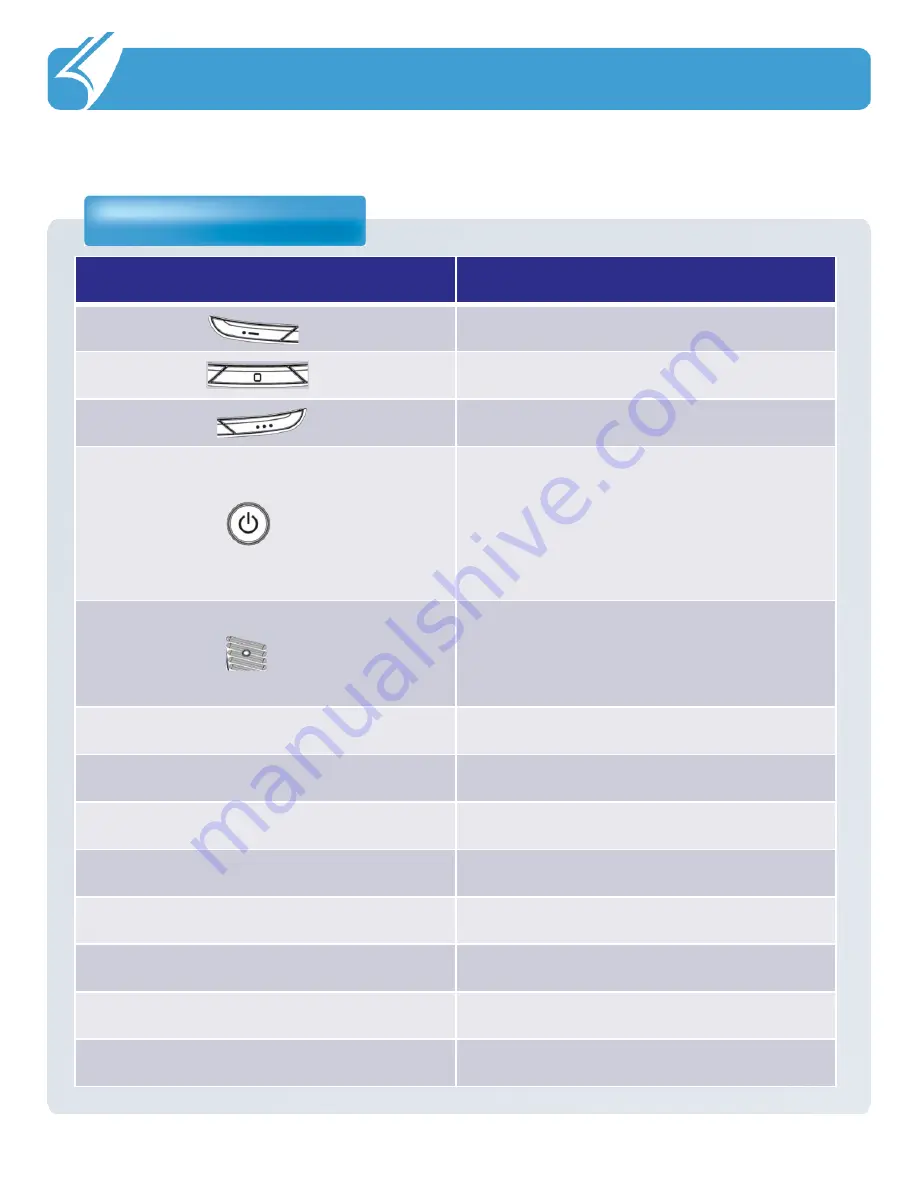
………………………………………………………………
.
2.2 Button Layout and Physical Features
2. Before Using
Button Functions
Button
Function
Function Key1
Function Key2
Function Key3
To turn on/off the product, pressing
and holding the power key for three
seconds.
To turn on/off the LCD while the
device is on, pressing the power key.
Used to reset the product to reboot it
when a problem has occurred during
use.





























