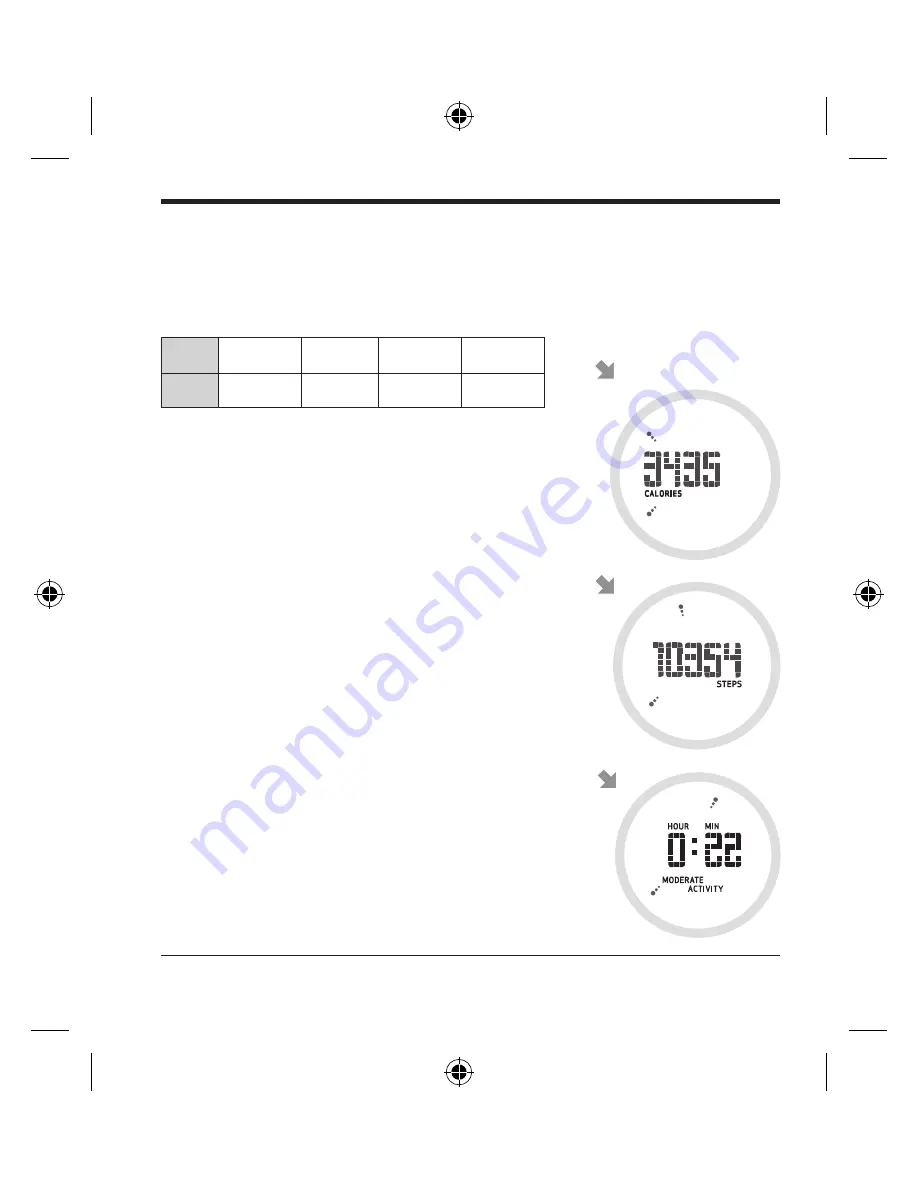
4
User Guide
Energy Information
Energy information on the display is reported in kcal.
You can convert between kcal and kJ as follows. 1 kcal
equals 4.2 kJ. For example:
t
lig
h
res
et
TRI
P
w
vie
m
od
e
CA
LO
RI
ES
S TE P
S
ACTIVIT
Y
TIM
E
TO
DA
Y
Y ESTE
R DA
Y
TAR
GE T
TR
IP
t
lig
h
res
et
TRI
P
w
vie
m
od
e
CA
LO
RI
ES
STE P
S
ACTIVIT
Y
TIM
E
TO
DA
Y
Y ESTE
R DA
Y
TAR G
ET
TR
IP
Mode Functions
The Mode button, located on the top left, allows you
to toggle between the different data modes being
transmitted from the armband.
CALORIES Mode
The CALORIES mode displays your energy expenditure
values for the selected view (TODAY, YESTERDAY,
or TRIP). The calorie value includes an estimate for
periods when you did not wear the armband.
STEPS Mode
The STEPS mode displays how many steps you have
taken for the selected view (TODAY, YESTERDAY, or
TRIP). Your values presented are based only on steps
counted while wearing the armband.
ACTIVITY Mode
The ACTIVITY mode displays your moderate and
vigorous physical activity duration (PAD) for the
selected view (TODAY, YESTERDAY,and TRIP).
t
ligh
re
se
t
TR
IP
w
vie
m
od
e
CA
LO
RI
ES
ST EP
S
ACTIV IT
Y
TIM
E
TO
DA
Y
Y ESTE
RDA
Y
TA R G
ET
TR
IP
kJ
837
2,092
8,368
10,460
kcal
200
500
2,000
2,500
4
BodyMedia
®
Display
5
User Guide
t
ligh
res
et
TRIP
w
vie
mo
de
CA
LO
RIE
S
STEPS
ACTIVITY
TIM
E
TO
DAY
YESTERDAY TARGE
T
TR
IP
Display Overview
The BodyMedia
®
display (the “Display”) is a convenient
way for you to see up-to-the-minute information about
your calories burned, steps taken, and physical activity
duration (PAD). Information is transmitted every 60
seconds from the Armband to the Display for you to
view as long as they are in sync.
The Display has an LCD display and four buttons:
mode, view, light and
reset TRIP.
How to Use Your Display
1
2
3
4
1
2
3
4
Initial Synchronization
Before synchronizing the Display, make sure the Arm-
band is on your left arm, powered on, and within 3 feet
(1 meter) of the Display. Hold down the mode and view
buttons simultaneously until “HELLO” displays across
the screen. Press and quickly release the Armband
status button when “PRESS ARMBAND BUTTON TO
SYNC” appears. “Welcome” and your username will
scroll across the Display to indicating the units are
synchronized.
If an Armband is not within range of the Display or
has not powered on, it will display “ARMBAND NOT
FOUND”. Repeat the above steps or refer to the
Armband Quick Start! for how to obtain additional
information.
Important:
The Armband must be personalized before the Display
will function properly. Refer to the Armband Quick
Start! for instructions.
Energy Information
Energy information on the Display is reported in kcal.
You can convert between kcal and kJ as follows. 1 kcal
equals 4.2 kJ. For example:
t
ligh
res
et
TRIP
w
vie
mo
de
CA
LO
RIE
S
STEPS
ACTIVITY
TIM
E
TO
DAY
YESTERDAY TARGE
T
TR
IP
t
ligh
res
et
TRIP
w
vie
mo
de
CA
LO
RIE
S
STEPS
ACTIVITY
TIM
E
TO
DAY
YESTERDAY TARGE
T
TR
IP
Mode Functions
The Mode button, located on the top left, allows you
to toggle between the different data modes being
transmitted from the Armband.
CALORIES Mode
The CALORIES mode displays your energy expenditure
values for the selected view (TODAY, YESTERDAY,
or TRIP). The calorie value includes an estimate for
periods when you did not wear the Armband.
STEPS Mode
The STEPS mode displays how many steps you have
taken for the selected view (TODAY, YESTERDAY, or
TRIP). Your values presented are based only on steps
counted while wearing the Armband.
ACTIVITY Mode
The ACTIVITY mode displays your moderate and
vigorous physical activity duration (PAD) for the
selected view (TODAY, YESTERDAY,and TRIP).
t
ligh
res
et
TRIP
w
vie
mo
de
CA
LO
RIE
S
STEPS
ACTIVITY
TIM
E
TO
DAY
YESTERDAY TARGE
T
TR
IP
kJ
837
2,092
8,368
10,460
kcal
200
500
2,000
2,500






































