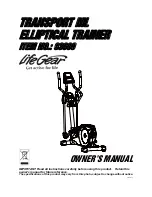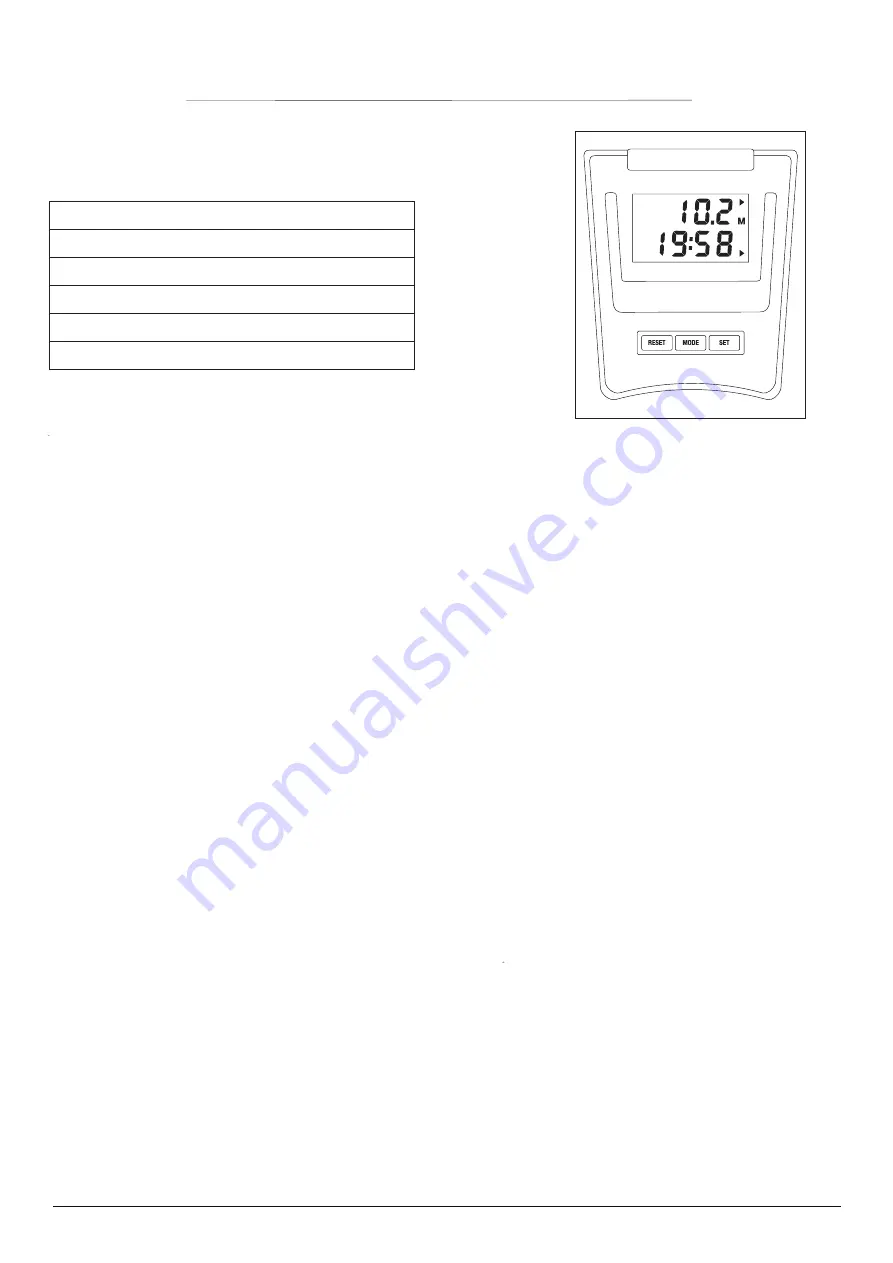
Page 11
Details of Monitor
Time(TIME) 00:00-99:59
Speed(SPD) 0.0-99.9ML/H
Distance(DIST) 0.0-99.99ML
Calories(CAL) 0.00-999.9KCAL
Odometer(ODO) 0-9999ML
Pulse(PUL) 40-240BPM
Parameters
Operation
Turn on/off
The monitor will automatically turn on when you start to exercise, and you can also turn on it manually by
pressing those buttons.
The monitor will automatically turn off after a while when you stop exercise.
If there is no data showing, please check if the wire has connected, or change the batteries.
(
The battery
model is AAA .
)
Mode
(This button is used to choose below 7 modes as your needs.)
Time(TIME) ---------------------This mode displays the time you have pedaled.
Speed(SPD) ----------------------This mode displays the speed of your exercise in real time.
Distance(DIST) ------------------This mode displays the distance you have pedaled.
Calories(CAL) -------------------This mode displays the calories you have burned during your exercise.
Odometer(ODO) ----------------This mode displays the total distance you have pedaled since the elliptical
machine was purchased or reset.
Pulse(PUL) ----------------------This mode displays your heart rate per minute.
Scan(SCAN) --------------------This mode displays above 6 modes automatically in turns.
When “SCAN” is showed in the lower left corner of the screen , the data will switch automatically one by
one; And you also can scan each data by pressing the button.
Set
(This button is used to set your exercise goals.)
Press the mode button to choose a mode except speed and scan. Then press the set button to set your goals.
When you set a goal, the monitor will show the remaining goal you haven’t done.
Reset
(This button is used to reset the data as your need.)
Press the mode button to choose a mode except scan and odometer. Then press the reset button to reset the
relevant data or goal.
If you long press the button over 3 seconds, all data will be reset except odometer.
If you re-install the battery, all data will be reset.
DIST
CAL
ODO
PUL
SCAN
TIME
SPD