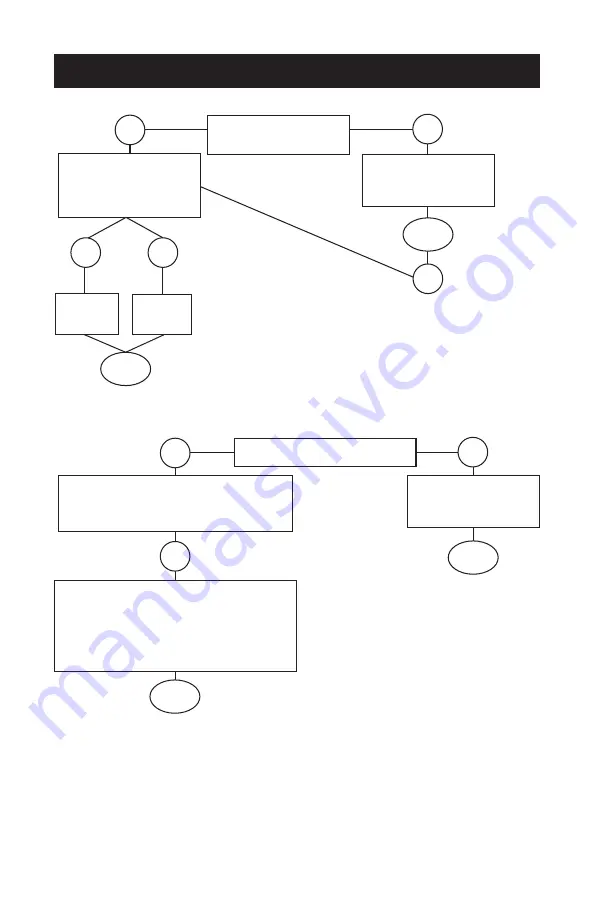
14
TROUBLESHOOTING
NO
Yes
Remove the rear cover. Does the
lower microswitch “click” when
the machine handle is closed?
Take an Ohm meter and verify
that the switch contacts are
opening and closing when the
switch lever is depressed.
Are they opening/closing?
Check the adjustment of the
switch so you can hear the
switch “click” when the
machine is closed.
Problem
Solved
Timer Won’t Count Down
Yes
NO
Replace the
Temp/Time
Controller
Replace the
Microswitch
Problem
Solved
NO
NO
Yes
Are you pressing the dough in the
area(s) as outlined in the owners’ manual?
With no dough in the machine, adjust the thickness
adjustment so that with the handle closed the platens
are just touching each other. Does the alignment
between he upper and lower platens look even?
Review the instructions on
how to properly press dough
in the owners’ manual for
your machine.
Problem
Solved
Press is not Pressing Dough Evenly
Problem
Solved
NO
Take a folded rag or towel and place between he upper
and lower platens where they are touching each
other first. Lower the upper platen and apply some
handle pressure to attempt to bend the platens back
into alignment. Remove the towel, close the handle
and see if the alignment has improved. Repeat as
necessary until proper alignment is restored.


































