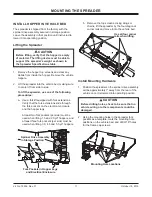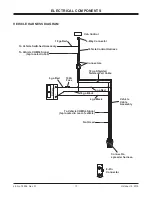Lit. No. 72936, Rev. 01
8
October 15, 2019
Hopper
Model
Load Volume (yd
3
)
A
B
C
D
1.5 yd³ (7')
2.1
1.7
1.3
0.5
2.0 yd³ (8')
2.4
1.9
1.5
0.6
3.0 yd³ (9')
3.5
3.0
1.7
0.7
4.5 yd³ (9')
4.8
4.2
3.4
1.5
6.0 yd³ (10')
6.7
5.7
3.5
1.3
A
B
C
D
DETERMINING VEHICLE PAYLOAD
1. Install the hopper spreader and optional equipment
according to the Installation Instructions.
2. Install or attach any other equipment that will be
on the vehicle while the hopper spreader will be
in use (step bumper, trailer hitch, snowplow, etc.).
Fill gas tanks.
3. Obtain the Gross Vehicle Weight Rating (GVWR),
Front Gross Axle Weight Rating (FGAWR), and
Rear Gross Axle Weight Rating (RGAWR) from
the certi
fi
cation label located inside the driver-side
door jamb or door.
4. With the occupants in the vehicle for normal
hopper spreader operation, weigh the vehicle to
obtain gross vehicle weight (GVW).
5. Subtract the GVW from the GVWR to determine
the available material payload.
6. Obtain the weight per cubic yard (lb/yd³) of the
desired material. Divide the weight into the
payload to determine the maximum volume of
material that can be carried.
7. Refer to the Load Volume table and diagrams at
left to determine the maximum
fi
ll level for the
material.
8. Fill the hopper with material to the calculated level.
Reweigh the vehicle with occupants and verify that
the Loaded Gross Vehicle Weight, Front Gross
Axle Weight, and Rear Gross Axle Weight are less
than the vehicle's ratings.
9. Repeat Steps 6–8 for each type of material.
The worksheet for Determining Vehicle Payload (next
page) includes an example.
WARNING
Overloading could result in an accident or
damage. Do not exceed GVWR or GAWR
ratings as found on the driver-side door
cornerpost of the vehicle. See Loading
section to determine maximum volumes of
spreading material.
LOADING
LOAD VOLUME
A: Rounded Load
B: Struck Load
C: Third Bump
D: Second Bump