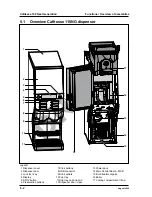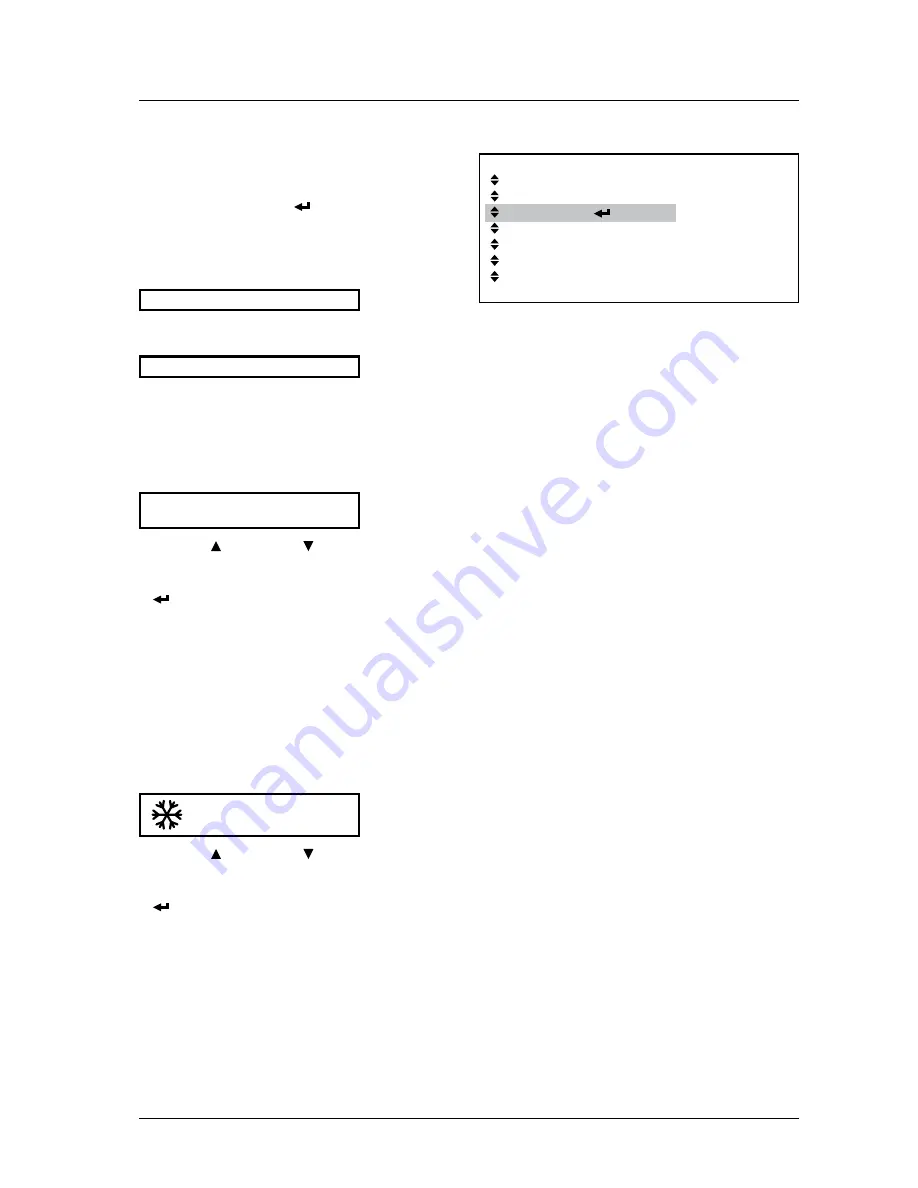
Cafitesse 100 Next Generation
Programming
August 2009
4-7
4.3.5 Changing drink strength
In the «STRENGTH» menu, you can change the
cup volumes for each type by max. +10% or -10%.
Press the input button to enter the
«STRENGTH» menu (fig. 9).
The following messages appear in turn on the
display:
DRINK STRENGTH
and
SELECT DRINK
Press a drink button for a change of drink
strength for the respective drink, e.g. coffee
The name of the drink and the current strength
setting will be shown on the display:
DRINK STRENGTH COFFEE
+ 8 %
Increase or decrease the drink strength
using the arrow buttons.
Confirm the required value with the input button
. The new recipe will be accepted immediately
for the selected drink.
Preselection „ICED“
In the «STRENGTH» menu, press a drink button
for a change of drink strength for the respective
drink, e.g. coffee.
Then press the preselection button „ICED“
The „ICED“ icon and the current strength setting
will be displayed:
VOLUME COFFEE
+ 8 %
Increase or decrease the drink strength
using the arrow buttons.
Confirm the required value with the input button
. The new recipe will be accepted immediately
for the selected drink.
Note:
The preselection button „ICED“
has a toggle function in the
«STRENGTH» menu.
1.
2.
3.
4.
1.
2.
3.
4.
COUNTERS
VOLUME
STRENGTH
DATE/TIME
CLEANING DAYS
ECO SETTING
TELEPHONE #
Fig. 9
Summary of Contents for Cafitesse 110
Page 2: ... 2009 Douwe Egberts Coffee Systems International DRAFT Version August 2009 D R A F T ...
Page 22: ...D R A F T Cafitesse 100 Next Generation Installation Putting into operation 2 20 August 2009 ...
Page 54: ...Cafitesse 100 Next Generation Programming 4 20 August 2009 ...
Page 58: ...D R A F T Cafitesse 100 Next Generation Functions Overview of assemblies 5 August 2009 ...
Page 71: ...Cafitesse 100 Next Generation Functions water system August 2009 5A 13 ...
Page 82: ...Cafitesse 100 Next Generation Functions dosing system 5C 10 August 2009 ...
Page 93: ......