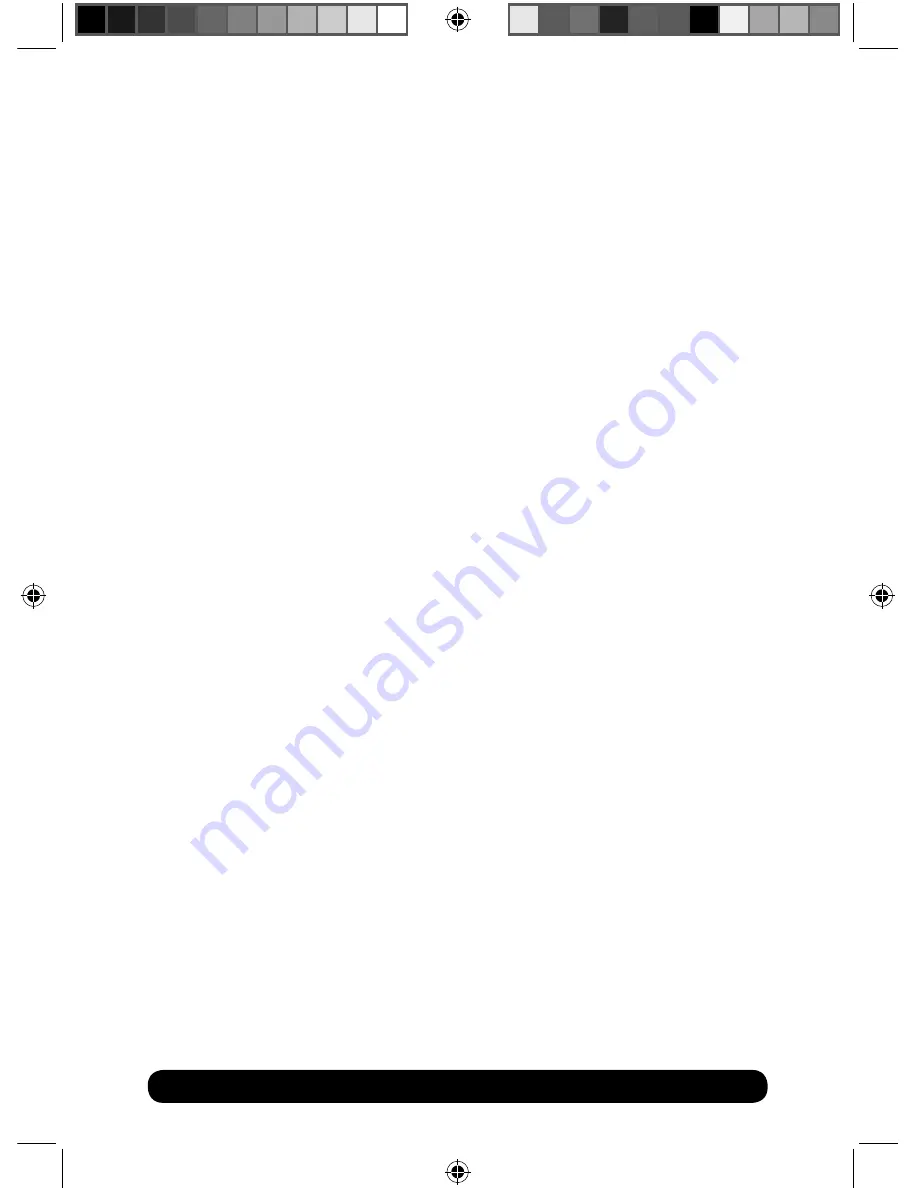
Troubleshooting
29
Q2: The Internet LED on the front of the router is lit, yet I can’t surf!
How come?
A:
Test to see if you can do the following (in listed order):
1.
Ping the internal IP address of the router.
• In Windows, click on
Start
followed by
Run
and type in
cmd.
• Once the black command prompt is open, type in
ping 192.168.0.1
followed by
Enter
and see if 4 pings are replied positively.
• If positive, then try the next step.
• If negative, please try with another computer if possible.Also check your IP set-
tings and switch to DHCP (dynamic IP) settings on your computer’s network
interface.
2.
Ping an external IP address.
• Try to ping www.yahoo.com and note if 4 pings are replied positively.
• If so, then please check your web browser’s settings for any conflicting proxy
settings.
9249 Dovado TRN Reference manual.indd 29
9249 Dovado TRN Reference manual.indd 29
2011-02-21 13.10
2011-02-21 13.10








































