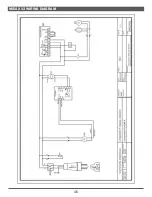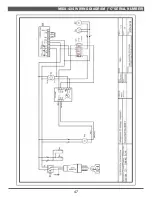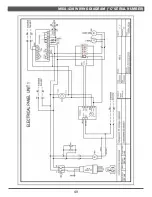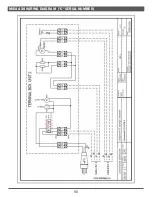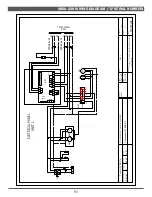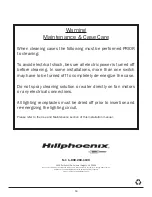(BLANK)
53
CONTROLLER SET POINT FACTORY SETTINGS (
°
F)
PROBE PARAMETERS
DEFAULT
ACTUAL
/5
Select °C/°F
0
1
/6
Disable decimal point
0
1
/C
Probe Calibration
0
0
ALARM PARAMETERS
DEFAULT
ACTUAL
AL
Low Temperature Alarm Threshold/Deviation
0
0
AH
High Temperature Alarm Threshold/Deviation
0
0
A4
Digital input configuration
10
10
Ac
High Condenser Temperature Alarm
60
140
AE
High Condenser Temperature Alarm Differential
5
4
Acd
High condenser temperature alarm delay [min]
0
5
Ad
Low and high temperature alarm delay
0
5
FAN PARAMETERS
DEFAULT
ACTUAL
F0
Fan Management
0
0
F1
Fan Shutdown Temperature
5
60
F2
Fans Off When Compressor Off
1
0
F3
Fans Status During Defrost
1
0
Fd
Off for Post-Dripping Active for Each val. of F0 [min]
1
0
Summary of Contents for Hillphoenix MIDA
Page 5: ...3 TECHNICAL DATA MIDA Mobile Single Deck Self Contained Mercchandiser 3 X3 4 X4 4 X8 ...
Page 18: ...CASE CLEANING 16 SCHEDULED MAINTENANCE TABLE Fig 17 Recommended Cleaning Schedule ...
Page 26: ...24 PARTS ORDERING THIS PAGE LEFT BLANK ...
Page 36: ... BLANK 34 PARTS LIST MIDA 4x4 MIDA 4x8 PARTS ORDERING NOTES ...
Page 43: ... BLANK 41 PARTS LIST MIDA 3X3 PARTS ORDERING NOTES ...
Page 44: ...42 APPENDIX MIDA 3X3 MIDA 4X4 ...
Page 45: ......
Page 46: ...44 APPENDIX MIDA 4X8 ...
Page 47: ......
Page 48: ...46 MIDA 3X3 WIRING DIAGRAM ...
Page 49: ...47 MIDA 4X4 WIRING DIAGRAM C SERIAL NUMBER ...
Page 51: ... BLANK 49 MIDA 4X8 WIRING DIAGRAM C SERIAL NUMBER ...
Page 52: ... BLANK 50 MIDA 4X8 WIRING DIAGRAM C SERIAL NUMBER ...
Page 54: ...52 MIDA 4X8 WIRING DIAGRAM D SERIAL NUMBER ...
Page 56: ...54 ...