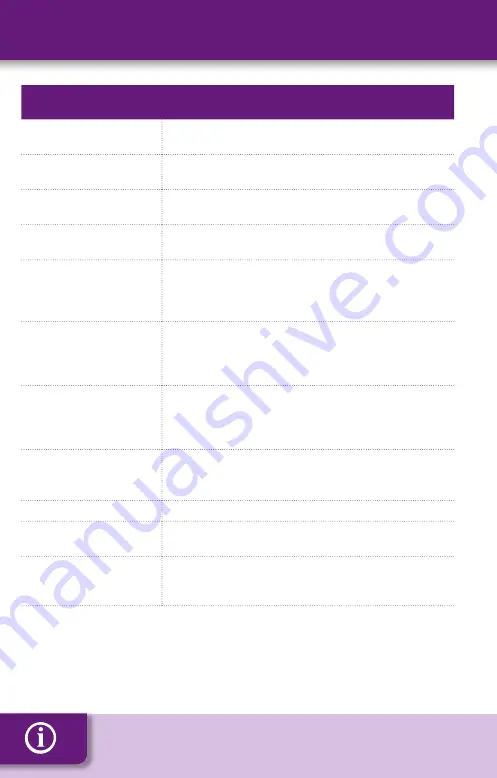
Instruction manual
26
Troubleshooting
Error message
What to do
40 - Application time too
short
Raise the application time in the Setup menu. It
should be longer than the print time.
42 - Readback error
The barcode reader needs to be adjusted or the
print quality needs to be improved.
50 - Out of paper
Insert a new roll of paper. Make sure that the roll is
positioned properly.
51 - Out of ribbon
Insert a new roll of ribbon. Make sure that the roll is
positioned properly.
60 - No label in position Check whether:
1. The label has fallen or is too short to be detected.
2. The label is outfed.
61 - Label in position
Check whether:
1. A label has already been placed on the pad of the
applicator.
2. The sensor is dirty.
63 - Arm not in initial
position.
Something is preventing the applicator arm from
reaching its resting position. Check whether:
1. The applicator arm is bent.
2. The resting sensor is operating.
70 - Head raised
Lower the print head lever.
Check whether the microswitch is defective then
recalibrate the printer.
71 - Cover open
Close the cover then recalibrate the printer.
72 - Overheating
Check the cooling fans.
Make sure that the ambient temperature is correct.
75 - No air pressure
Check the air lever and the air connections.
Check the pressure sensor; adjust it if necessary.
Check the air control.
For other errors, please contact Markem-Imaje support.
Summary of Contents for markerm-imaje 2200
Page 14: ...Instruction manual 14 Loading labels 1 3 8 2 4 5 10 11 9 12 7 6 1 5 m 5 ft Outside wound roll ...
Page 15: ...15 Instruction manual Loading the ribbon 1 2 3 4 7 6 5 ...
Page 17: ...17 Instruction manual Positioning of labels 1 3 Stretched 2 Taut ...
Page 19: ...19 Instruction manual Adjusting a creased ribbon 1 3 2 4 5 ...
Page 22: ...Instruction manual 22 Replacing the print head 1 2 3 4 5 ...









































