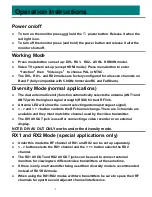Reviews:
No comments
Related manuals for BLACK PEARL RC801

Wall Display
Brand: 3M Pages: 4

10.4" TFT LCD Ceiling Monitor
Brand: Farenheit Pages: 11

SyncMaster P42HP
Brand: Samsung Pages: 34

SyncMaster P2270HD
Brand: Samsung Pages: 72

IDS665-1
Brand: Smart Technologies Pages: 98

FlexScan M1900
Brand: Eizo Pages: 2

L-2242W
Brand: DGM Pages: 50

E85LCD-BK
Brand: Mitsubishi Pages: 36

e2752She
Brand: AOC Pages: 61

MOS221
Brand: ALANTIK Pages: 10

Suntrol STD800LED
Brand: SolarWorld Pages: 20

LE1000
Brand: Logic Controls Pages: 16

ESSENTIAL PLUS
Brand: Luvion Pages: 58

ORO-N2 BASIC
Brand: Oromed Pages: 70

ELITE GRAPHIC WALL EGW-66
Brand: Abex Exhibits Pages: 3

CyberView RP-F719
Brand: Austin Hughes Pages: 20

C5518QT
Brand: Dell Pages: 68

AG-LC35HP
Brand: Panasonic Pages: 6