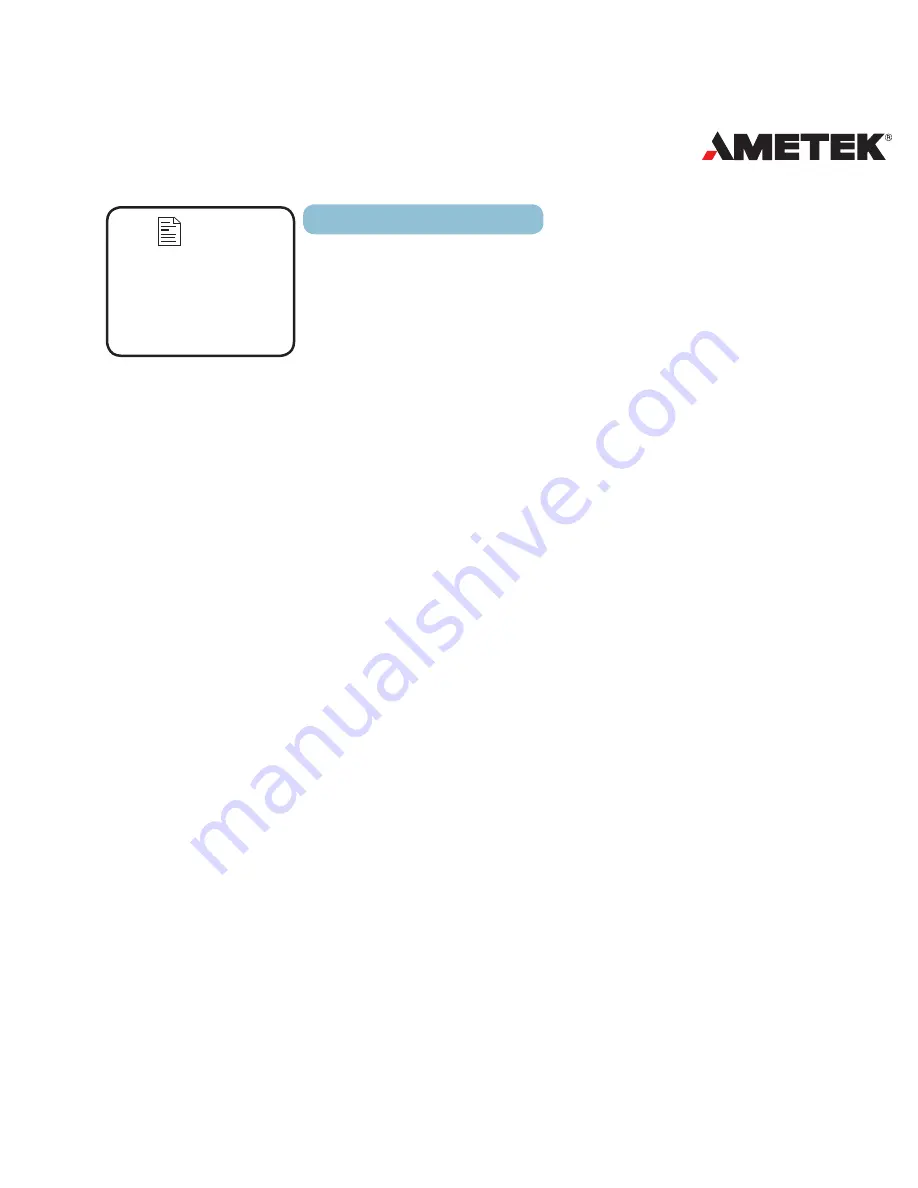
45
POWER INSTRUMENTS
Meter Parameter Setting
Under the metering data display mode, press the
H and V/A key simultaneously, to get into the meter
parameter setting mode. Most of the settings can be
done through the keys on the panel.
In the meter parameter setting mode, press H to move the cursor. Right
moves one digit each time. Press P for increasing and press E for decreasing.
Press V/A for acknowledgment and going to the next setting item page. Press H
and V/A page keys simultaneously to exit in any setting item page.
An access code is needed to access the parameter setting mode. Only the
person who knows the access code can do the parameter setting. The access
code is 4 digits decimal. It is from 0000 - 9999. The factory default is 0000. After
you key in the right access code, press V/A to go to the first parameter setting
page, otherwise go back to the metering data display page.
The following table shows you how to set it:
Note
The secondary of the
PT can not be shorted,
otherwise it may cause
severe damage to the
instrument.
Summary of Contents for XPQ
Page 1: ...POWER INSTRUMENTS DPMS XPQ Multi Function Power Meter User Manual 1087 332...
Page 2: ......
Page 7: ...Chapter 1 Introduction Purpose Application Area Functions DPMS XPQ Series 5...
Page 13: ...Chapter 2 Installation Appearance and Dimensions Installation Method Wiring 11...
Page 30: ...28 DPMS XPQ User Manual 6 2LL 2CT Fig 2 23 2LL 2CT 7 2LL 1CT Fig 2 24 2LL 1CT...
Page 59: ...Chapter 4 Function and Software Functionality and Utility Software 57...
Page 68: ...66 DPMS XPQ User Manual Here is an example Fig 4 7 Demand Here is to set demand...
Page 90: ...88 DPMS XPQ User Manual Fig 4 20 Voltage Eligibility Ratio...
Page 126: ...124 DPMS XPQ User Manual...
Page 127: ...125 Appendix Appendix A Technical Data and Specifications Appendix B Ordering Information...
Page 133: ......
















































