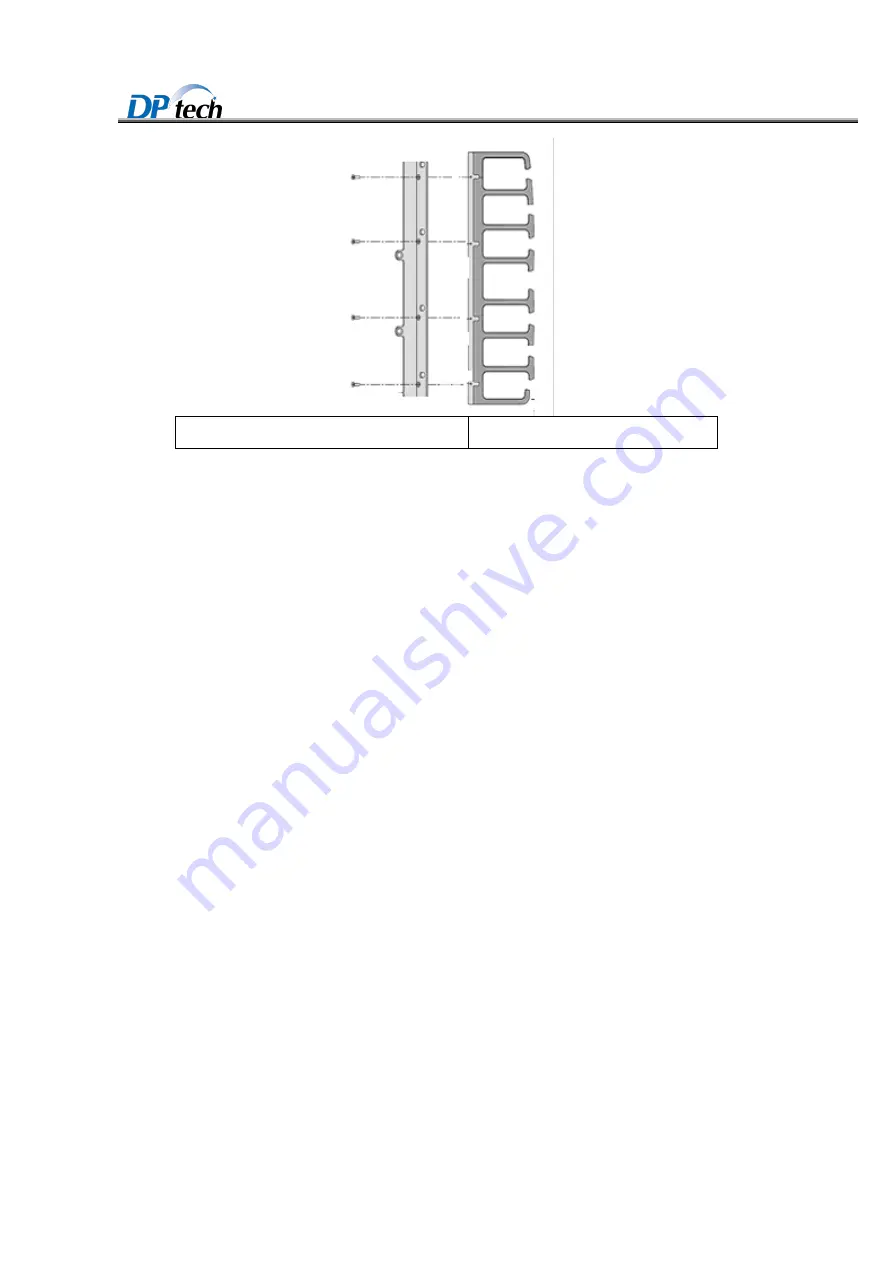
DPtech DPX19000 Series Deep Service Switching Gateway
Installation Manual
Chapter 4 Device installation
4
(1) Left mounting ear
(2) Cable rack
(
2
)
Installing the mounting ear
Before installing device in a cabinet, you should install the mounting ear on each side of the device. A10
has the same left and right mounting ears. The oblong holes of mounting ears should face backward and
keep the same direction with A6 and A18.
2. Installing device to a cabinet
(1)
Verify that the cabinet is well grounded and stable.
(2)
You should mount a tray on the cabinet. If there is a tray on the cabinet, you can skip this step.
(3)
Place the device on the tray on the cabinet. According to realistic size of the space, you move the
device to the proper place. Make sure that there is enough space for the device and guide slot, which is
convenient for you to fix mouthing ear.
(4)
Use pin head screw to mount the device to the cabinet, which must be satisfied with the cabinet
(Maximum size of the pin head screw is not lager than international standard M6, with surface rust-proof
treatment) , and then through mounting ear to fix the device to the cabinet, ensuring the device is
horizontal and stable
4.4 Installing device to a work bench
If you cannot install the switch to a cabinet, you can install the switch on a clean, sturdy workbench or on
the floor.
4.4.1 Installation preparation
•
The workbench or floor is sturdy enough to support the weight of the chassis and its accessories.
•
The work bench or floor is reliably grounded.
Summary of Contents for DPX19000 Series
Page 67: ...Chapter 6 Troubleshooting 1 ...
















































