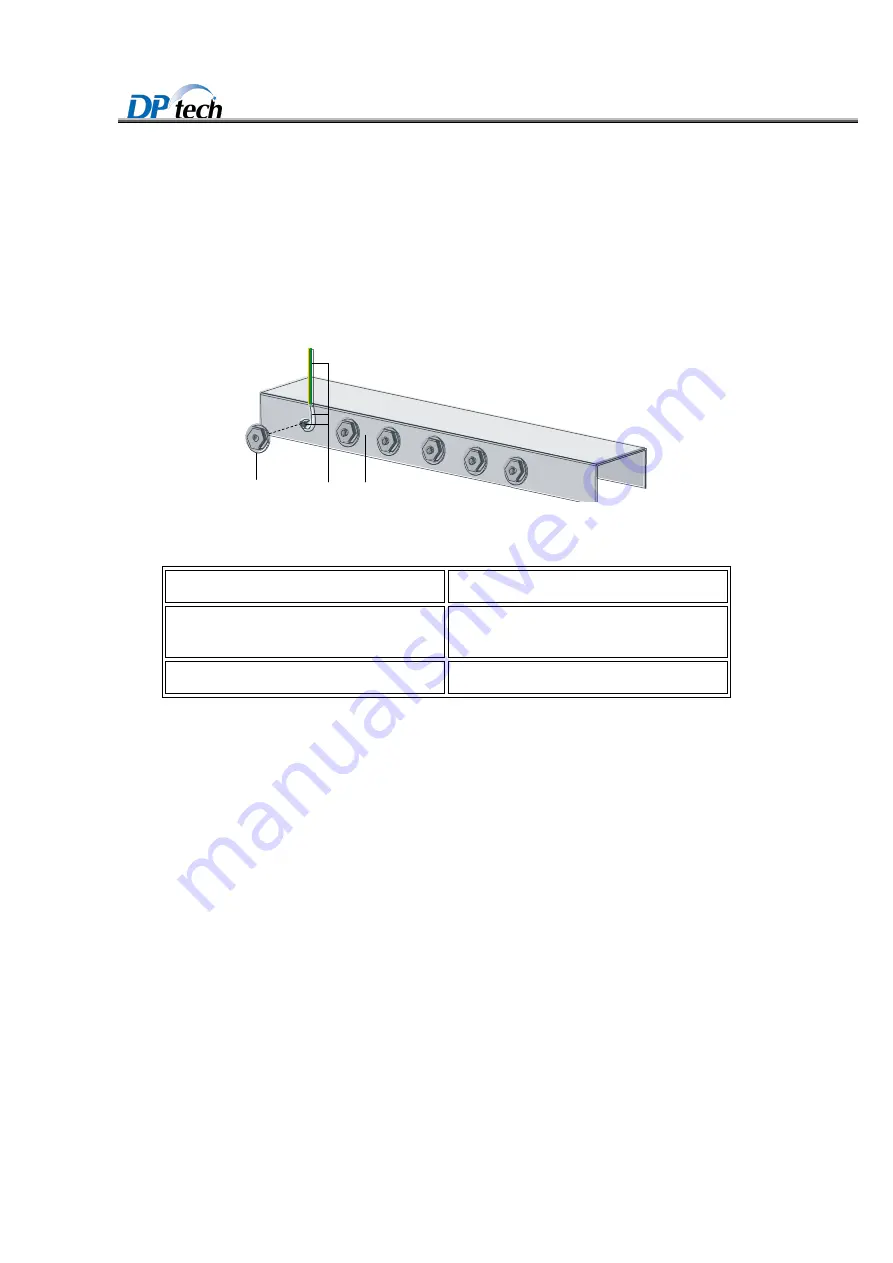
DPtech DPX19000 Series Deep Service Switching Gateway
Installation Manual
Chapter 4 Device installation
6
(3)
Fasten the grounding screw, which is attached with the OT terminal of the grounding cable, into
the grounding screw hole with a screwdriver.
(4)
Connect the other end of the cable to the ground.
To connect the ground cable, you should strip the ground wire insulation rubber about 15mm and hook
the wire on a grounding pole clockwise and fasten the ground pole on the switch by hexagonal screw.
You can ground the wire on the floor if you don’t have ground row
(1)
(2)
(3)
(4)
(5)
Figure4-3 Connect the ground wire to the ground bar
(1) Hex nut
(2) Grounding strip
(3) Metal wire of the ground cable whose
insulation rubber is stripped out
(4) Grounding post
(5) Grounding bar
4.6 Installing general module
4.6.1 Installing power module
Please install AC or DC power supply module according to your selection. Please remove the blank panel
before you install power supply module.
1. Installing AC power module
(1)
Make sure the power supply module is suitable for the device.
(2)
Pull the clip at the bottom left corner of the power supply to the left to open the power supply
panel.
(3)
Insert the power supply slowly into the slot until it is firmly seated in the slot.
(4)
Close the panel of the power supply, press the clip to lock the power supply in position, and
close the power frame cover.
Summary of Contents for DPX19000 Series
Page 67: ...Chapter 6 Troubleshooting 1 ...
















































