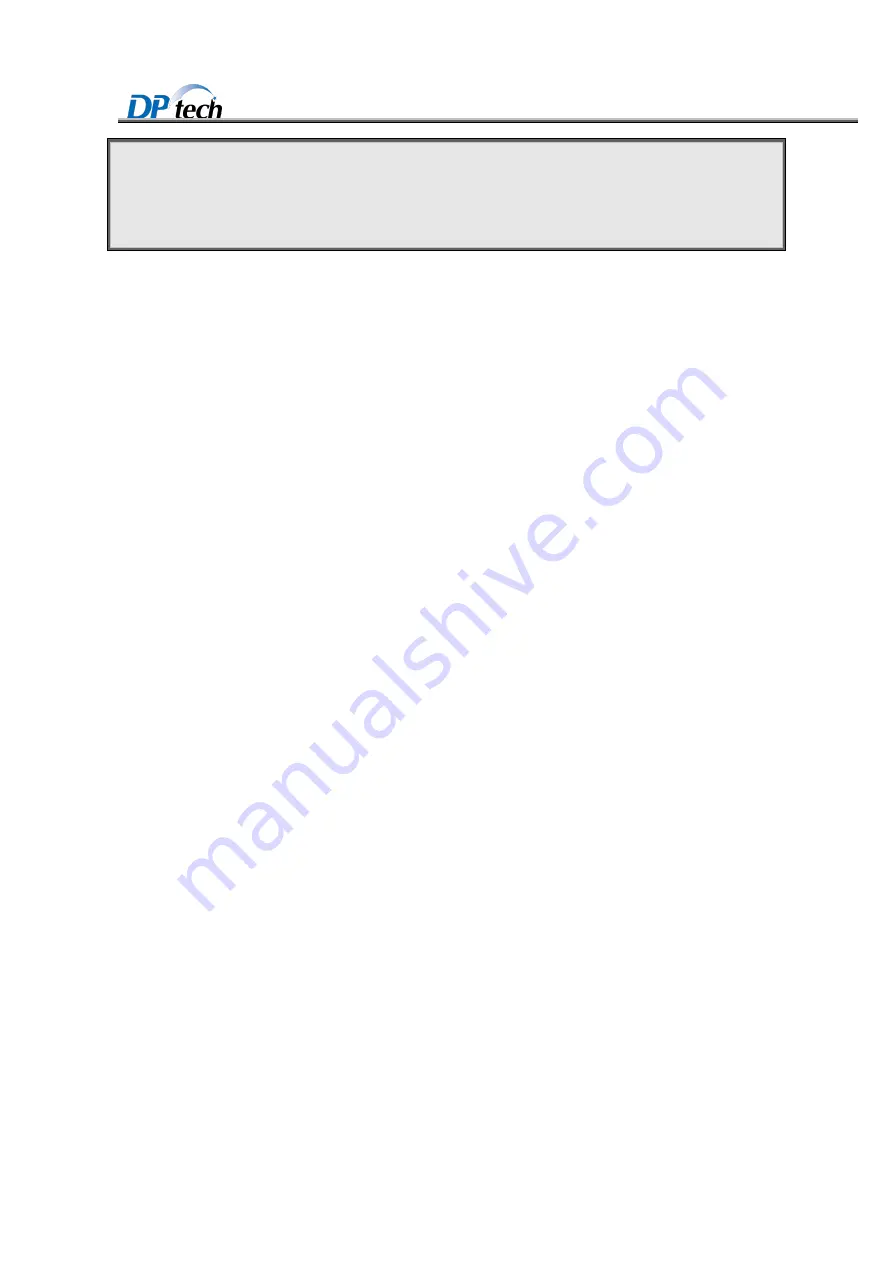
DPtech DPX19000 Series Deep Service Switching Gateway
Installation Manual
Chapter 4 Device installation
8
!
Caution
:
PC serial port does not support hot-swap. You cannot plug wire if PC is still running. To connect PC
to device, you should plug DB9 to PC first then plug RJ45 to device. To disconnect them, you plug
out RJ45 port wire first then plug DB9 port wire.
4.7.2 Connecting to service port
1. Electrical interface
It is recommend you that you should use twisted-wire to guarantee the electromagnetic compatibility.
Service port supports autosensing cross twisted-pair and straight twisted-pair.
2. Optical interface
You can use single mode multimode fiber for 1000M optical interface and also you can select different
type of optical fibers. All of these optical modules are LC connector and supports hot-swappable.
4.8 Connecting power cords
4.8.1 Connecting AC power cord
1. AC power supply
AC power input range: 100V AC
~
120V / 200V AC
~
240V
;
50/60Hz.
2. Ac power socket and appearance
AC power module appearance is shown in the following.
(1)
Using single-phase three wire power socket with ground connector.
(2)
The earth point of the power socket should well connect to the ground.
(3)
Before you plug in AC power cord, you should verify whether the power cord is well connected.
3. Connecting a AC power cord
(1)
Please verify the power cord is well connected to the ground.
(2)
Loosen the screws of the power cord retention clip and then plug power cord into retention clip
and power socket.
(3)
Fasten 2 screws of retention clip on the upward side of power cord by using of Philips
screwdriver.
(4)
Install the retention clip to the connector and fasten the screws to lock the power connector.
Connect the other end of power socket to the 16A power socket of exterior power supply
system.
Summary of Contents for DPX19000 Series
Page 67: ...Chapter 6 Troubleshooting 1 ...















































