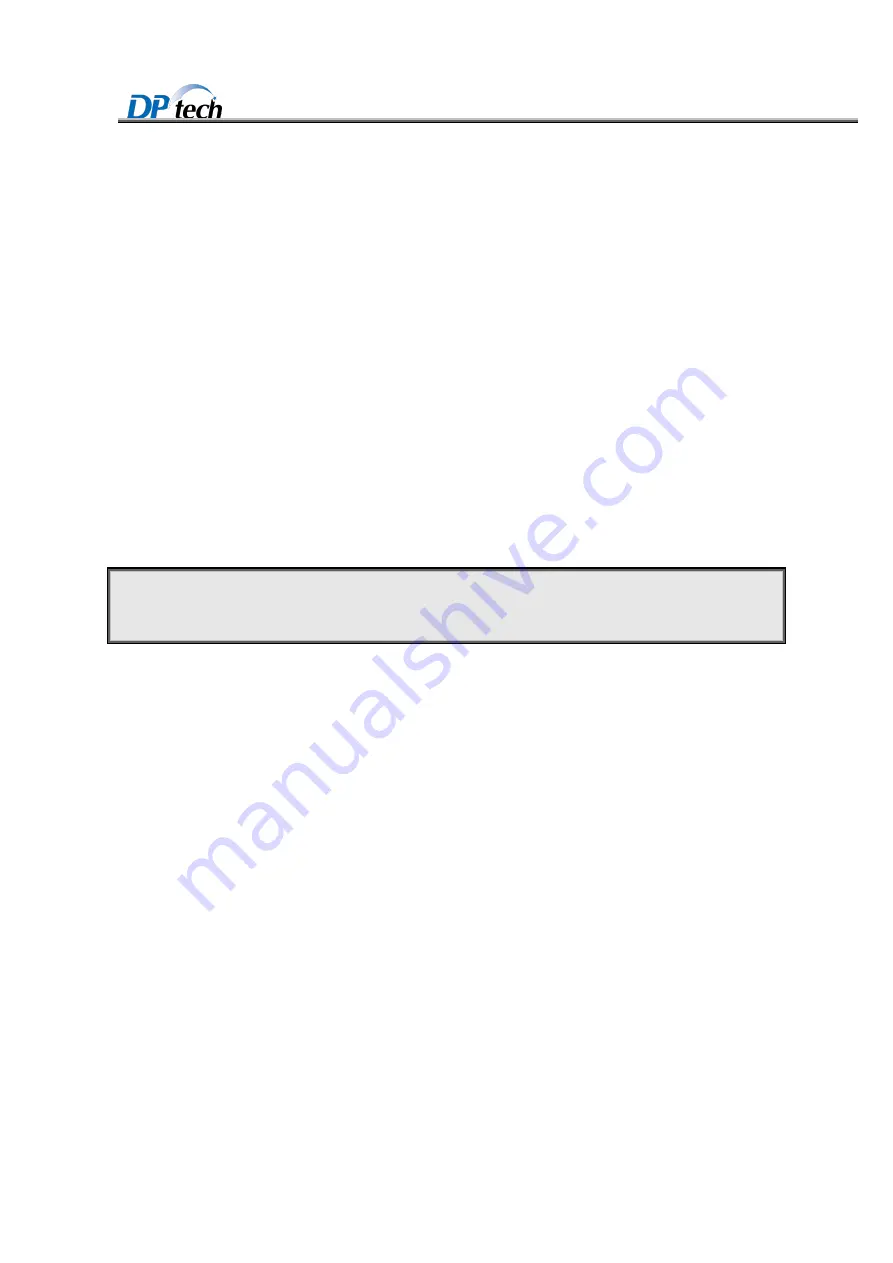
DPtech DPX19000 Series Deep Service Switching Gateway
Installation Manual
Chapter 4 Device installation
9
4.8.2 Connecting a DC power cord
1. DC power supply
DC power input range: -48V
~
-60V DC.
2. DC power supply module
DC power supply module appearance is shown in Figure1-18.
3. Connecting a DC power cord
(1)
Loosen the fastening screw of grounding terminal by using of Phillips screwdriver.
(2)
Connect the other end of the blue DC power cord to the negative terminal
(
-
)
that provides a
power supply to the device and fasten the screws.
(3)
Connect the other end of the black DC power cord to the RTN (+) terminal that provides power
to the device and fasten the screws.
(4)
Connecting the other end of the grounding cable to a reliable grounding point.
(5)
Verify power supply LED status on the device front panel.
!
Caution
:
Please verify the labels on power cords when you connecting DC power cord.
4.9 Verifying the installation
Verify that the ground wire is well connected.
Verify that the configuration cable, power input cable are connected correctly.
Verity the interface cable is indoors; if the cable is outdoors, you should verity the installation of
anti-thunder AC power socket and anti-thunder network interface.
Verify the work bench is stable enough and verify whether there is enough space for heat
dissipation.
Make sure that the power supply is in accordance with device requirement.
4.10 Powering on the device
Please refer to
Powering on switch
content in chapter 5.1.2.
Summary of Contents for DPX19000 Series
Page 67: ...Chapter 6 Troubleshooting 1 ...














































