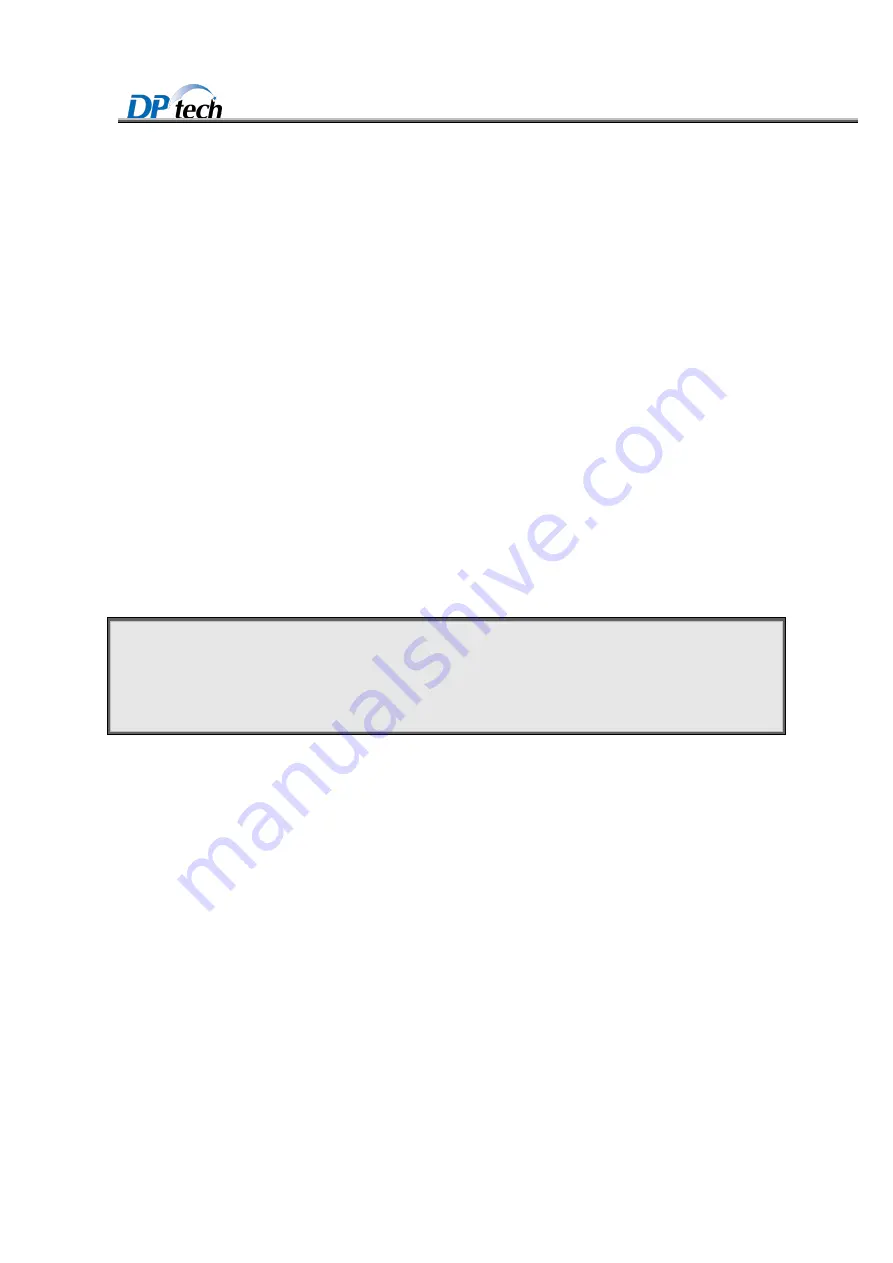
DPtech DPX19000 Series Deep Service Switching Gateway
Installation Manual
Chapter 6 Troubleshooting
1
Chapter 6 Troubleshooting
6.1 Power system failure
Fault phenomenon
The PWR LED on main control board front panel is OFF.
Troubleshooting
The PWR LED on main control board front panel is used for indicating power module operation status. If
it is off, power supply module may not work. Please check and trouble the device properly.
To troubleshoot power system, please verify that:
(1)
Examine the power plug connection.
(2)
Verity whether the power switch is turned on.
(3)
Verify that the equipment room power switch is turned on.
(4)
Verify the power cord is correct.
(5)
Verify the power voltage is in accordance with device requirement.
!
Caution:
Please do not plug out power cord if the device is still running.
If you execute the above verification, the power LED is still off, please contact sales agent to solve
the problem.
6.2Main control board failure
1. Main control board MPU LED red
Fault phenomenon
Main control board MPU LED is red, which means the main control board isn’t connected power or the
MPU board is failure.
Troubleshooting
Please check the following:
(1)
Check whether MPU board is inserted in slot correctly.
(2)
Check whether you power on the device is normal: power module LED green is normal.
If you don’t find any problem, please contact the local agents or technical support engineers.
Fault phenomenon
Summary of Contents for DPX19000 Series
Page 67: ...Chapter 6 Troubleshooting 1 ...





































