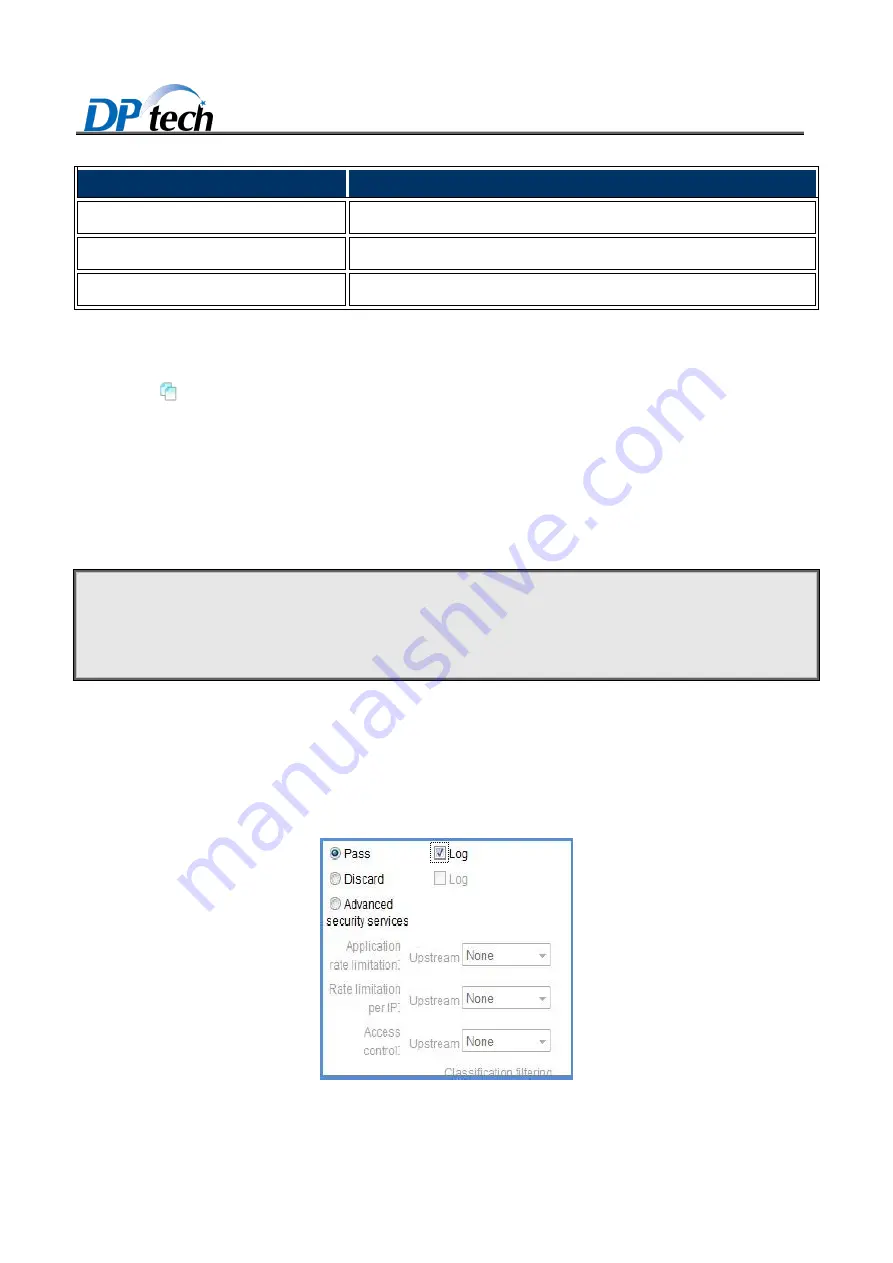
DPX8000 Series Deep Service Switching Gateway User
Configuration Guide Firewall Service Board Module v1.0
5
Item
Description
Advanced filtering
Select advanced filtering rule which will apply to the packet filtering policy.
Behavior audit
Select behavior audit rule which will apply to the packet filtering policy.
Flow analysis
Select whether to enable the flow analysis.
To create packet filtering policy:
Click
copy icon
Select source domain and destination domain in the new line
Select initiate source IP and initiate destination IP for the packet filtering policy
Select the related service and valid for the packet filtering policy
The action you can select is the pass, discard or rate limitations
Click
Ok
button in the upper right
!
Caution:
It will perform by default if there is no packet match with packet filtering policy. The default is the interface with
high security level can visit the interface with lower security level, but interface with low security level can visit
high security level.
1.2.2
Packet Filtering Policy Log
Packet filtering policy log query function allows you to query some specific logs in the database. You select an
item to be enabled, as shown in Figure1-3.
Figure1-3
Packet filtering policy log
To enter the packet filtering policy page, you choose
Firewall module > Packet filtering policy > Packet
filtering policy log
, as shown in Figure1-4.













































