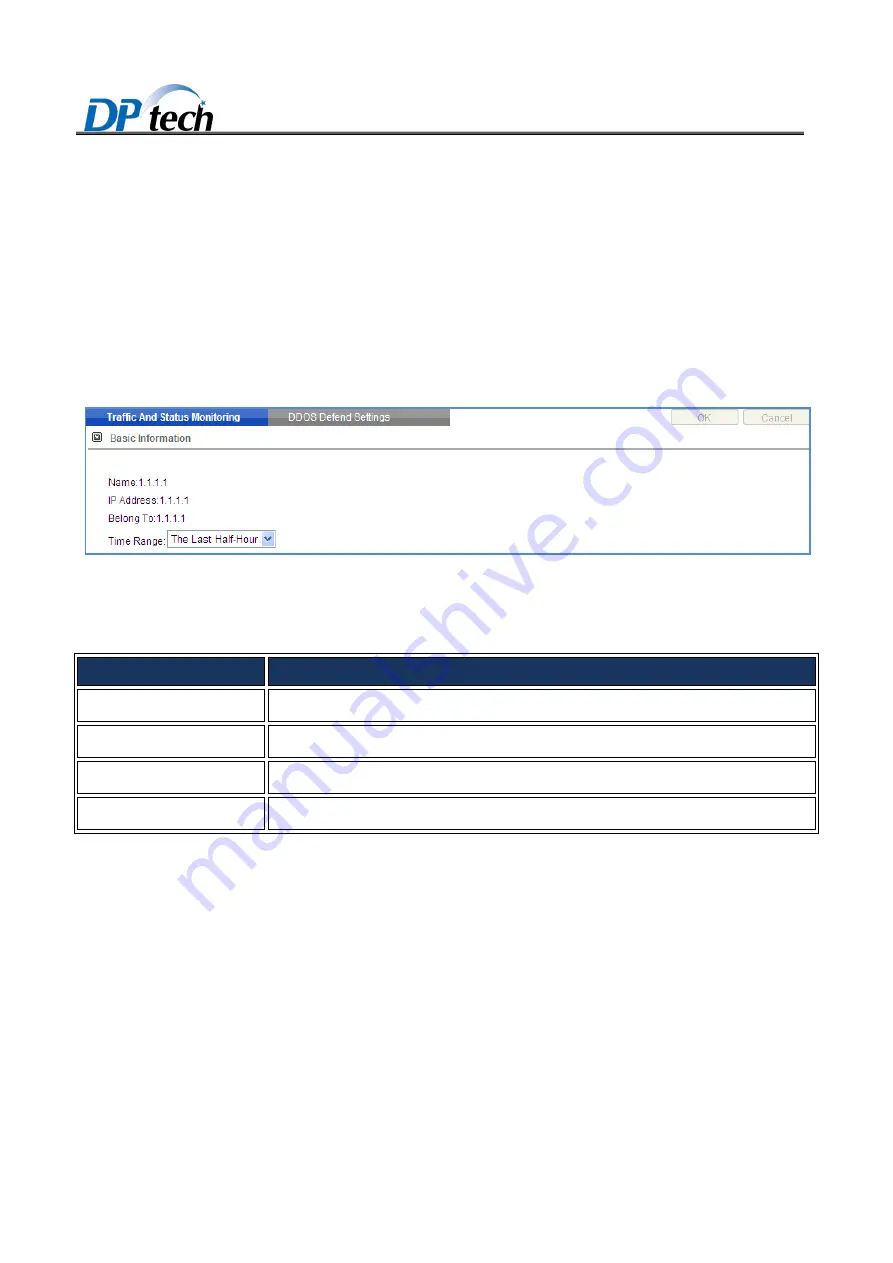
DPX8000 Series Deep Service Switching Gateway User
Configuration Guide Firewall Service Board Module v1.0
17
After you finish the above steps, click
Ok
button in the upper right corner.
1.9.2
Configuration and Tendency
1.9.2.1 Traffic Status and Monitoring
You can view the current defend group traffic status and monitoring via configuration and tendency.
To enter the traffic status and monitoring page, you choose
Firewall module > Firewall > Basic DDoS
Protection > Configuration and tendency
, as shown in Figure1-18.
Figure1-18
Traffic status and monitoring
Table1-14 describes the details of traffic status and monitoring
Table1-14
Traffic and status monitoring
Item
Description
Name
Displays the name of traffic status monitoring.
IP address
Displays the IP address of traffic monitoring.
Belong to
Displays which protect type belong to.
Time range
Displays the status time range.
1.9.2.2 DDOS defend settings
DDOS defend settings is the basic configuration to all kind of attack.
To enter the DDOS defend settings page, you choose
Firewall module > Firewall > Basic DDOS Protection >
DDOS defend settings
, as shown in Figure1-19.
















































