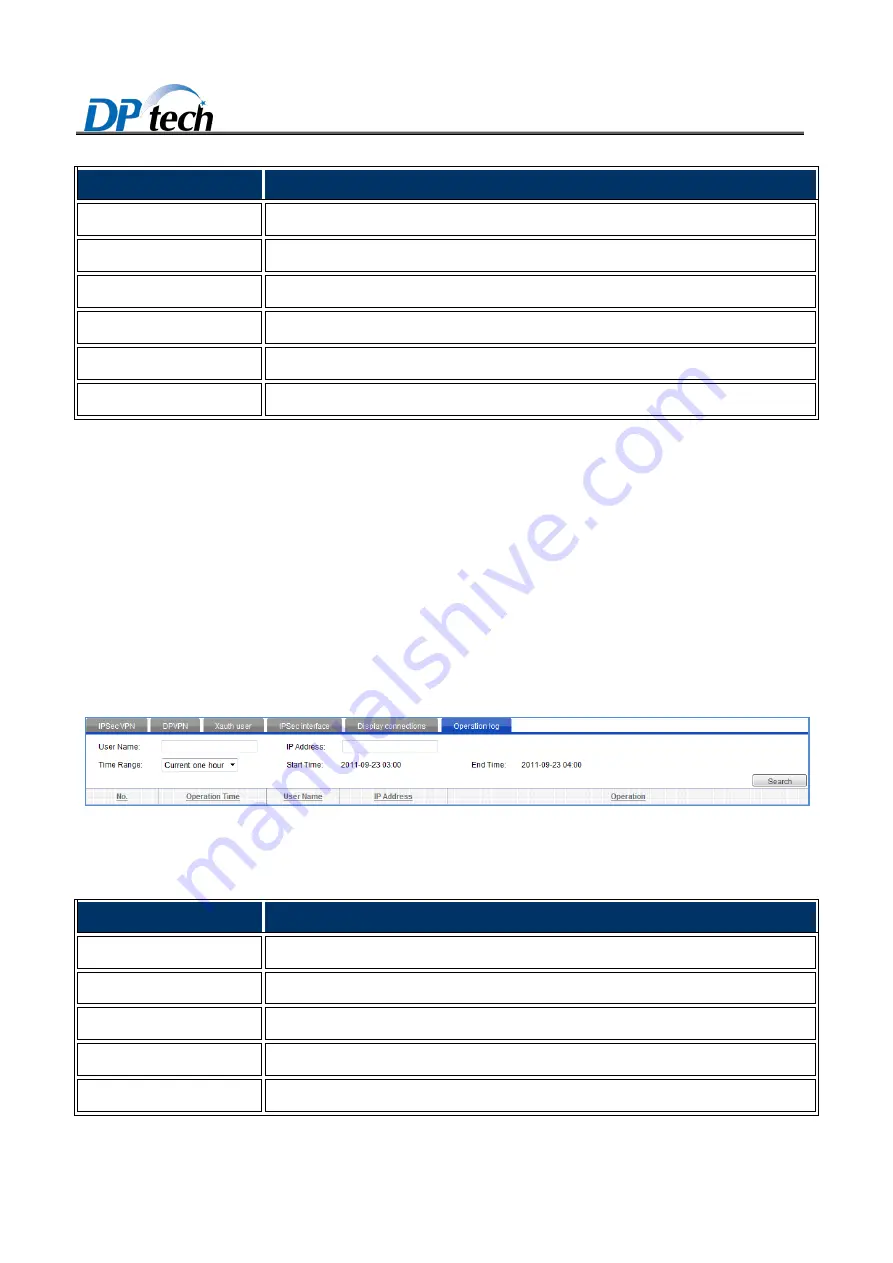
DPX8000 Series Deep Service Switching Gateway User
Configuration Guide Firewall Service Board Module v1.0
32
Item
Description
Local IP address
Displays local IP address of IPsec connection.
Remote IP address
Displays remote IP address of IPsec connection.
Local protected network
Displays local protected network of IPsec connection.
Remote protected network
Displays local protected network of IPsec connection.
IKE SA information
Displays the IKE SA information.
IPsec SA information
Displays the IPsec SA information.
To view the display IPsec connections interface:
Select a query item, and make a choice form local IP address and remote IP address and connection name
Enter the keyword of display IPsec connection
Click
query
button
3.1.7
Operation log
To access the operation log page, you choose
Firewall module > VPN > IPsec >Operation log
, as shown in
Figure3-6.
Figure3-6
Operation log
Table3-4 describes the details of operation log.
Table3-4
Operation log
Item
Description
No.
Shows the sequence number of IPsec operation log.
Operation time
Displays the time when IPsec operation log is generated.
User name
Displays the name of IPsec user.
IP address
Displays the IP address of IPsec connection.
Operation
Displays the operation log you did the IPsec operation.








































