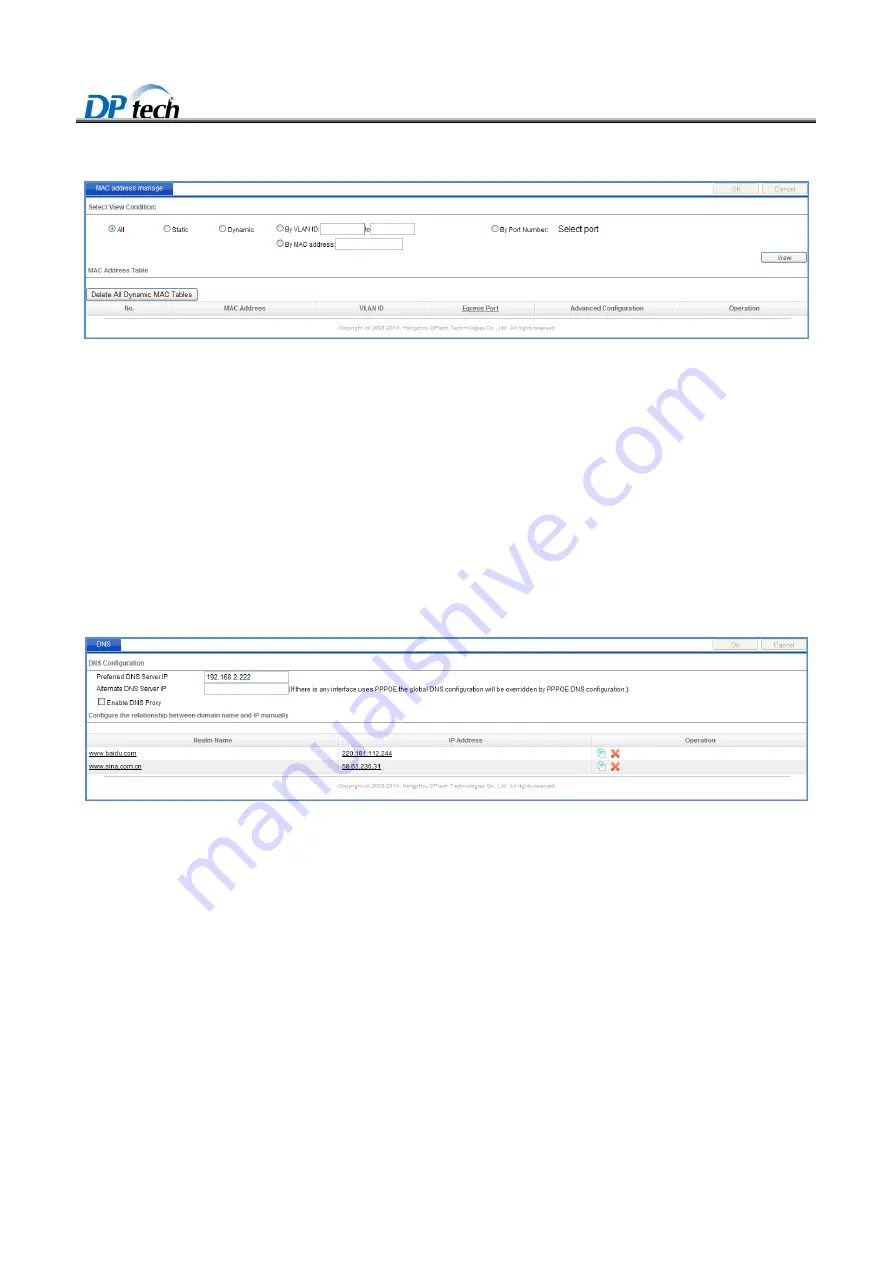
DPtech FW1000 Series Firewall Products User Configuration Guide
3-131
Figure3-126
MAC address manage
3.18 DNS Configuration
3.18.1 Introduction to DNS
DNS domain name system is used to provide domain and IP address switching function for users.
3.18.2 DNS
To enter the DNS page, you can choose
Basic> Network > DNS
from navigation tree, as shown in Figure3-127.
Figure3-127
DNS
To configure DNS configuration, you can take the following steps:
Enter the DNS server address and click the check box of DNS proxy.
Click
Ok
button in the upper right corner on the webpage.
3.19 DHCP Configuration
3.19.1 Introduction to DHCP
DHCP allows administrator to monitor and distribute the IP address from central node. While a computer is moved
to other place in a network, it will automatically receive the new IP address, this facilitates user configuration and
centralized management. In a local network, the DHCP server is used to distribute IP address for every workstation
and the DHCP relay will distribute IP address when the local network is divided into several subnets, After DHCP



































