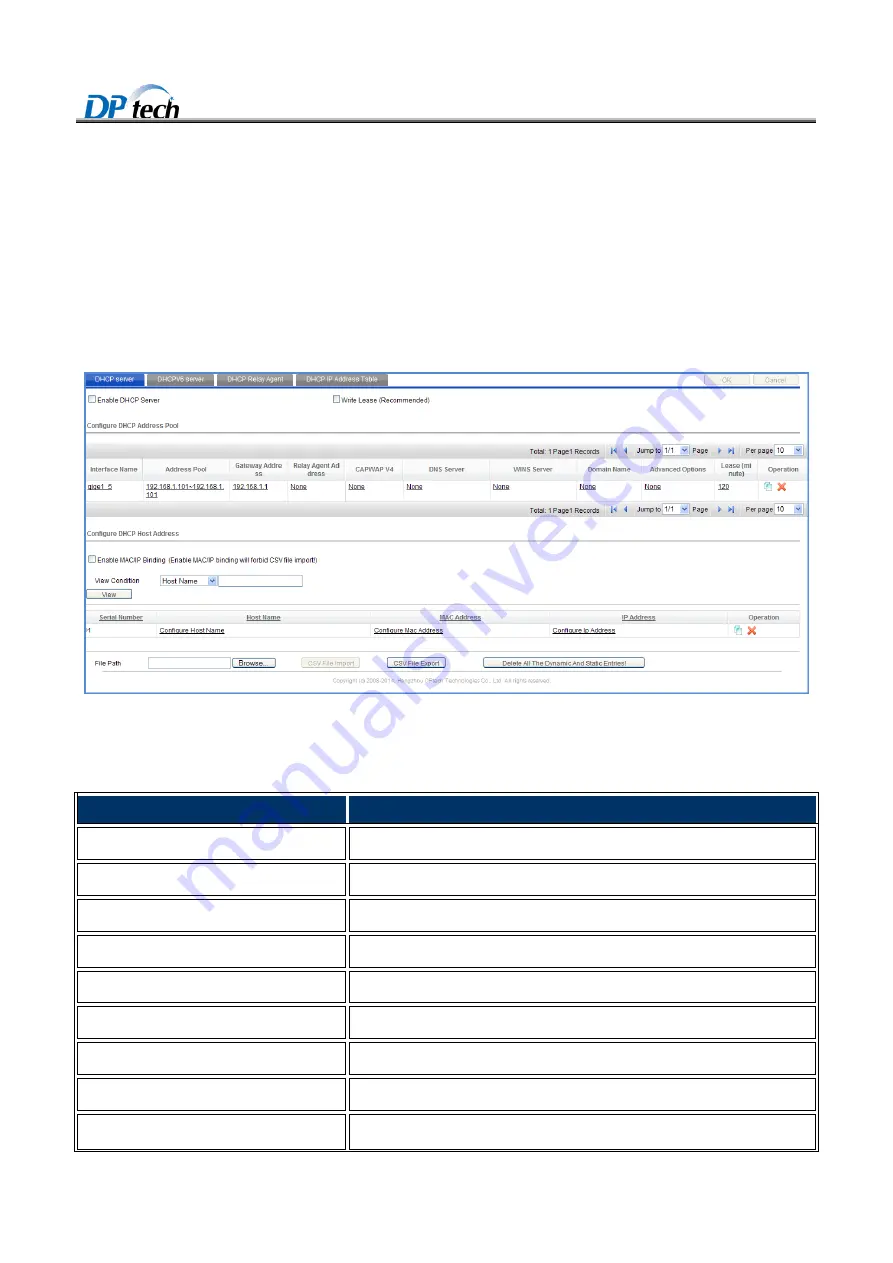
DPtech FW1000 Series Firewall Products User Configuration Guide
3-132
clients is enabled on an interface, the interface can dynamically obtain an IP address and other configuration
parameters from the DHCP server.
3.19.2 DHCP server
To enter the DHCP server page, you can choose
Basic> Network > DHCP > DHCP server
from navigation tree,
as shown in Figure3-128.
Figure3-128
DHCP server
Table3-51 describes the details of dynamic DHCP server configuration.
Table3-51
Dynamic DHCP server configuration
Item
Description
Start IP address
Specify start IP address from the IP address pool.
End IP address
Specify end IP address from the IP address pool.
Subnet mask
Specify the subnet mask for the IP address pool.
Gateway address
Specify the distributing gateway address for every host in the network.
Agent address
Specify agent address for every host in the network.
DNS server
Specify DNS server for every host in the network.
WINS server
Specify the distributing WINS server for every host in the network.
Region name
Specify the region name.
Lease
(
minute
)
Specify valid time for the allocated IP address.




































