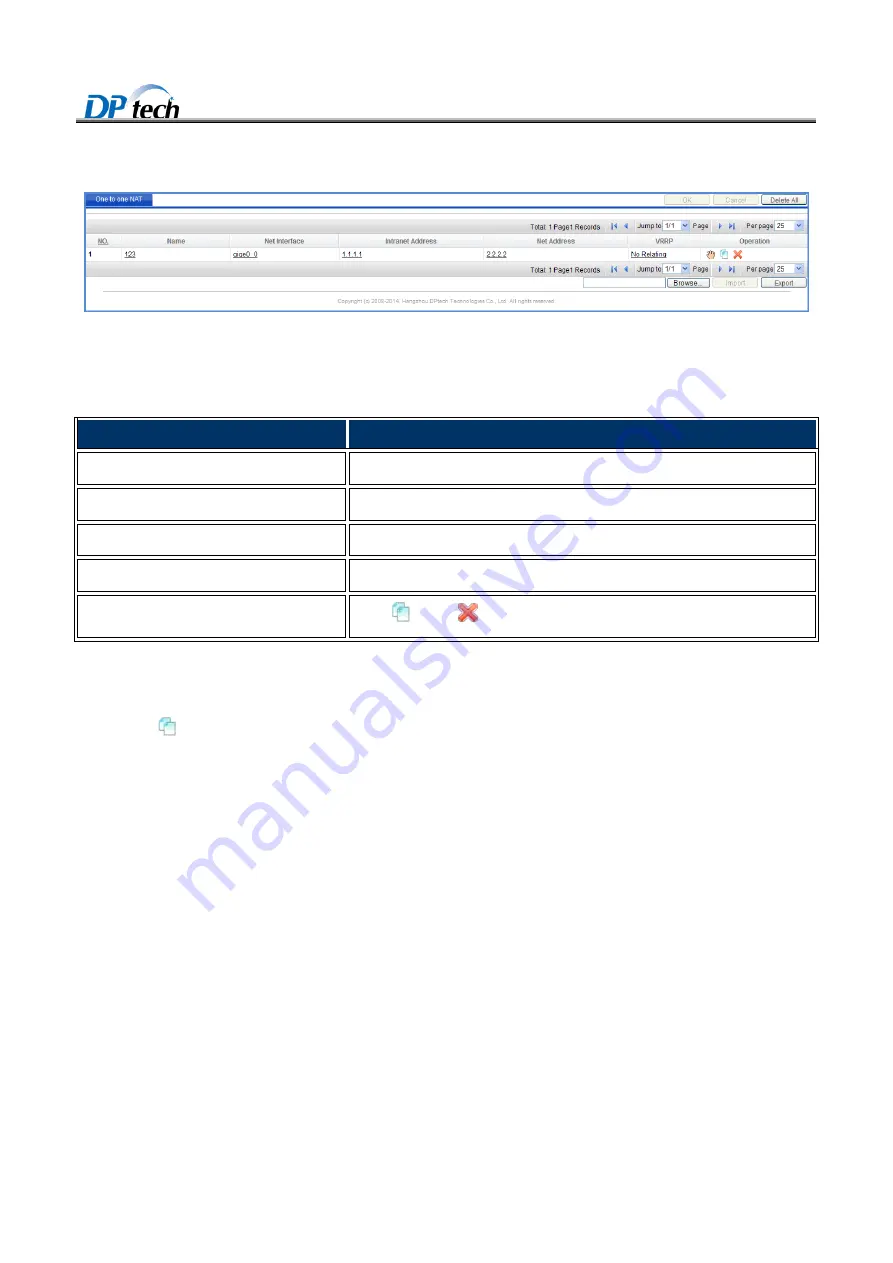
DPtech FW1000 Series Firewall Products User Configuration Guide
4-151
Figure4-10
One to one NAT
Table4-4 describes the configuration items of one to one NAT configuration.
Table4-4
One to one NAT configuration
Item
Destination
Serial number
Displays the serial number of one to one NAT policy.
Public interface
Displays the outbound interface of one to one NAT policy.
One to one NAT
Displays the inner address of one to one NAT policy.
Public address
Displays the public address of one to one NAT policy.
Operation
Click
copy or
delete icon to do the operations.
To configure one to one NAT configuration, you can take the following steps:
Click
icon of the one to one NAT policy
Select public interface
Configure the inner address of one to one NAT policy
Configure the public address of one to one NAT policy
After you finished the above steps, you can click the
Ok
button in the upper right corner on the webpage
4.4.5 N to N NAT
When the first internal host accesses external networks, NAT chooses a public IP address for it, records the mapping
between the two addresses and transfers data packets. When the second internal host accesses external networks,
NAT choose another public IP address for the second host, others will be followed by such kind of operations. This
kind of NAT is called “N- to-N NAT”.
To enter the N to N NAT page, you can choose
Basic> Network > Firewall > N to N NAT
from navigation tree, as
shown in Figure4-11.











































