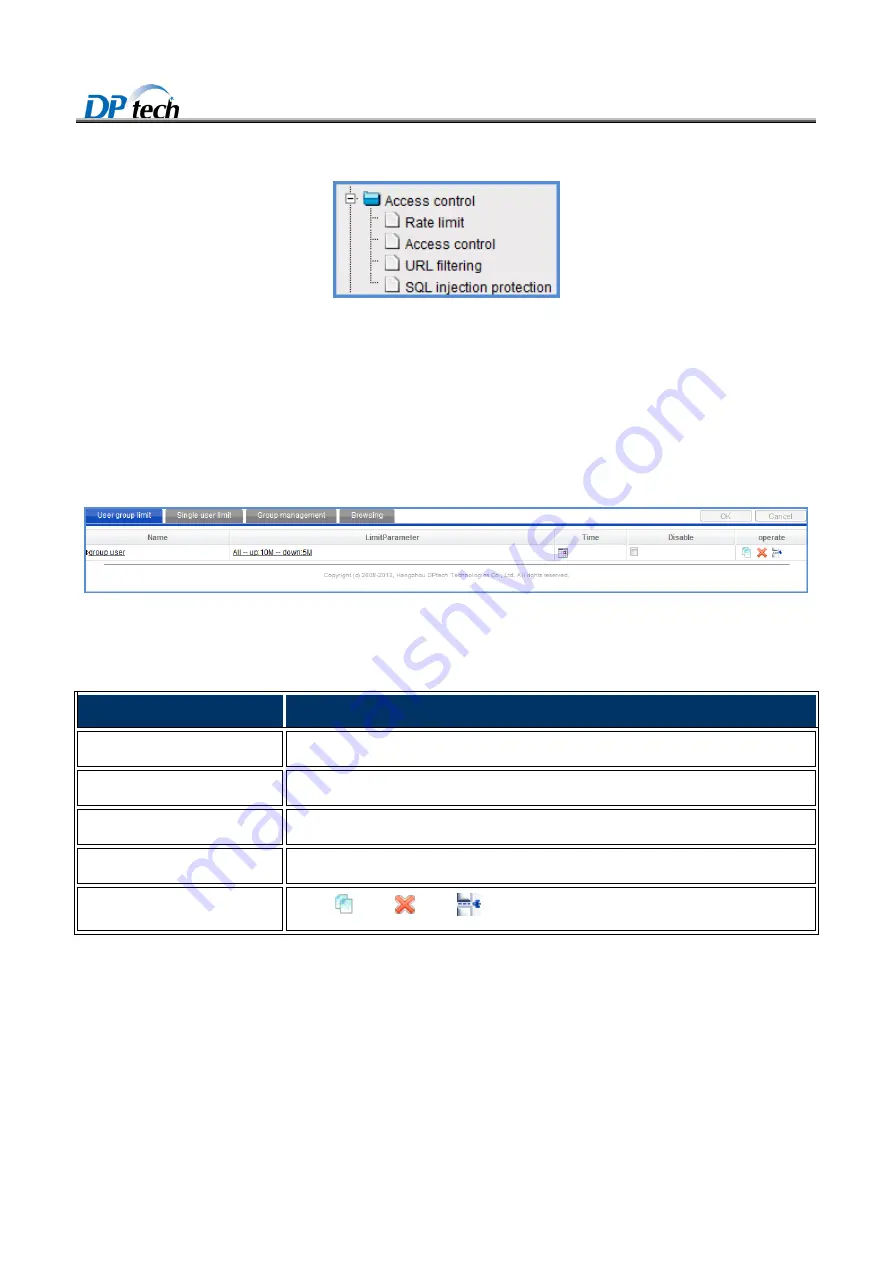
DPtech FW1000 Series Firewall Products User Configuration Guide
7-196
Figure7-1
Access control menu
7.1.2 Rate Limit
7.1.2.1 Rate limit
To enter the rate limit interface, you can choose
Service > Access control > Rate limit > Rate limit
, as shown in
Figure7-2
Rate limit
Table7-1 describes the configuration items of the rate limit.
Table7-1
Rate limit configuration items
Item
Description
Name
Configure a name for the user group limitation.
Limit parameter
Configure the user group limitation parameter.
Time
Select a time scope. User group limitation takes effect as your selection.
Disable
Click the option that user group limitation will be disabled.
Operation
Click
copy
delete
insert icon to do the operations.
To create the user group limit, you can take the following steps:
Configure a name for the user group limit.
And then select a status for the rule of rate limitation.
Select a service and then configure upstream and downstream parameter for the service.
Click
Ok
button in the upper right corner on the webpage.





































