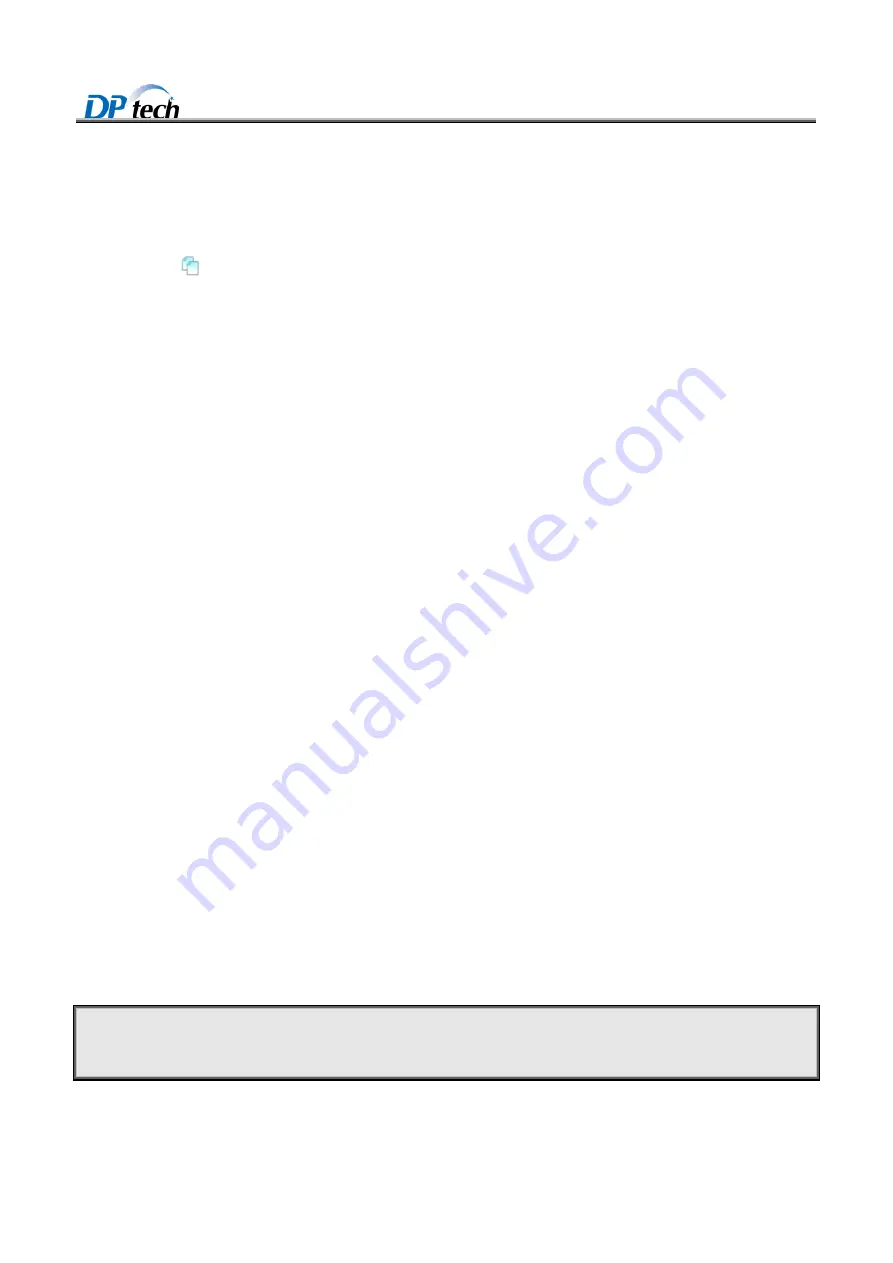
DPtech FW1000 Series Firewall Products User Configuration Guide
7-213
Type the name: marketing department.
IP address range: 192.168.3.2-192.168.3.10, exclude IP: 192.168.3.6. Click the
Ok
button in the upper right
corner.
Click the
add button and type the name: research and development department.
IP address range: 192.168.4.0-192.168.4.255, mask: 24 exclude IP: 192.168.4.8. Click the
Ok
button in the
upper right corner.
Choose
Service > Access control > Advanced >
to enter the advanced URL interface.
Create a rule for the advanced URL configuration: such as URL1.
Type a name for the advanced URL configuration: such as URL1.
Configure filter parameter, select IP address and then configure 202.202.100.101, host name:
news.sina.com.cn and then click
Confirm
button.
And then select white list and click the send log option.
Click the
Ok
button in the upper right corner on the webpage.
Create a rule for the advanced URL configuration: URL2
Configure a name for the advanced URL configuration: URL2
Configure the filter parameter, select regular expression, and then configure the fixed character string: sports,
expression: sports.*, click the
Confirm
button.
And then select blacklist for the URL rule and click the send log option
Click
Ok
button in the upper right corner on the webpage, then the advanced URL configuration is finished.
Choose
Basic > Network management > Network object > Security zone
to enter the security zone
interface.
Select trust security zone, interface: eth0/0
,
eth0/5
And then select untrust security zone, interface: eth0/3
Click
Ok
button in the upper right cornet on the webpage.
Reference the above mentioned IP address, security zone and the advanced URL to the packet filtering policy.
!
Caution:
All rules configured in the access control module must be reference to the packet filtering policy.







































