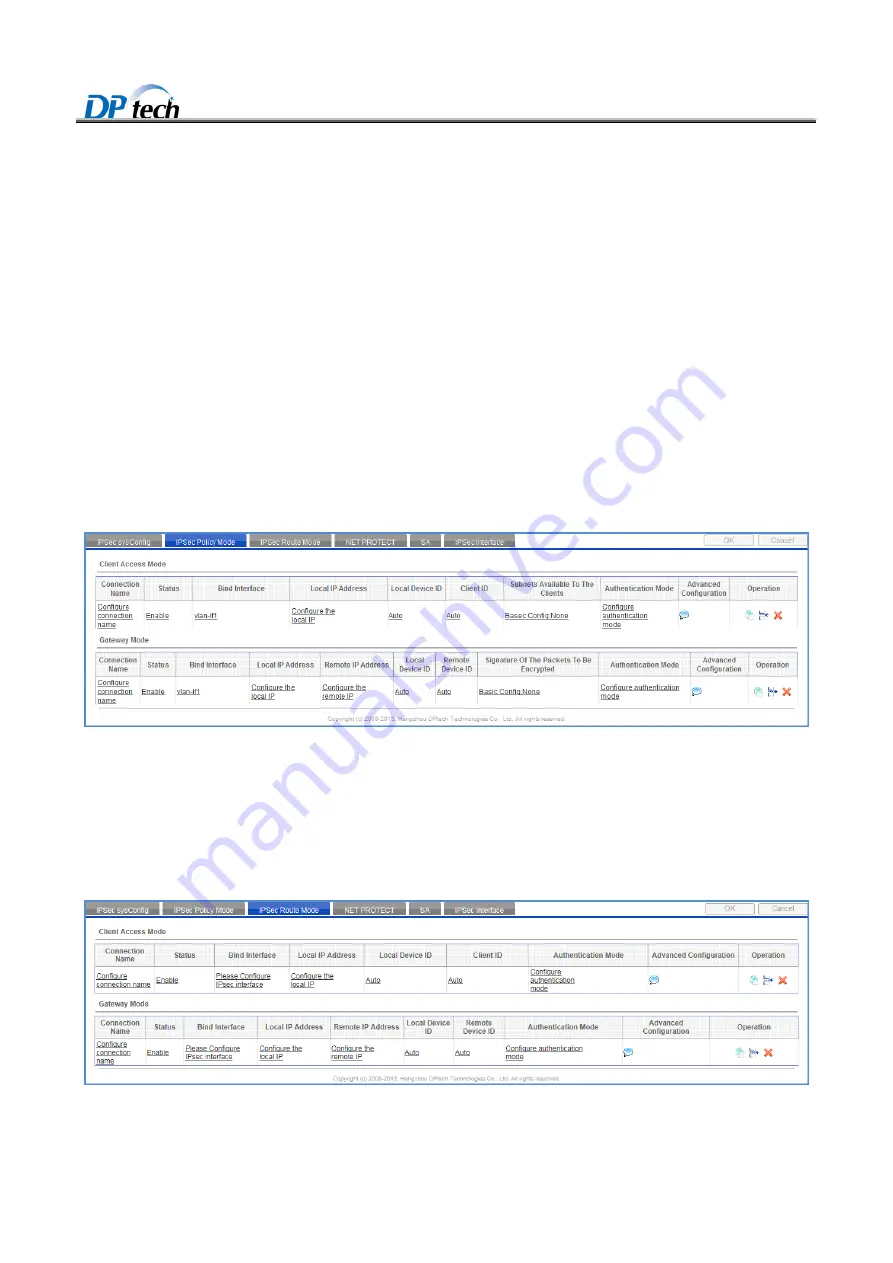
DPtech FW1000 Series Firewall Products User Configuration Guide
8-218
Configure remote device ID and then from the four options you should select the obtaining method as your
requirement example: auto
Configure an IP segment for the source IP address packet, example: 1.1.1.0\24, configure an IP segment for the
destination IP address packet, example: 2.2.2.0\24
Configure authentication method and then from the two options you should select an authentication as your
requirement example: pre-shared key 1234.
After you finished the above steps, click Ok button in the upper right corner on the webpage.
8.1.3 IPsec policy mode
To enter the IPsec policy mode interface, you can choose
Service > VPN > IPSec > IPSec policy mode
, as shown
in Figure8-2.
Figure8-2
IPsec policy mode
8.1.4 IPsec route mode
To enter the IPsec policy mode interface, you can choose
Service > VPN > IPsec > IPsec policy mode
, as shown in
Figure8-3
IPsec route mode
















































