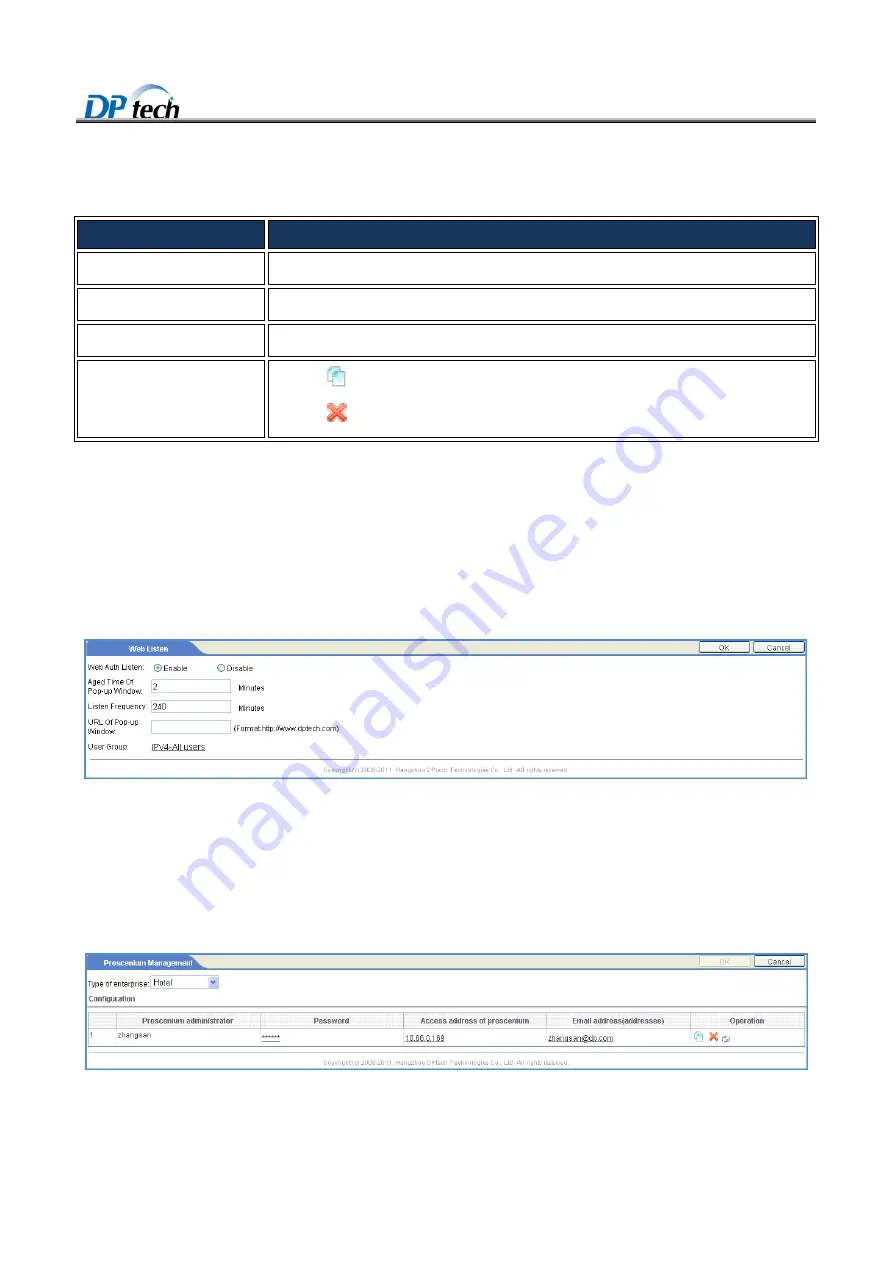
DPtech FW1000 Series Firewall Products User Configuration Guide
10-244
Table10-5 describes the configuration items of web listen.
Table10-5
Web listen configuration items
Item
Description
Serial number
Displays the sequence number of the web auth notice.
Title
Configure the title of the notice.
Content
Configure the notice content.
Operation
Click the
copy icon that you can copy an entry of the notice.
Click the
delete icon that you can delete an entry of the notice.
10.1.3 Web Listen
If the web authentication function isn’t enabled, you can enable the web listen function for user authentication.
To enter the web listen interface, you can choose
Service > User authentication > Web listen
, as shown in
Figure10-7
Web listen
10.1.4 Proscenium Management
To enter the proscenium management interface, you can choose
Service > User authentication > Portal
authentication
, as shown in Figure10-8.
Figure10-8
Proscenium management
Table10-6 describes the configuration items of the proscenium management.




































