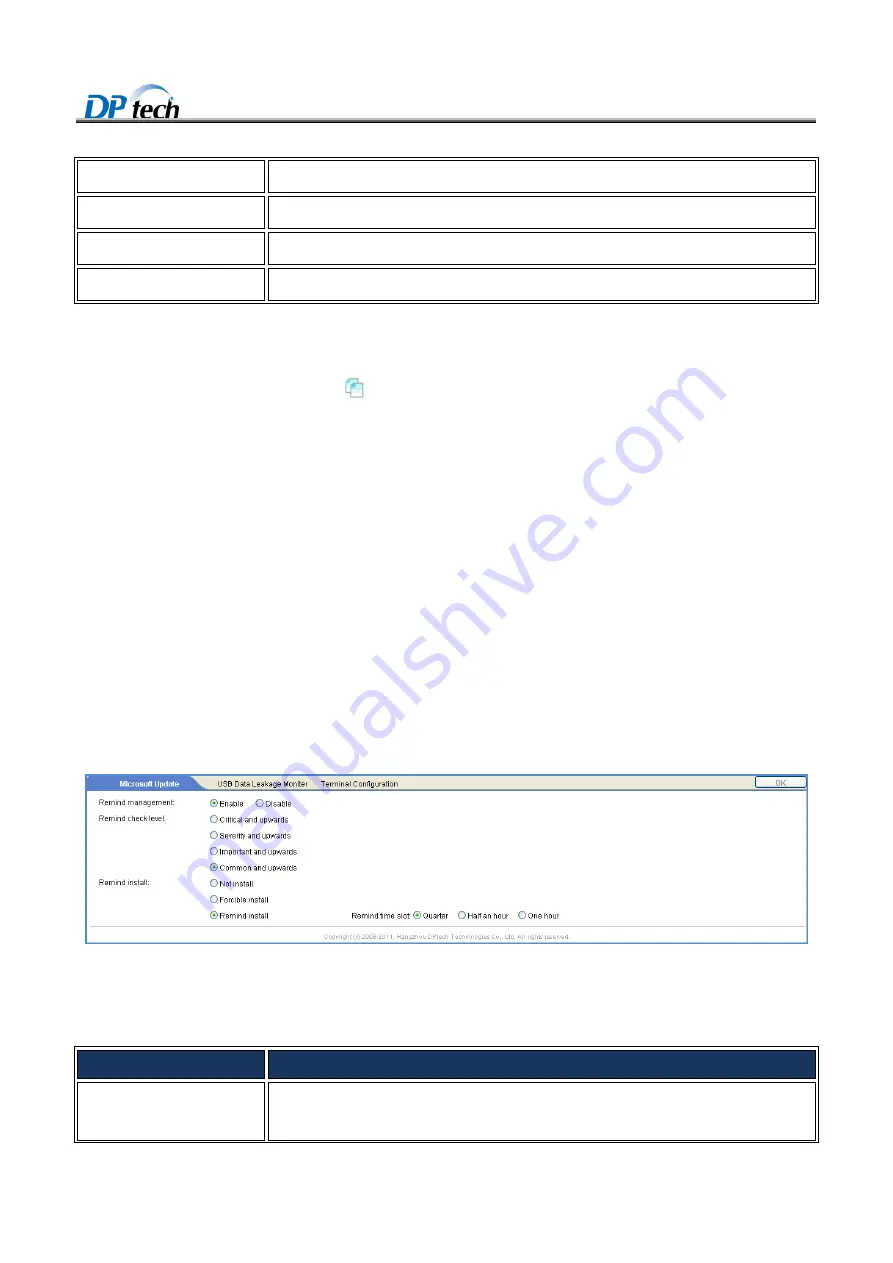
DPtech FW1000 Series Firewall Products User Configuration Guide
10-246
Room number of the user
Room number of the user.
Real name of the user
Real name of the user.
Identification card
Configure the identification card number of the user.
Operation
Allows you to modify, add or delete an administrator.
To configure the hotel user online management, you can take the following steps:
In the operation column, click the
copy icon
Configure user name for the hotel user.
Configure password for the hotel user
Configure room number for the hotel user.
Configure real name for the hotel user.
Configure identification number of the hotel user.
After you finished the above steps, Click
Ok
button in the upper right corner on the webpage.
10.1.5 Terminal Management
10.1.5.1 Microsoft Patch Management
To enter the Microsoft update interface, you can choose
Service > User authentication > Portal authentication >
Terminal > Microsoft update
, as shown in Figure10-10.
Figure10-10
Terminal management
Table10-8 describes the details of the Microsoft patch management.
Table10-8
Microsoft patch management
Item
Description
Remind management
Click the
Enable
option that you can enable the remind management function.
Click the
Disable
option that you can disable the remind management function.










































