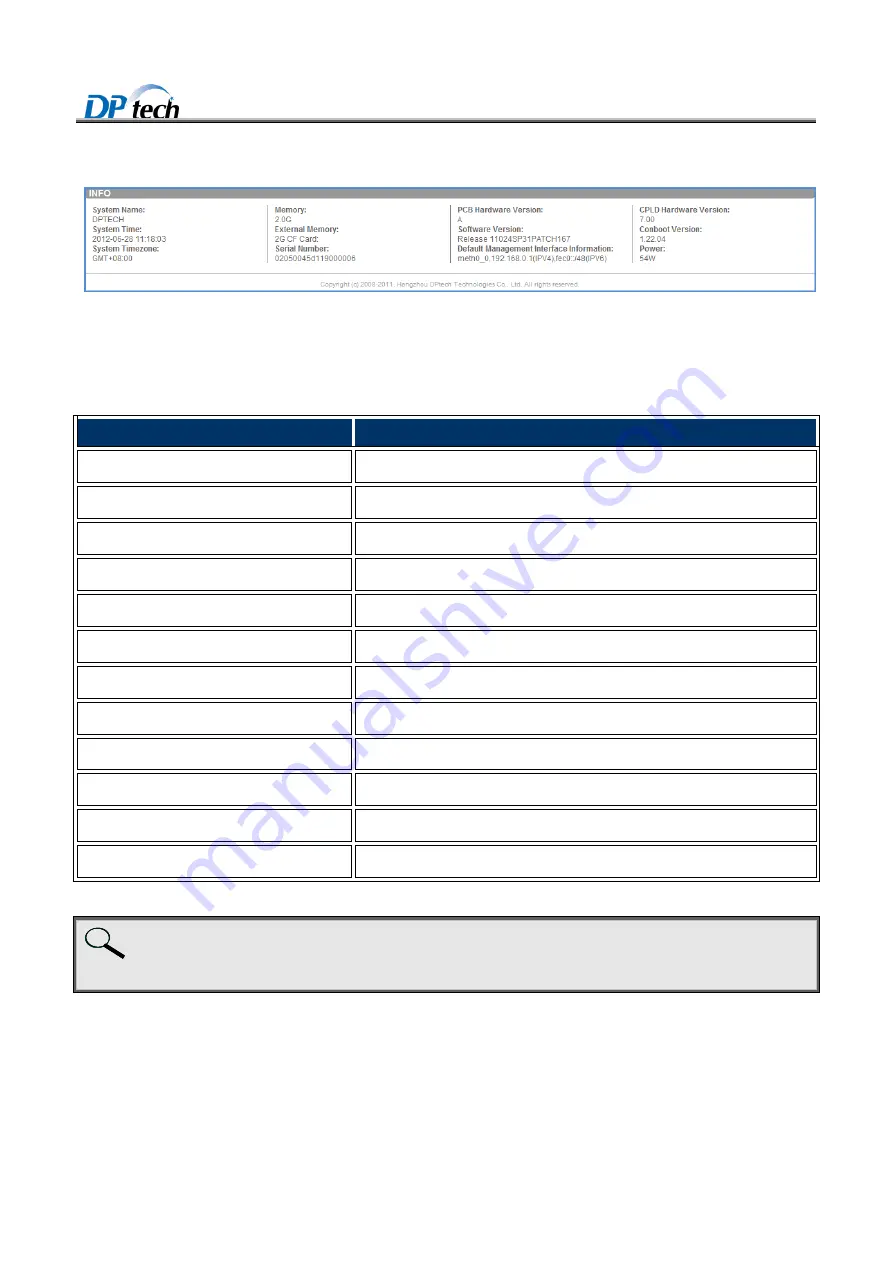
DPtech FW1000 Series Firewall Products User Configuration Guide
2-10
Figure2-2
Device information
Table2-1 describes the fields of device information.
Table2-1
Device information
Item
Description
System name
Displays the name of the system.
System time
Displays the current time of the system.
System time zone
Displays the time zone of the system.
Memory
Displays the memory capacity of the hardware device.
External memory size
Displays the type of the external memory and capacity.
Serial number
Displays the serial number of the hardware device.
PCB hardware version
Displays the hardware PCB version information.
Software version
Displays the version information of the system software.
Default management interface information
Displays the name of the default management interface and default IP address.
CPLD hardware version
Displays the CPLD hardware version.
Conboot version
Displays the Conboot version information of the system.
Power
Displays power supply power of the device.
Note:
When you login to the FW WEB management interface, the first page you will seen is the Device Information page.
2.2.2 Device status
Device status module displays the system current health status, which helps user to understand CPU, memory, disk
and CF card utilization, fan and power supply status, CPU and mainboard temperature.
















































