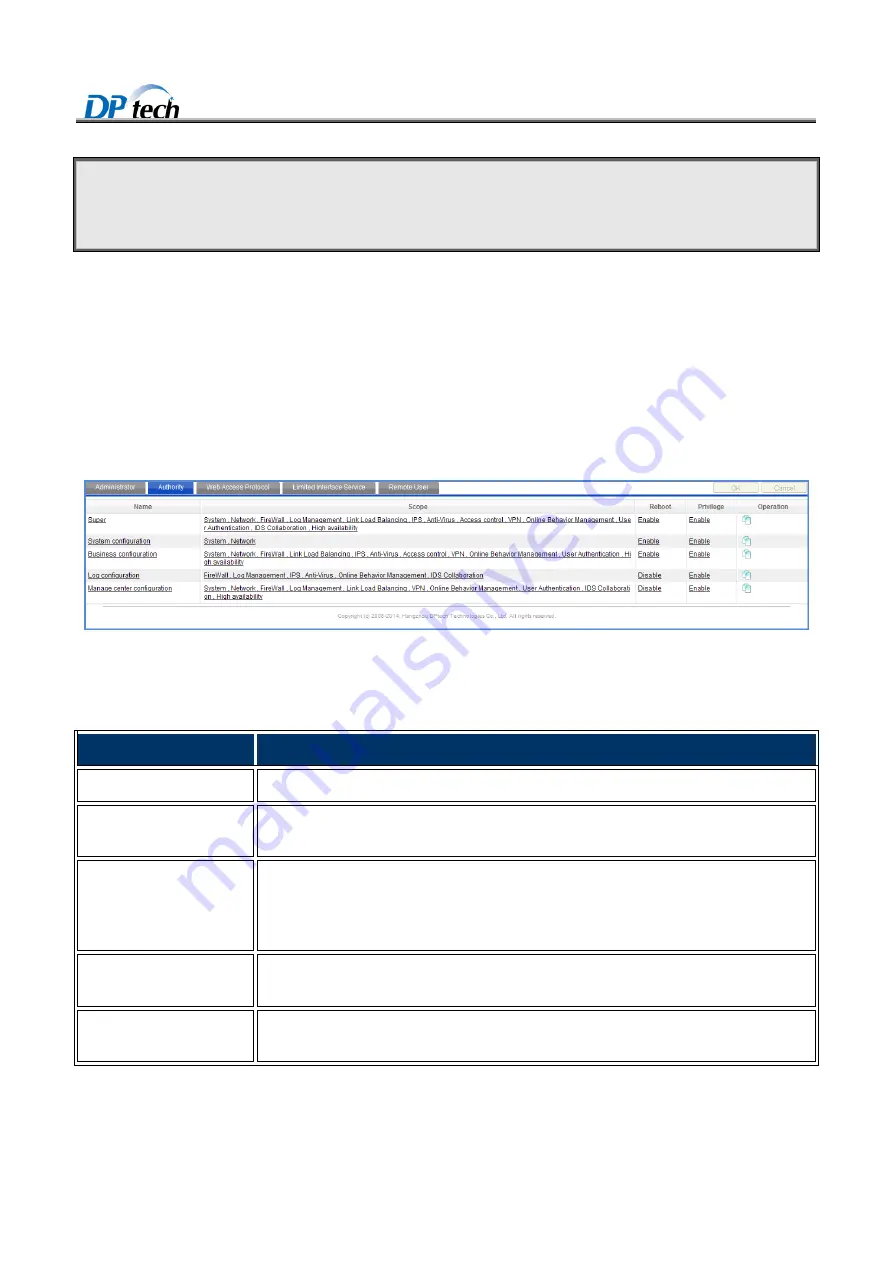
DPtech FW1000 Series Firewall Products User Configuration Guide
2-27
!
Caution
:
If an user has been locked, whether you enter correct password or not, the system will prompt you that the user has
been locked, please try it again later !
2.5.2 Authority management
User can login to the web management page according to different privileges, and also user can login to the web
management page as their requirements.
To enter the authority management page, you can choose
Basic > System management > Administrator >
authority
from navigation tree, as shown in Figure2-25.
Figure2-25
Authority management
Table2-10 describes the configuration items of authority management.
Table2-10
Authority management configuration items
Item
Description
Super
The administrator has the permission to login to the Web, which can configure all modules.
System configuration
The administrator has the permission to login to the Web, which can configure system management
module and network management module, without the permission except system configuration.
Business configuration
The administrator has the permission to login to the Web, which can configure the firewall module,
load balancing module, access control module, VPN module, behavior analysis module, user
authentication module and comprehensive module, without the permission except business
management.
Log management configure
range
The administrator has the permission to login to the Web, which can view service log, system log,
operation log and comprehensive log, without the permission except log management.
User customize configure
range
The administrator has the permission to login to the Web and allow user to customize the
configuration range.










































