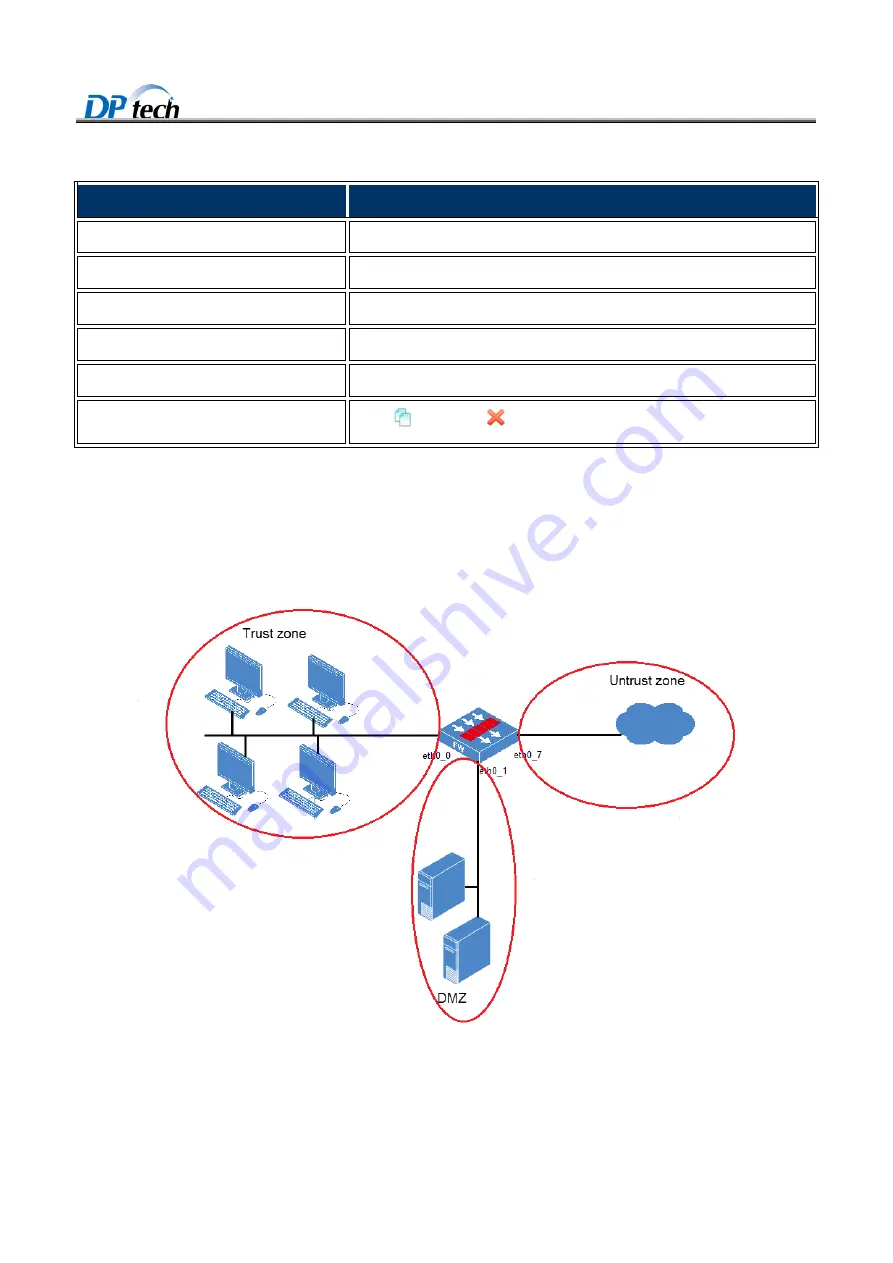
DPtech FW1000 Series Firewall Products User Configuration Guide
3-63
Table3-1
Security zone configuration items
Item
Description
Serial number
Allows you to view the serial number of the security zone.
Zone name
Allows you to specify a name for the security zone.
Interface
Allows you to select an interface for the security zone.
Priority
Allows you to specify the priority for the security zone.
Description
Allows you to specify the description for the security zone.
Operation
Click
copy icon or
delete icon to do the operations.
3.4.1.3 Typical configuration for security zone
1. Network requirement
Figure3-20
Network diagram for configuring security zones
2. A company uses Device as the network border firewall device to connect the internal network and the Internet and
to provide WWW and FTP services to the external network. You need to perform some basic configurations for the
zones of the firewall to prepare for the configurations of the security policies. The internal network is a trust network
and can access the server and the external network. You can deploy the internal network in the Trust zone with a
higher priority and connect the interface eth0/0 on Device to the external network. The external network is an






































