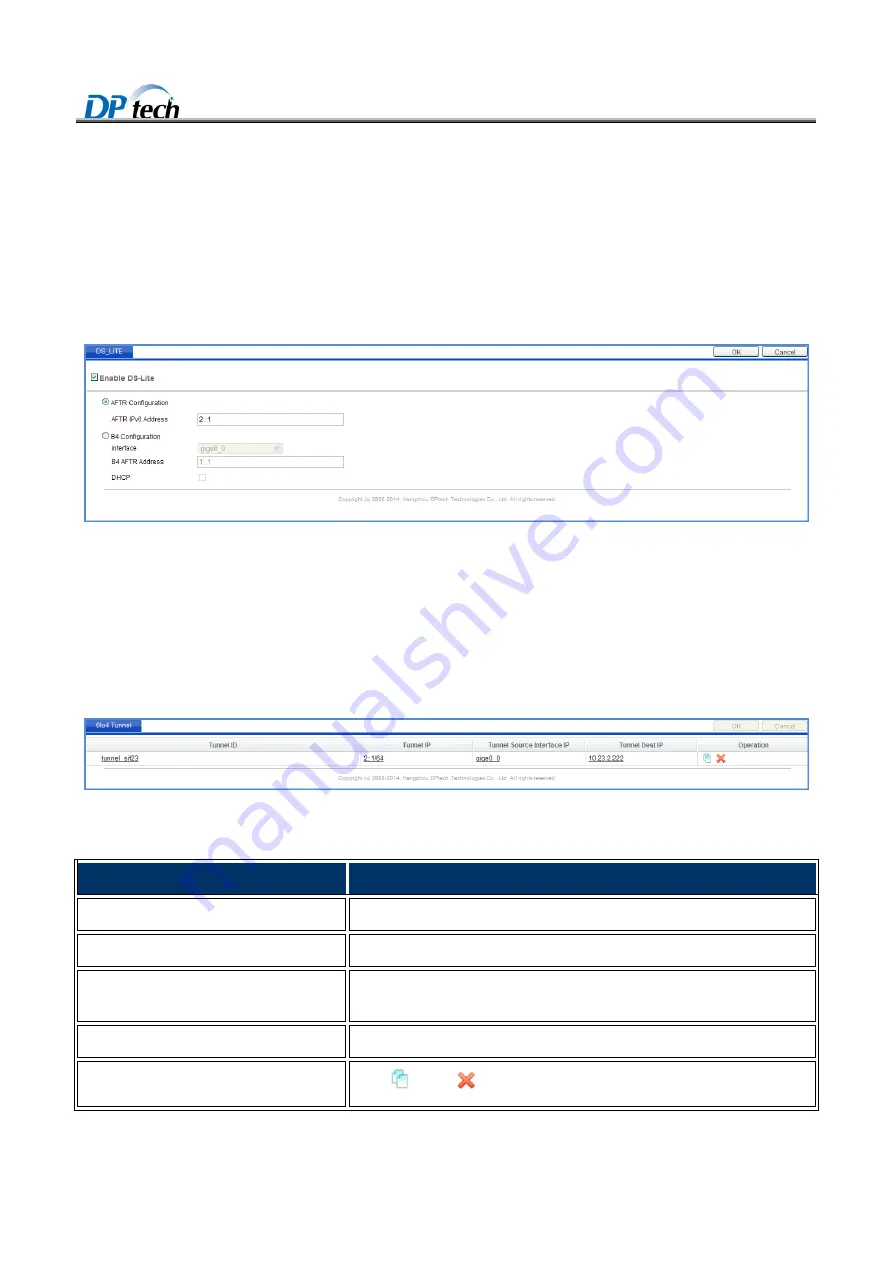
DPtech FW1000 Series Firewall Products User Configuration Guide
3-72
3.6 Trans_Tech
3.6.1 DS_LITE
To enter the DS_Lite page, you can choose
Basic> Network > Trans_Tech > DS_Lite
from navigation tree, as
shown in Figure3-35.
Figure3-35
DS_Lite
3.7 6to4 tunnel
To enter the 6to4 tunnel page, you can choose
Basic> Network > 6 to4 tunnel
from navigation tree, as shown in
Figure3-36
6to4 tunnel
Table3-6
State
Item
Description
Tunnel ID
Configure the tunnel ID number.
Tunnel IP
Configure the IP address for the tunnel interface.
Tunnel source interface IP
Select whether to use the tunnel source address or the tunnel source interface to
configure
Tunnel Dest IP
Configure the tunnel destination IP address.
Operation
Click
icon or
delete to do the operations.







































