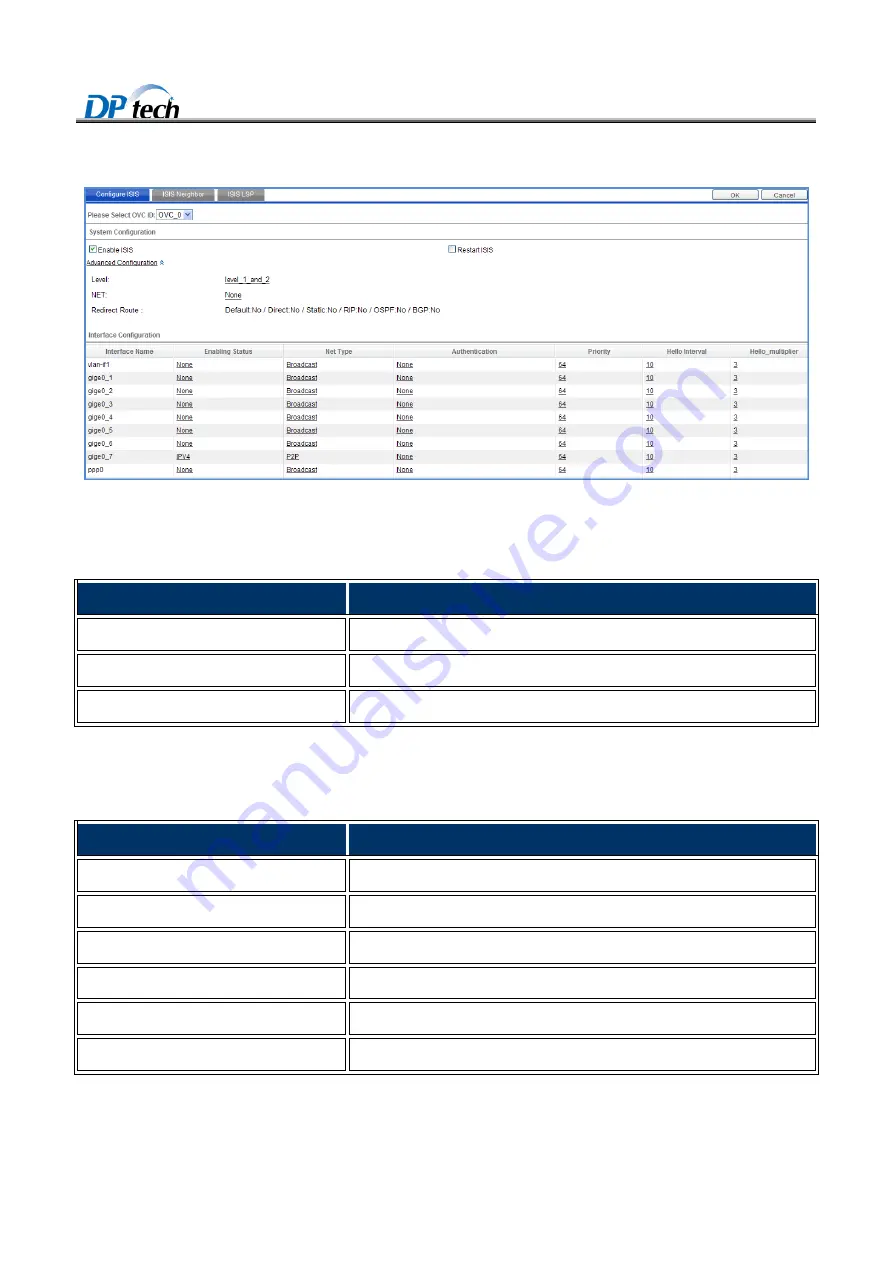
DPtech FW1000 Series Firewall Products User Configuration Guide
3-89
Figure3-51
Configure IS-IS
Table3-22 describes the details of IS-IS advanced configuration.
Table3-22
IS-IS advanced configuration
Item
Description
Level
Displays the area.
NET
Configure the NET address.
Redirect route
Allows you to configure the redistributed route.
Table3-23 describes the details of IS-IS interface configuration.
Table3-23
IS-IS interface configuration
Item
Description
Interface name
Displays interface name
Enabling status
Allows you to configure the enabling status.
NET type
Allows you to configure the NET type, including broadcast and P2P.
Priority
Specify an elect route protocol
Hello interval
Specify Hello time interval
Hello_multiplier
Specify hello_multiplier time.
To configure the IS-IS advanced configuration, you should take the following steps:
Select to enable IS-IS function.







































