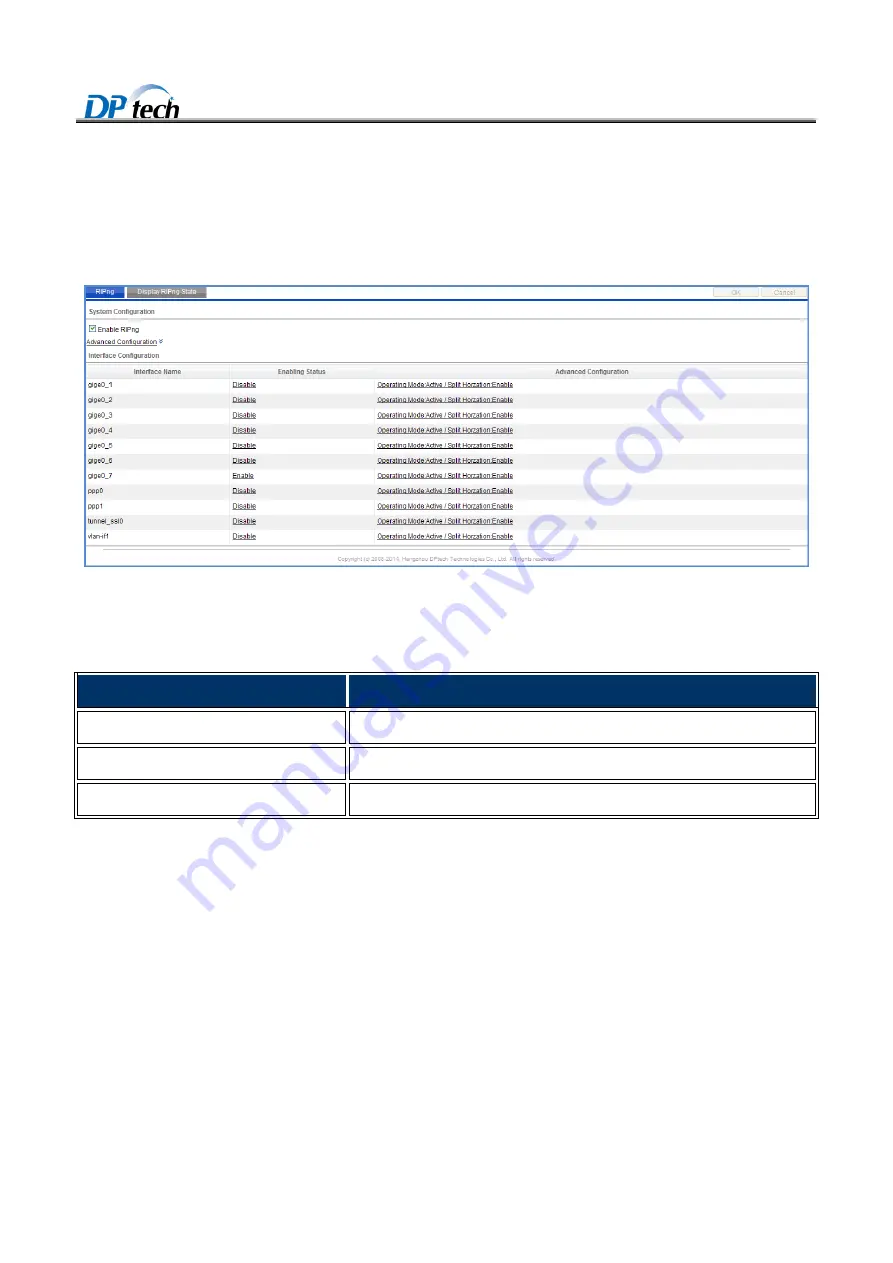
DPtech FW1000 Series Firewall Products User Configuration Guide
3-95
3.11.2.1 RIPng
To enter the RIPng page, you can choose
Basic> Network > IPv6 unicast routing > RIPng
from navigation tree,
as shown in Figure3-58.
Figure3-58
RIPng configuration
Table3-28 describes the details of RIPng interface configuration.
Table3-28
RIPNG interface configuration
Item
Description
Interface name
Displays all interfaces of the device.
Enabling status
Specify whether to enable RIP protocol for the interface.
Advanced configuration
Specify the interface RIP working mode and horizontal split.
To configure RIPng configuration, you should:
Select whether to enable RIPng
Select working mode as active mode(default is Active mode)
Select whether to enable horizontal split
Click
Ok
button in the upper right corner.
Table3-29 describes the details of RIPng configuration.









































