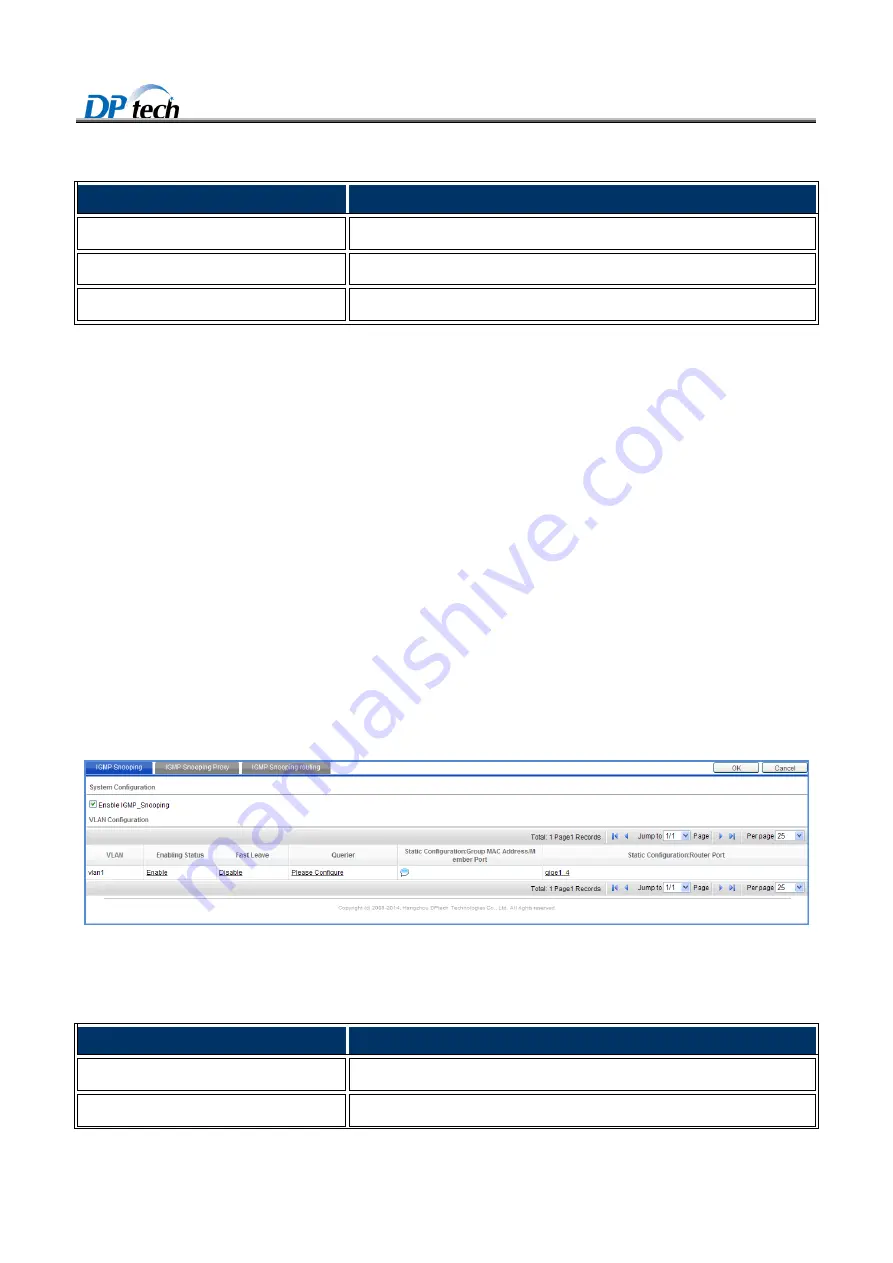
DPtech FW1000 Series Firewall Products User Configuration Guide
3-102
Table3-35
Basic config
Item
Description
Interface name
Allows you to view all interfaces of the device.
Enabling status
Allows you to disable or enable the interface.
Multicast border
Allows you to configure multicast address and subnet mask.
To configure basic-config, you should take the following steps:
Select an interface to enable the status.
Configure IP multicast address and subnet mask.
Click
Ok
button in the upper right corner.
3.12.2 IGMP snooping
3.12.2.1 IGMP snooping
Internet Group Management Protocol Snooping (IGMP Snooping) is a multicast constraining mechanism that runs
on Layer 2 devices to manage and control multicast groups.
To enter IGMP_snooping page, you can choose
Basic> Network > IPv6 multicast routing > IGMP_Snooping
interface
from navigation tree, as shown in Figure3-66.
Figure3-66
IGMP_Snooping
Table3-11 describes the configuration items of the IGMP snooping.
Table3-36
IGMP snooping
Item
Description
VLAN
Displays the VLAN number.
Dynamic learning
Allows you to select whether to enable the dynamic learning function.







































