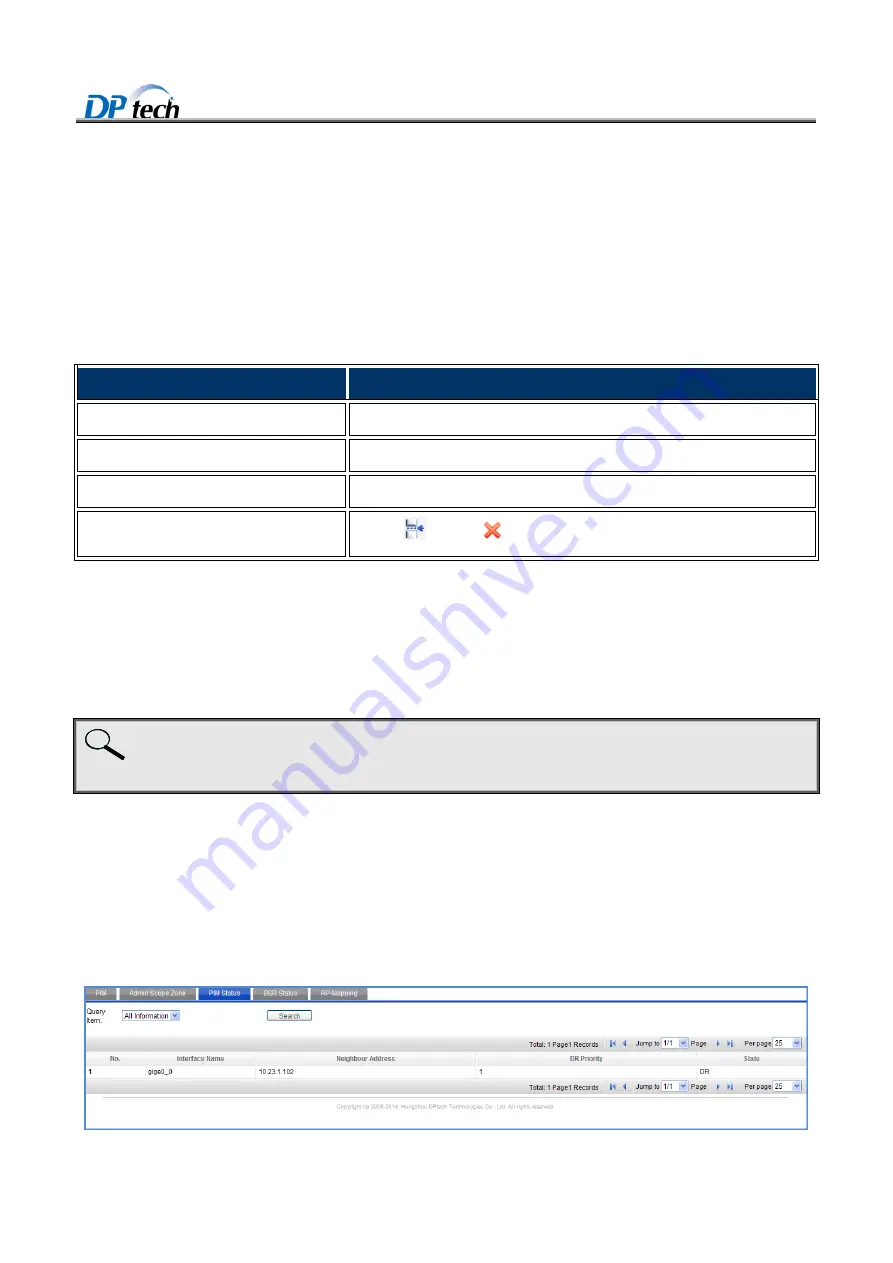
DPtech FW1000 Series Firewall Products User Configuration Guide
3-119
To configure Global zone configuration, you can take the following steps:
Select to enable Global zone configuration and configure other configuration.
Click
Ok
button in the upper right corner on the webpage.
Table3-48 describes the configuration items of the global zone configuration.
Table3-48
Global zone configuration
Item
Description
SCOPE
Configure SCOPE.
Hash mask length
Set the hash mask length.
Priority
Set the priority.
Operation
Click
insert or
delete icon to do the operations.
To configure global zone configuration, you should take the following steps:
Configure scope and set the hash mask length.
Click
Ok
button in the upper right corner on the webpage.
Note:
After you enable the global zone configuration, global zone configuration can be used.
3.13.3.3 PIM status
To enter the PIM status page, you can choose
Basic> Network > IPv6 multicast routing > PIM > PIM status
from navigation tree, as shown in Figure3-99.
Figure3-99
PIM status


































