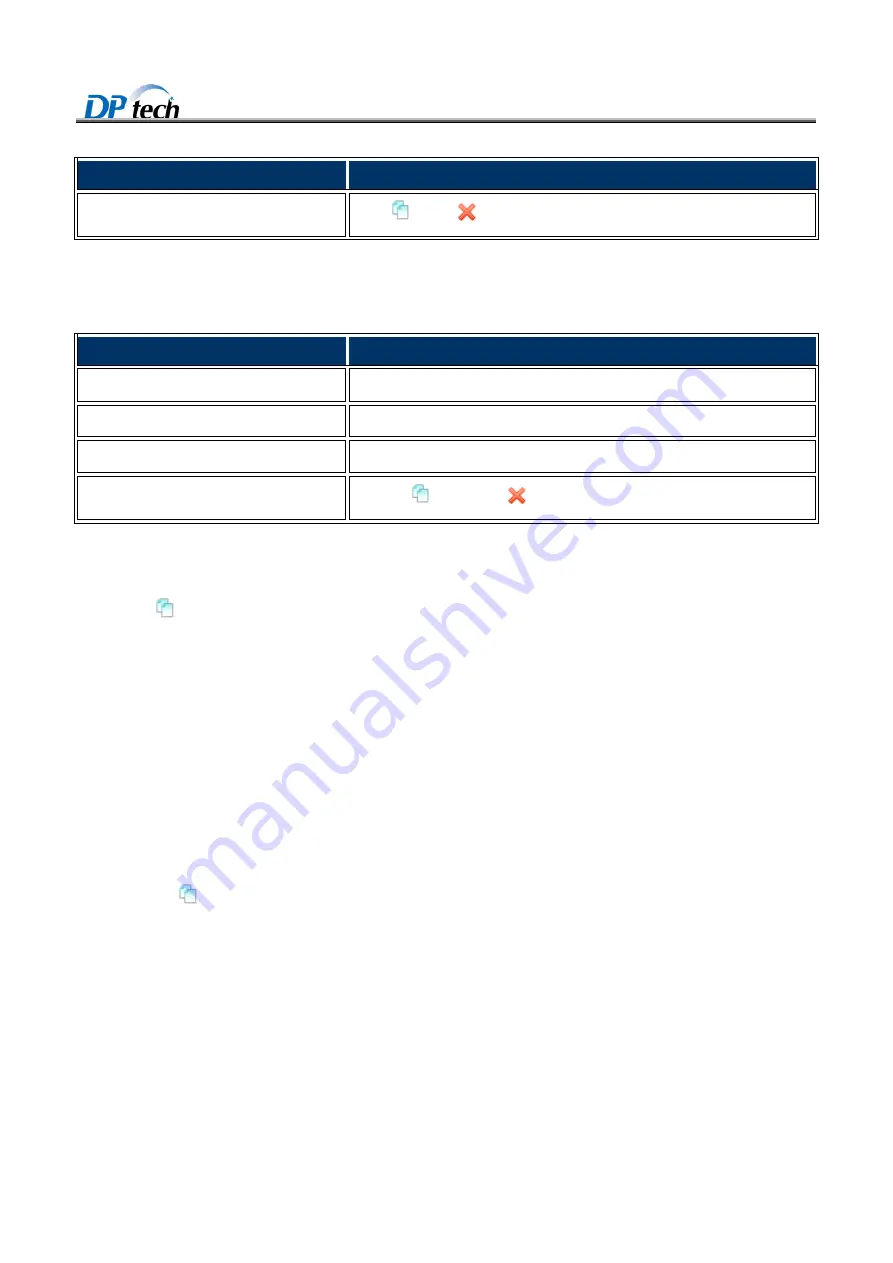
DPtech FW1000 Series Firewall Products User Configuration Guide
3-133
Item
Description
Operation
Click
copy or
delete icon to do the operations.
Table3-52 describes the details of static DHCP server configuration.
Table3-52
Static DHCP server configuration
Item
Description
Hostname
Specify a hostname which is required to obtain static IP address.
MAC address
Specify the MAC address which is required to obtain the static IP address.
IP address
Allocating IP address to the above hosts.
Operation
Click the
copy icon or
delete icon to do the operations.
To configure the dynamic DHCP address pool, you can take the following steps:
Click
copy icon.
And then, enter the starting and ending IP address, which will be distributed by DHCP server.
Enter IP address subnet mask of the distributed address and enter the DHCP server gateway address.
Enter the DHCP domain name server address and then enter the WIN server address, which will allocate IP
address to the host.
Enter the specific region name and then select valid time
Click
Ok
button in the upper right corner on the webpage.
To create the static DHCP address pool, you can take the following steps:
Click the
copy icon.
Enter the hostname of the static DHCP configuration.
Enter the MAC address which will be distributed an IP address statically.
Enter the IP address which will be distributed a static IP address.
Click
Ok
button in the upper right corner on the webpage.








































