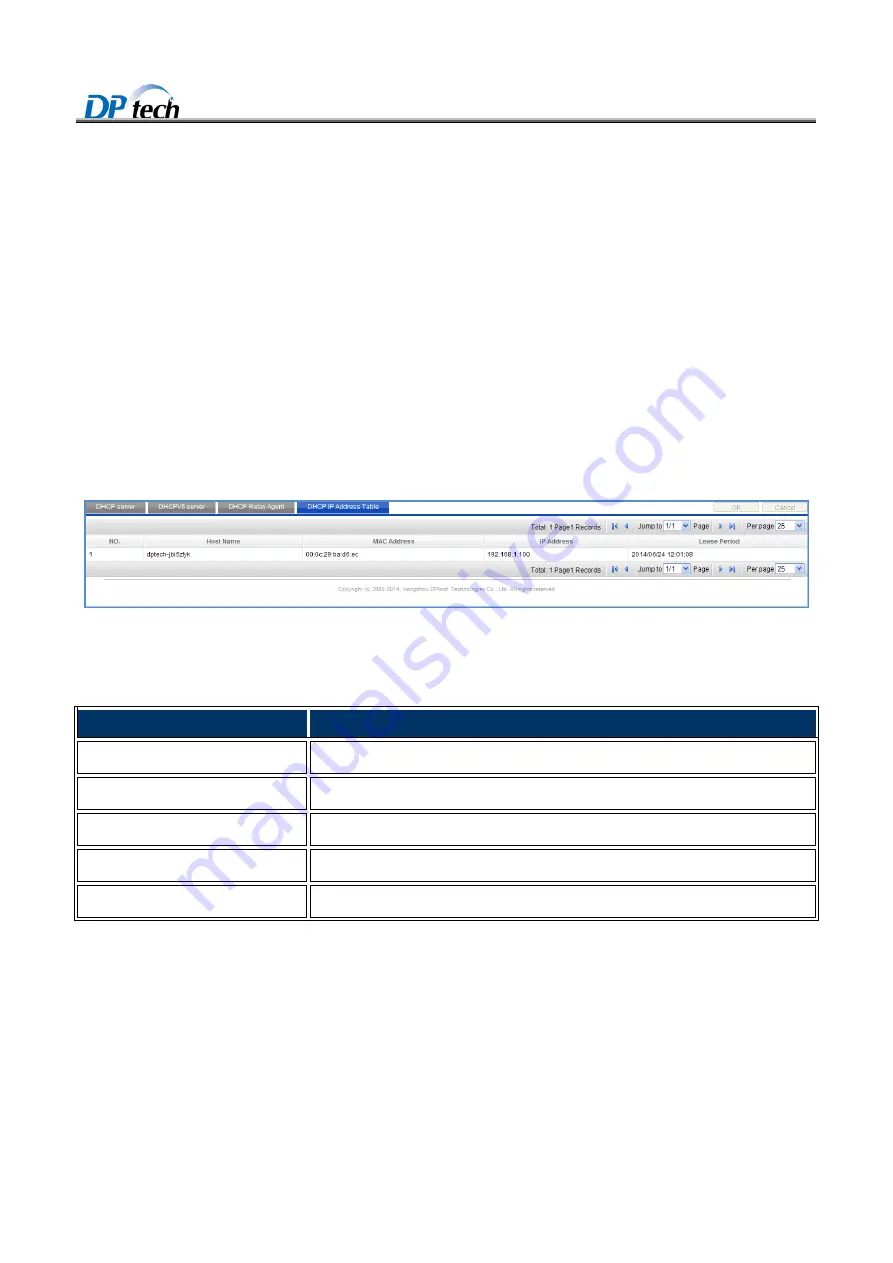
DPtech FW1000 Series Firewall Products User Configuration Guide
3-135
To configure the DHCP relay configuration:
Click DHCP relay agent check box
Click the interface list and then select an interface to enable the DHCP relay.
Click the DHCP server list and then add a DHCP server IP address
Click
Ok
button in the upper right corner on the webpage
3.19.5 DHCP IP address table
DHCP IP address table allows you to view the related information of the host allocated by DHCP server.
To enter the DHCP IP address table interface, you can choose
Basic> Network > DHCP > DHCP IP address
table
from navigation tree, as shown in Figure3-131.
Figure3-131
DHCP IP address table
Table3-54 describes the details of DHCP IP address table.
Table3-54
DHCP IP address table
Item
Description
Serial number
Displays the serial number of the host.
Host name
Displays the hostname of the host.
MAC address
Displays the MAC address of the host
IP address
Displays the IP address of the host
Lease period
Displays the lease period of the host
3.20 BFD
3.20.1 BFD configuration
BFD is a detection protocol designed to provide fast forwarding path failure detection times for all media types,
encapsulations, topologies, and routing protocols.

































