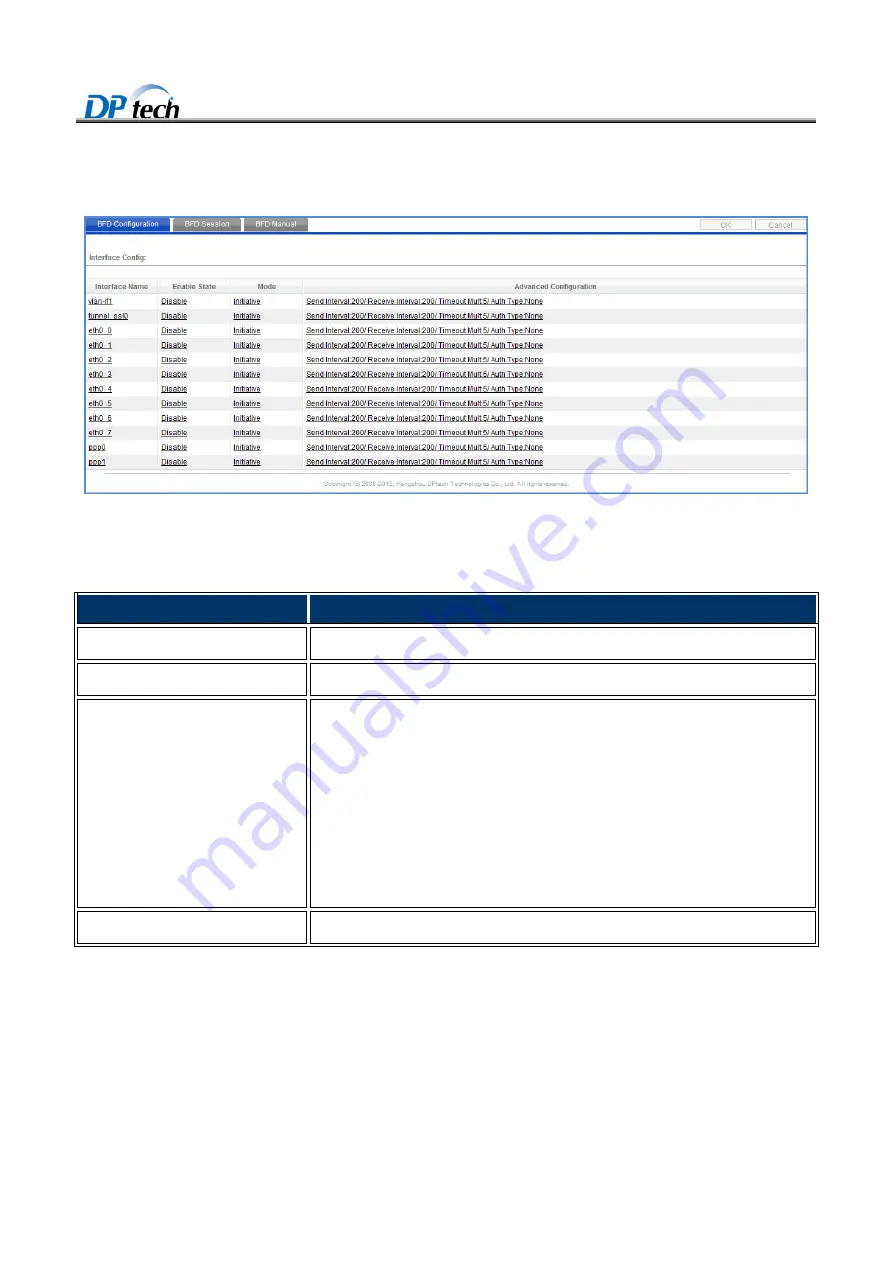
DPtech FW1000 Series Firewall Products User Configuration Guide
3-136
To enter the BFD interface, you can choose
Basic> Network > BFD,
as shown in Figure3-132.
Figure3-132
Basic wireless
Table3-55describes the configuration items of the BFD configuration.
Table3-55
BFD configuration
Item
Description
Interface
Configure the BFD interface.
Enable status
Allows you to enable or disable the interface.
Mode
BFD provides the following detection modes:
Initiative mode: In initiative mode, two systems periodically send BFD control
packets to each other. If one system receives no packets consecutively, the system
considers the BFD session Down.
Passive mode: If multiple BFD sessions exist in a system, periodically sending costs
of BFD control packets affects system running. To solve this problem, use the
demand mode. In demand mode, after BFD sessions are set up, the system does not
periodically send BFD control packets. The system detects connectivity using other
mechanisms such as the Hello mechanism of a routing protocol and hardware
detection to reduce the costs of BFD sessions.
Advanced configuration
Configure the advanced configuration.
3.20.2 BFD session
To enter the BFD page, you can choose
Basic> Network > BFD session
from navigation tree
,
as shown in








































