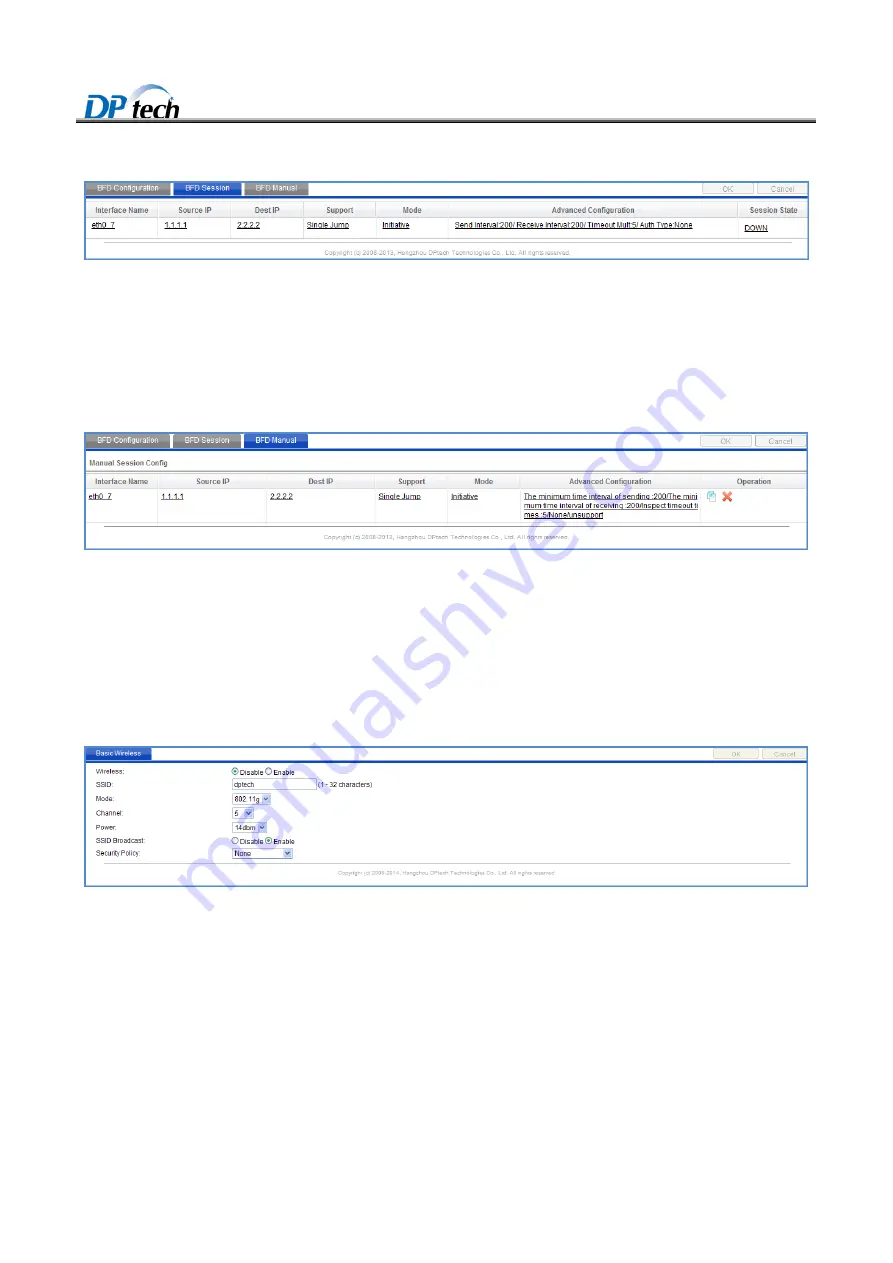
DPtech FW1000 Series Firewall Products User Configuration Guide
3-137
Figure3-133
Basic session
3.20.3 BFD manual
To enter the BFD manual page, you can choose
Basic> Network > BFD manual
from navigation tree
,
as shown in
Figure3-134
Basic session
3.21 Basic wireless
To enter the basic wireless address table interface, you can choose
Basic> Network > Wireless
from navigation
tree
,
as shown in Figure3-135.
Figure3-135
Basic wireless
To configure basic wireless configuration:
Click
Enable
option
Configure the SSID, example: dptech
Select wireless mode (default wireless mode is 802.1n)
Select channel1
Select whether to enable SSID broadcast
Select security policy
Click
Ok
button in the upper right corner on the webpage.






































