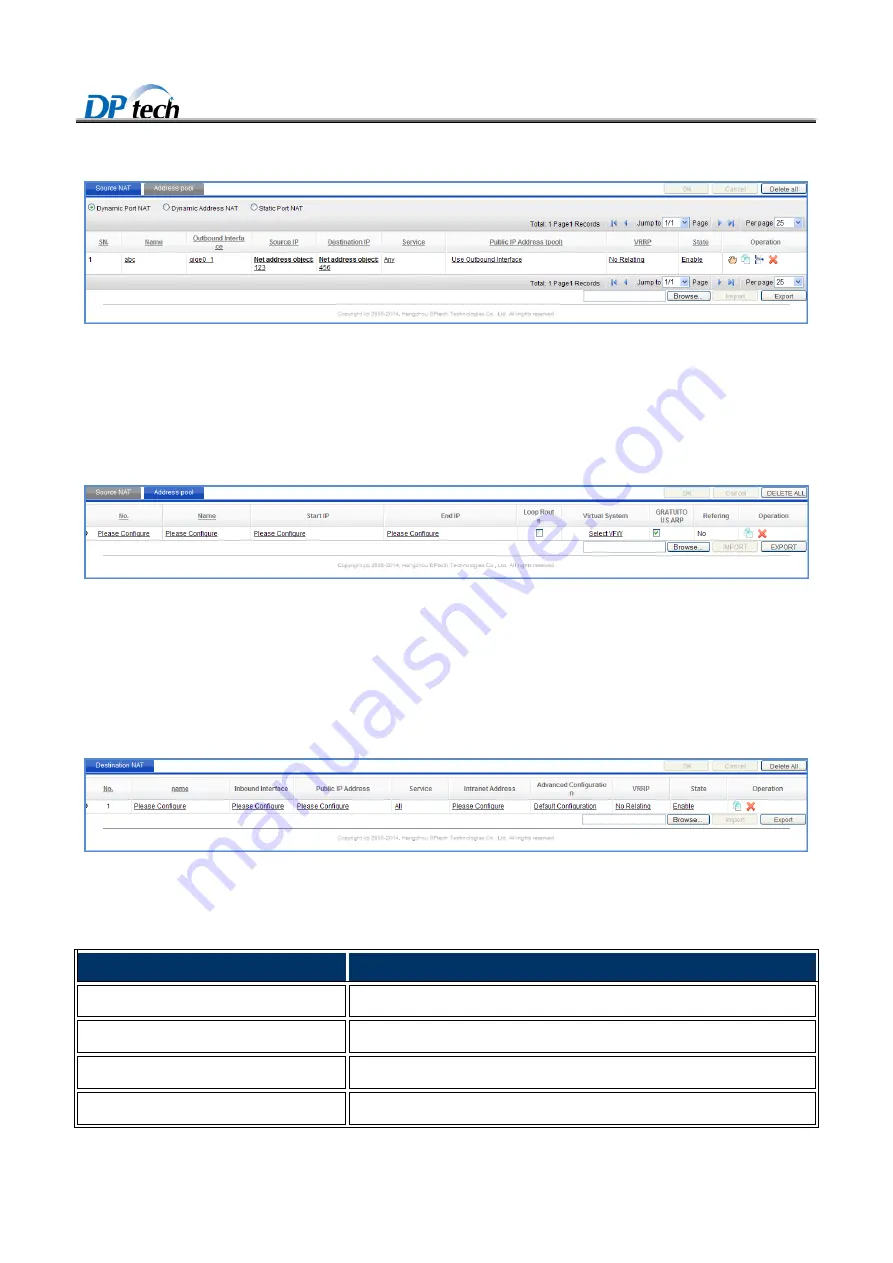
DPtech FW1000 Series Firewall Products User Configuration Guide
4-149
Figure4-7
Source NAT
4.4.2.2 Address pool
To enter the address pool page, you can choose
Basic> Network > Firewall > Source NAT > Address pool
from
navigation tree
,
as shown in the Figure4-8.
Figure4-8
Address pool
4.4.3 Destination NAT
To enter the destination NAT page, you can
choose
Basic> Network > Firewall > Destination NAT
from
navigation tree, as shown in Figure4-9.
Figure4-9
Destination NAT
Table4-3 describes the details of destination NAT configuration.
Table4-3
Destination NAT configuration
Item
Description
No.
Shows the sequence number of destination NAT.
Name
Configure a name for the destination NAT.
Inbound interface
Allows you to select an inbound interface for the destination NAT.
Public IP address
Configure public IP address.




































